In this episode, I’ll highlight seven creative summer project ideas using the open-ended creation tool Adobe Spark. You’ll hear how to access and use the free Adobe Spark tools for student and teacher creations. We’ll look at ideas for teacher creators and student projects you can tailor to different grade levels and subject areas.
Listen to the podcast episode on your favorite platform:
Summer Project Ideas
So let’s make this EdTech easy…
- Think about your summer goals.
- Choose a project idea to explore.
- Tailor it to your goals, or student goals.
- Share what you or your students have made!
Get the graphic organizers here >>>
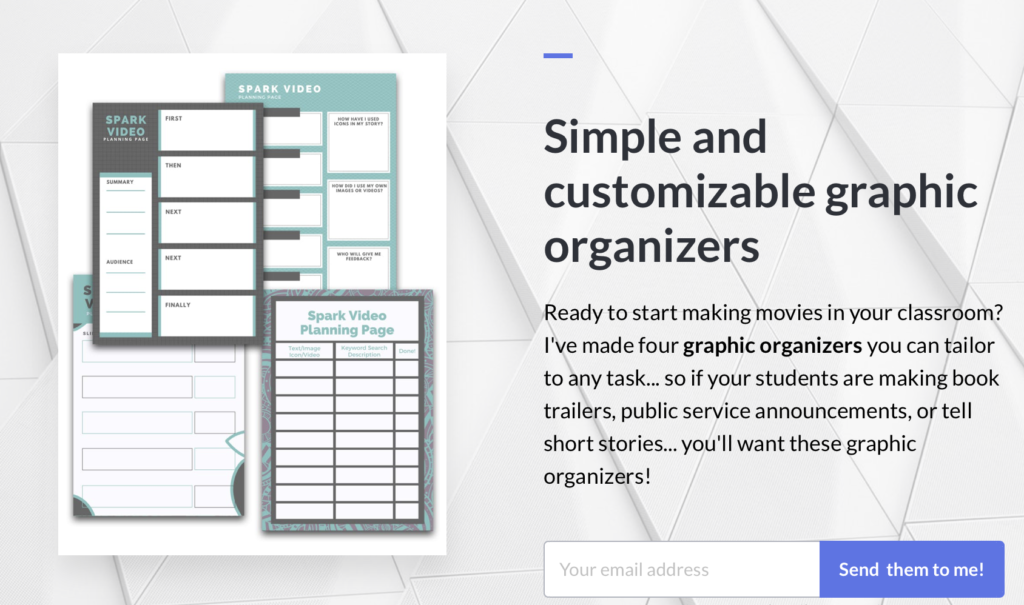
Subscribe & Review on Apple Podcasts
Have you subscribed to the podcast yet? I don’t want you to miss an episode and hope you’ll keep following along with me on this podcast journey. When you follow along on Apple Podcasts the new episodes will appear in the app so you don’t have to remember to go looking for them… Click here to subscribe on Apple Podcasts! And if you have a minute for a BIG favor, add a rating and review to the podcast, too — I would certainly appreciate it!
Resources mentioned in this episode:
- This podcast was transcribed with Rev, use my affiliate link to try it out: try.rev.com/Cz82B
- Adobe Spark (Information on setting up free tools)
- Spark for Education (Information on setting up free tools)
- Adobe Spark Page (Free Web Page Builder)
- Spark Video planning pages (my free movie-making graphic organizers)
- 40 Ways to Inject Creativity into Your Classroom with Adobe Spark
- EdTech Events and Workshops (Calendar of Events)
- Creating a Professional Portfolio with Spark Page (Blog Post)
- How to Make Instructional Videos with Adobe Spark (Blog Post)
- How to Use Video in Science Projects (feat. Adobe Spark) (Blog Post)
- 5 Video Projects for Student Readers (feat. Adobe Spark) (Blog Post)
- How to Create a Class Newsletter with Spark Page (Blog Post)
- Movie-Making on Chromebooks: Simple Steps for Getting Started (Blog Post)
- 4 Virtual Exit Slip Prompts to Check for Understanding with Spark Post (Blog Post)
- 6 Ways to Use Adobe Spark with Google Classroom (Blog Post)
- How to Curate Curriculum Resources with Adobe Spark Page (Blog Post)
- Social Post Example #1
- Social Post Example #2







