Social media is often seen as a distraction. But can you use social media for inspiration instead? There are creative and unexpected ways to incorporate social media into various aspects of teaching – specifically as inspiration for student learning experiences throughout the school year.
Today on the blog, we’ll look at how integrating aspects of social media into your teaching methods can transform traditional classrooms into engaging and interactive spaces. The strategies below are ready for you to customize to your particular group of students. I think you’ll find that they can boost student engagement, foster creativity, and provide real-world context to your next lesson!
12 Ways to Use Social Media in Education
Here are twelve ready-to-customize ideas so you can use social media as an inspiration for your next student learning activity!
Historical Figure Instagram Posts
Students create Instagram posts from the perspective of a historical figure, capturing key moments or thoughts. This activity encourages research and creativity in presenting history and asks students to combine text and images. You can introduce a tool like Adobe Express to have students create graphics.
Science Research Infographics
Kids can create infographics summarizing scientific research or experiments. There are lots of infographic tools, including Genially. This activity can help visualize complex data and provide a creative way to share what students have learned.
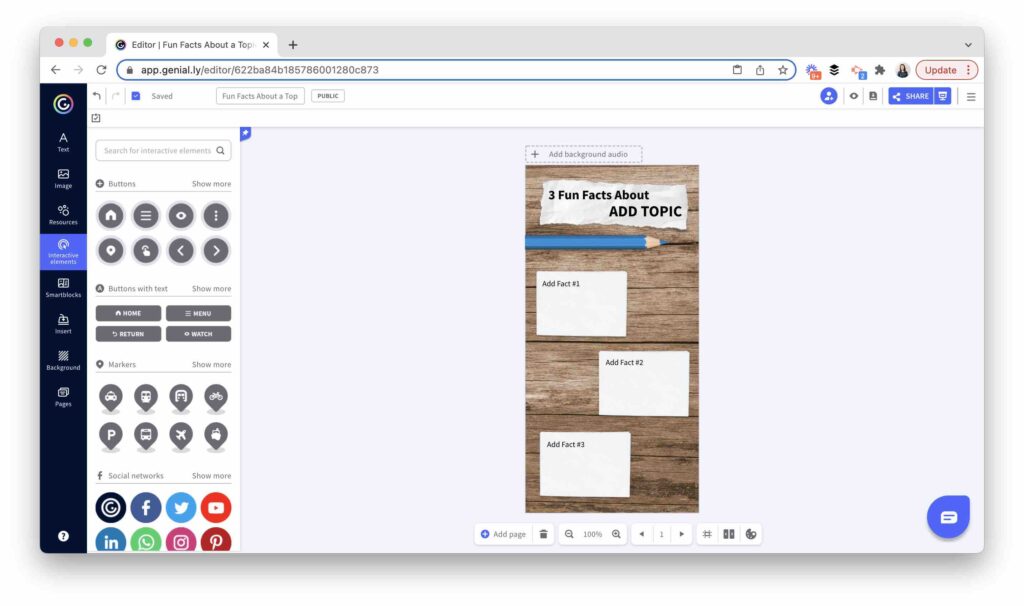
Tweet a Poem
Compose short poems or haikus that fit within character constraints (like 280 characters, the limit on Twitter). This activity can encourage students to write in a concise and impactful manner. Instead of having them post on Twitter, have them share in a collaborative space like Padlet.
Animated Videos
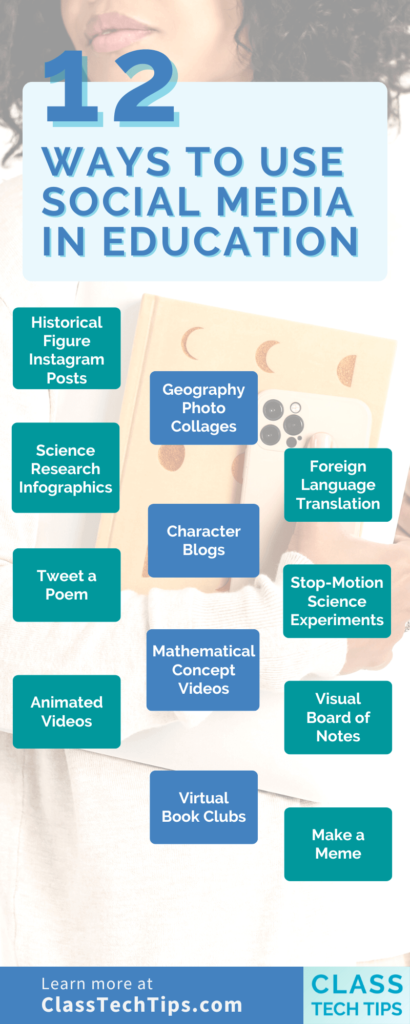
I’m a big fan of Adobe Express and have done some work with their team. If you haven’t tried out their animated video tool, you have to give it a spin! I share more about it in this blog post – even though it has a winter theme you could use it any time of year.
Geography Photo Collages
Are your students learning about different parts of the world? They can use a creative tool like Canva to create photo collages of different geographical locations. This engages students with the subject and encourages exploration of different spaces.
Mathematical Concept Videos
Create short videos (similar to the length of what can be shared on TikTok) with students to explain a mathematical concept or problem-solving technique. Adobe Express has a vertical video option and music for students to choose from, or you can use iMovie or Clips with your students, too.
Character Blogs
Students can write blog posts as a character from a book, pulling quotes or textual evidence to support their decisions as writers. This activity requires them to think about what they have read and gain a deeper understanding of character development and narrative.
Virtual Book Clubs
You may have heard of BookTok before or how social media sites like TikTok have helped connect readers with new book recommendations. You can encourage students to create short video recommendations to convince their classmates to check out a favorite book.
Make a Meme
Have you made memes with students? A tool like Antimatter sets up students for success with creating and sharing memes on any topic. You could also use this Google Slides template for your meme activity, too.
Foreign Language Translation
Share short pieces of text, like a social media update, with students for them to translate into a different language. This is a great way for them to practice translating text in a short form. You might even find messages from a real-life account to use or make your own.
Stop-Motion Science Experiments
Create stop-motion videos of science experiments, simplifying complex concepts. This can help students think deeply about each step of the process and have a short video to share with their classmates. Stop Motion Studio is a good choice for this type of video creation.
Visual Board of Notes
Pinterest is a popular tool for gathering ideas that act as a source of inspiration. You can simulate this type of visual space for students using a tool like Google Slides for students to make a slide for each idea they want to bookmark or using a tool like Bublup.
Using social media in the classroom is a way to energize the way you teach something new. These creative activities show how social media can make learning more engaging and interactive. Bringing social media into education doesn’t mean we’re getting rid of old teaching methods but rather adding something new to what we’ve done in the past.
As you look for inspiration from how we interact with social media, you might think of more activity ideas that help motivate students, spark their creativity, and deepen their interest in learning. What will you try? Reach out to me on social media (find me @ClassTechTips on Instagram), and let me know what you’ve tried out!







