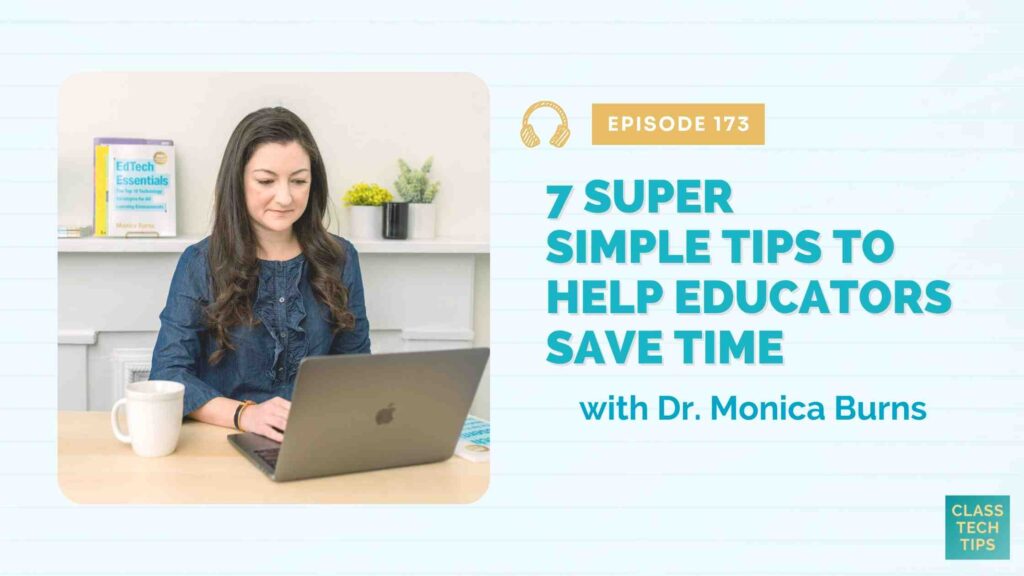In this episode, I share seven powerful time-saving tips to help any educator work smarter – not harder when it comes to using technology. You’ll also hear how to incorporate these practices into your routine to save you precious time throughout your week!
Is it possible to save time without cutting corners? I love a good time-saving tip, and there are many ways to work smarter, not harder when it comes to using technology. You might already have a favorite shortcut of your own or a tip a friend shared with you that has changed your everyday routine.
If you’re looking to save a few minutes throughout the day, then this episode is for you. I’ve pulled together seven favorite time-saving tips for educators. This episode is inspired by a post I wrote for Edutopia earlier this year and you can find the link to that blog post in the show notes for today’s episode.

Listen to the podcast episode on your favorite platform:
Tips for Saving Time
- Commit to trying out a new routine to save you time.
- Look for keyboard shortcuts that make you more efficient.
- Set up your podcast app to automatically clean out old episodes.
- Make an emoji cheat sheet.
Sponsored by my Easy EdTech Club
This episode is sponsored by my Easy EdTech Club! If you’re listening in the month of July, you’re in luck. The Easy EdTech Club is for educators who love using technology in the classroom but want time-saving ideas and step-by-step support. Each month, members receive a special masterclass and supporting items. You dive into a new topic and gather ideas for your classroom, school, and colleagues! The doors to my Easy EdTech Club will open up on July 20th and will stay open through the end of the month. And there are some special bonus items for educators who join this summer, you won’t want to miss out on! Head to ClassTechTips.com/CLUB for all the details, or just go to my website ClassTechTips.com and click on the Easy EdTech Club button to learn more.
Follow & Review on Apple Podcasts
Have you subscribed to the podcast yet? I don’t want you to miss an episode and hope you’ll keep following along with me on this podcast journey. When you follow along on Apple Podcasts the new episodes will appear in the app so you don’t have to remember to go looking for them… Click here to follow on Apple Podcasts! And if you have a minute for a BIG favor, add a rating and review to the podcast, too — I would certainly appreciate it!
Click to see the transcript
Episode Resources
- Google Keep
- Set up recurring events in Outlook and Asana
- 6 Time-Saving Tips for Teachers (Edutopia Article)
- Quick Tips for Microsoft Education on Mike Tholfsen’s YouTube channel and TikTok
- What Teens Actually Need to Be Tech-Savvy with Dr. Cassidy Puckett (Podcast Episode)
- Everything New in Microsoft Teams Assignments (Podcast Episode)
- 7 Digital Spring Cleaning Tips for Every Educator (Blog Post)
- 10 Quick Tips to Organize Your Google Drive (Freebie)
- Quick Tip to Save You Time on YouTube (Podcast Episode)
- 13 Ways to Use Emojis That Might Surprise You (Podcast Episode)
- How to Make Spark Post Graphics for your Google Keep Notes (Blog Post)
- 7 Reasons I love Google Keep (Podcast Episode)
- 3 Ways Coaches Can Support Teachers (Podcast Episode)
- Must-Have Productivity Tools for Teachers (Podcast Episode)
- A Free, Time-Saving Collaborative Learning Tool feat. Lumio (Blog Post)
- 3 Time-Saving Assessment Tips for Teachers with Willisa Osburn (Podcast Episode)