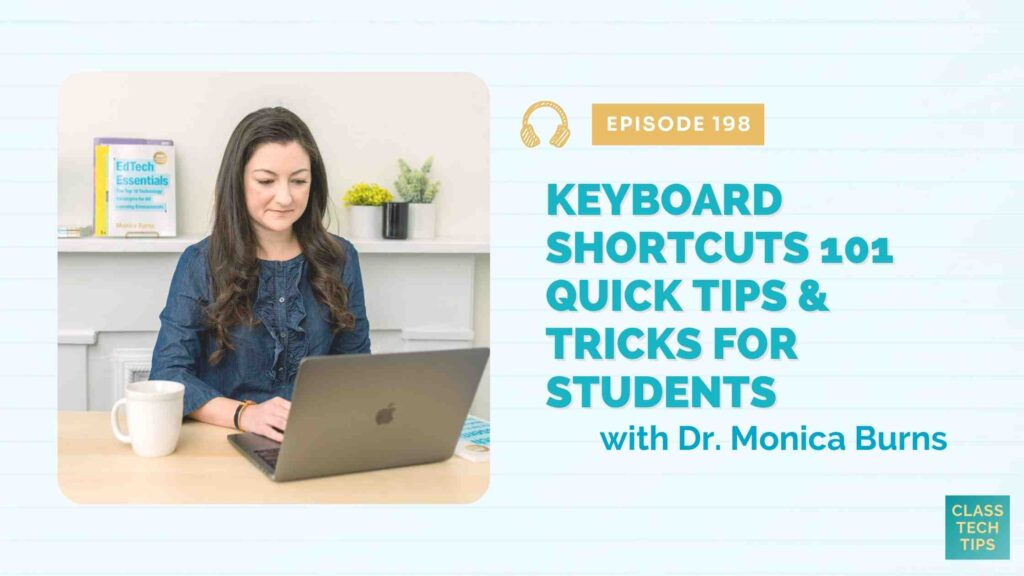In this episode, we dive into how introducing keyboard shortcuts to students is actually teaching a “lifelong” tech skill. Plus I share tips and resources to help any teacher get started. If you want to ensure that your students have skills they can use to navigate digital spaces efficiently, this episode is for you!
Listen to the podcast episode on your favorite platform:
Tips for Keyboard Shortcuts
- Take stock of your favorite shortcuts.
- Think of using shortcuts as teaching a “lifelong” tech skill.
- Check out shortcuts for popular platforms.
- Start modeling in context.
Sponsored by VIZOR
Does your School District have a 1:1 program, are you struggling to manage your districts IT assets in a spreadsheet? If you’re tasked with managing thousands of Chromebooks or other IT assets like projectors and Smartboards, you’ll want to checkout VIZOR. VIZOR is a Chromebook and IT Asset management solution designed specifically for School Districts. VIZOR seamlessly integrates with the Google Admin Console and your Student information system. With VIZOR you can easily see which Student has which device, manage repairs and streamline device checkout with barcodes. To find out more and lock in up to 20% off go to vizor.cloud/monica.
Follow & Review on Apple Podcasts
Have you subscribed to the podcast yet? I don’t want you to miss an episode and hope you’ll keep following along with me on this podcast journey. When you follow along on Apple Podcasts the new episodes will appear in the app so you don’t have to remember to go looking for them… Click here to follow on Apple Podcasts! And if you have a minute for a BIG favor, add a rating and review to the podcast, too — I would certainly appreciate it!
Click to see the transcript
Episode Resources
- Shortcut tips for Zoom, Seesaw, Canva, MS Teams
- Teaching Students About Keyboard Shortcuts | Edutopia (Guest Blog Post)
- Google Sheets
- Why Optimize Is My One Word for 2022 (Podcast Episode)
- What Teens Actually Need to Be Tech-Savvy with Dr. Cassidy Puckett (Podcast Episode)
- 7 Google Calendar Tips for Teachers (Blog Post)
- Help Students Take Ownership of Their Learning with Kendra Grant (Podcast Episode)
- What Productive Struggle Looks Like When Students Use Technology with Peg Grafwallner (Podcast Episode)
- Become a “Hover-Free” Teacher with Choice-Based Instruction with Miriam R. Plotinsky (Podcast Episode)
- EdTech Essentials: A Sneak Peek Inside My New Book (Podcast Episode)
- EdTech Books by Monica Burns
- EdTech Essentials Free Study Guide
- How to Help Students Better Navigate Digital Spaces [EdTech Essentials Spotlight] (Podcast Episode)
- 5 Tips for Picking the Best Resources for Your Students [EdTech Essentials Spotlight] (Podcast Episode)
- Exploring the World With Virtual Field Trips [EdTech Essentials Spotlight] (Podcast Episode)
- 3 Types of Audience for Student Work [EdTech Essentials Spotlight] (Podcast Episode)
- Tech Tips for Giving Student Feedback [EdTech Essentials Spotlight] (Podcast Episode)