In this EdTech Essentials Spotlight, I’ll share tips on how to help students better navigate digital spaces that come straight from my new book. You’ll hear about the role of student consumers, the different types of media students come across in digital spaces, and favorite resources to help students build skills as navigators.
Navigate Digital Spaces
This week’s podcast is titled: How to Help Students Better Navigate Digital Spaces [EdTech Essentials Spotlight] and I’ll share a topic I feature in Chapter 1 of my new book EdTech Essentials: The Top 10 Technology Strategies for All Learning Environments. We’ll look at the role of student consumers, the different types of media students come across in digital spaces, and favorite resources to help students build skills as navigators.
The focus of today – Navigate – is also the focus of the first chapter of my new book EdTech Essentials. If you would like to get your hands on Chapter 1 of the book, or want more details on how to order, just send me a message on Instagram @ClassTechTips or use the book bonus link in the description of this podcast episode. I’m also excited to share my extension of book bonus items for anyone who orders the book through the end of September!
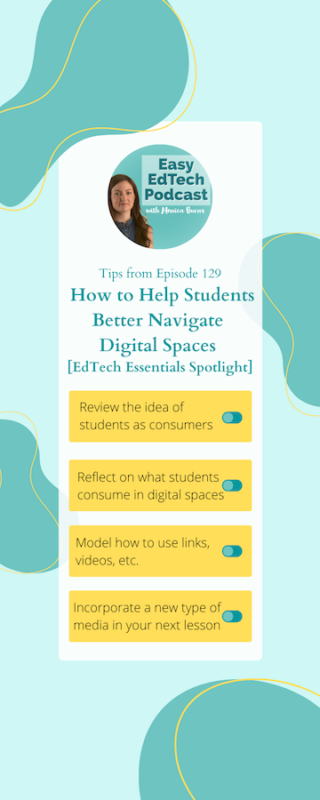
Listen to the podcast episode on your favorite platform:
Tips for Digital Spaces
- First, review the idea of students as consumers.
- Next, reflect on what students consume in digital spaces.
- Then, model how to use links, videos, and other online features.
- Finally, incorporate a new type of media into your next lesson.
Sponsored by Kokomo24/7
Today’s episode is sponsored by Kokomo24/7 (Twenty-four-seven), a leader provider in health and safety management solutions. With the company’s extensive history in assisting k-12 schools, colleges and universities, and other educational systems, Kokomo24/7 Safety Cloud can help to swiftly implement proven health and safety management measures during this pandemic as well as known concerns in educational settings, such as accident and bullying, mental health, and Title IX (nine) compliance requirements. Visit www.kokomo247.com to learn more about Kokomo247’s solutions.
Follow & Review on Apple Podcasts
Have you subscribed to the podcast yet? I don’t want you to miss an episode and hope you’ll keep following along with me on this podcast journey. When you follow along on Apple Podcasts the new episodes will appear in the app so you don’t have to remember to go looking for them… Click here to follow on Apple Podcasts! And if you have a minute for a BIG favor, add a rating and review to the podcast, too — I would certainly appreciate it!
Episode Resources
- Special Book Bonus Items
- EdTech Essentials: A Sneak Peek Inside My New Book (Podcast Episode)
- EdTech Books by Monica Burns
- Follow Monica Burns on Instagram
- Class Tech Tips Free Newsletter, EdTech Events and Workshops & Free EdTech Tools for Your Classroom
- Microsoft Immersive Reader
- Chromebook Accessibility Overview
- Apple Accessibility Overview







