How does your school and district keep track of digital devices? In the excitement of getting new technology, sometimes, the decision on how to best manage assets is an afterthought. IT asset management is a crucial part of any plan for purchasing and distributing IT assets to students and staff members in your school community. And skipping this step can be a costly mistake for school districts.
Regular readers of the blog might remember my conversation on the podcast with Dean Bates at VIZOR. Last year we spoke about device management. IT asset management is an essential part of keeping a school and district running smoothly. In today’s blog post, we’ll look at why this is so important for K-12 institutions. And we’ll explore some of the ways VIZOR can support your community this school year.

Why IT Asset Management is Important for K-12 Schools
What is IT asset management? IT asset management refers to how you keep track of all the devices. Specifically, the devices your school or district uses and distributes to students and staff members. If you’re in charge of this task right now, or your school or district has ever issued you a device, then you know that this is a complicated process. Especially if you don’t have the right tools to stay organized.
Let’s look at five reasons why IT asset management is vital for every K-12 school.
Losses Add Up
Whether you manage a few hundred or tens of thousands of IT assets, a loss is a loss. For example, schools can lose track of devices when they don’t use a system for management and tracking. Or the system they are using isn’t up to the task (see the spreadsheets section below).
If a school or district doesn’t have a formal process to monitor device collection, losses can add up. For example, what happens when a student is withdrawn from a school or moves to another district? Is there a process for the bumps in the road that occur mid-year? Such as moments when students switch schools or when new devices are distributed, and older ones are collected?
Although the numbers associated with losses might be higher in communities with a larger student population, this isn’t just an issue for big districts. Dean Bates from VIZOR shared observations from his work. He said, “We often speak with relatively small schools which lose 10 to 20 devices a year. With the average direct cost of a device around $250, plus setup and maintenance costs, losing even this modest number of devices can cost a school in excess of $6,000 per year.”
Learn more about VIZOR here >>
Easier Grant Funding Reporting
Avoiding costly losses might be the top reason on your list. But it’s not the only reason to consider reviewing your current IT asset management process. Another issue school districts face is tackling the challenge of reporting how federal Title I and IDEA funding has been used. If you have worked in a school or district where this type of reporting is required, you know that it is important that your numbers are up-to-date.
Schools need to ensure that certain funding sources are only used for specific purposes and by specific students related to that funding source. For example, if your school or district has purchased devices with funding from a grant that can only be used in a certain way (such as special education support), failure to comply with this can result in a loss of funding. An IT asset management tool can provide a school or district with a central inventory. This allows them to easily report on how state and federal funding grants have been used.
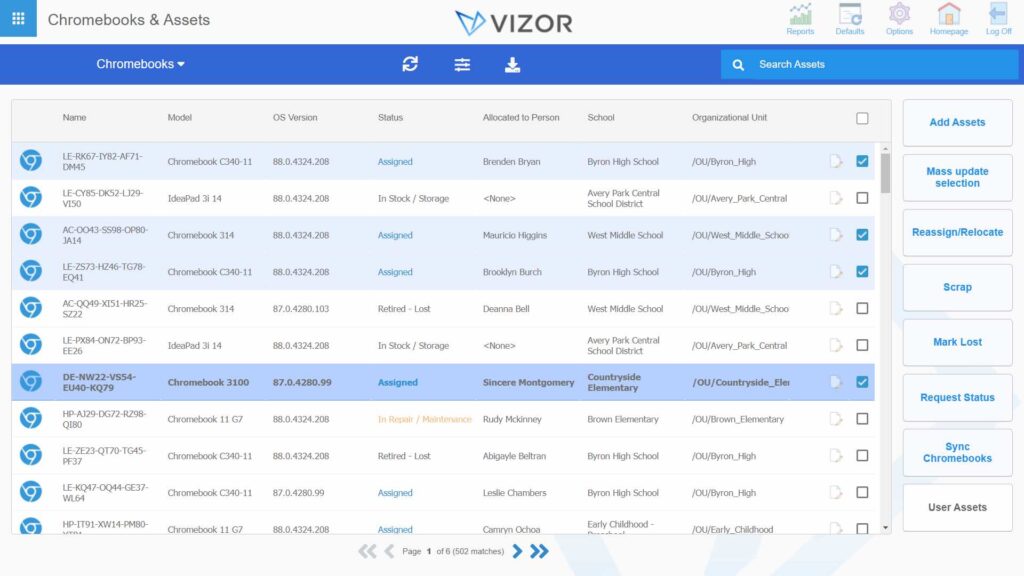
Spreadsheets Aren’t Enough
I love Google Sheets and Microsoft Excel. But if you’re serious about ensuring your IT asset management is effective, these types of spreadsheets simply aren’t enough. Unlike spreadsheets, schools and districts can ensure data is always accurate and updated in real-time.
For example, teachers, librarians, and media specialists can easily check out devices to students with a barcode scanner. This streamlined process ensures the data in VIZOR is always accurate. You can get a snapshot of all of the devices from your school and district at once. Unfortunately, schools often struggle with this when using spreadsheets for asset management. Spreadsheets might feel like a quick fix that can’t keep up for the long term.
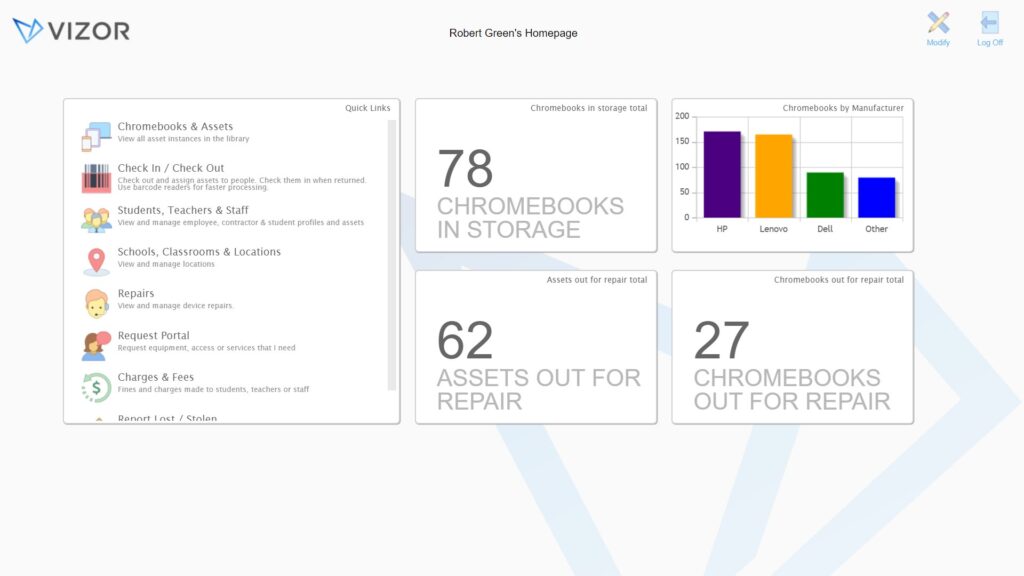
K-12 Environments Have Specific Needs
Suppose you’ve tried a more general-purpose IT asset management solution – like one used in a corporate environment. You know that these often don’t address all of the needs a school and district has for asset management. Unlike a general-purpose IT asset management solution, VIZOR has been explicitly designed with and for K-12 schools and districts.
VIZOR includes best practice out-of-box workflows for K-12 asset management processes. What does this look like in action? VIZOR takes care of asset management needs specific to schools and districts. This can include one-to-one device checkout, repair fee calculations, and even device loans and swaps. This means that a school and district can quickly and easily see which student has which device at a particular time. VIZOR can even remotely disable Chromebooks that aren’t returned, too. This option can encourage a student to return the device that no longer has value when disabled.
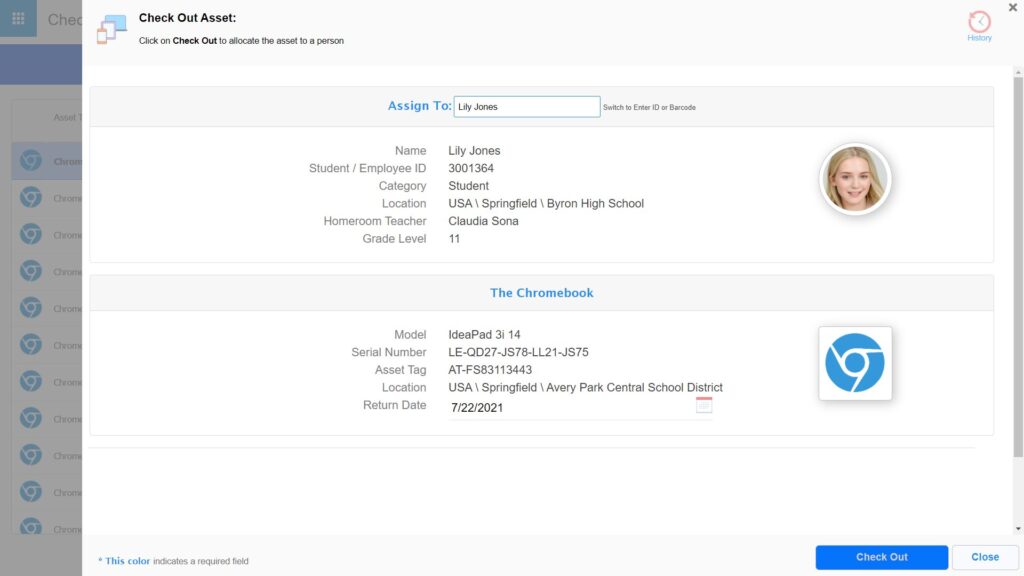
Answer Every Question
Educators who take on the task of distributing devices have probably fielded questions about where a particular device is, how many devices have been broken, and other common questions. In addition to knowing who has the device and where it’s located, schools and districts can also use VIZOR to keep track of all inventory details relating to the asset.
So if you have gotten questions on information about warranty details, lifecycle status, or other pieces of purchase information, VIZOR can keep track of this, too. The data they gather and organize can also include hardware-specific details such as make, model, and even Auto Update Expiration (AUE) date. And VIZOR can even help educators get in front of common questions from families. It will automate processes such as emailing reminders to families when devices need to be returned.
Setting Up IT Asset Management
There are many reasons why IT asset management is essential for K-12 schools. From large school districts with tens of thousands of devices to small schools with just a few hundred students can make significant savings by implementing IT asset management processes. Instead of trying to set up something on the fly (aka using spreadsheets), districts can adopt tools such as VIZOR, which have these processes built-in.
Whether you’re using Chromebooks, projectors, SMART Boards, or iPads, VIZOR has you covered. Use this link to connect with a VIZOR team member to see how they can support your teachers and students this school year. This link will take you to a special page to request a demo or simply learn a bit more about all that they do to help schools and districts.







