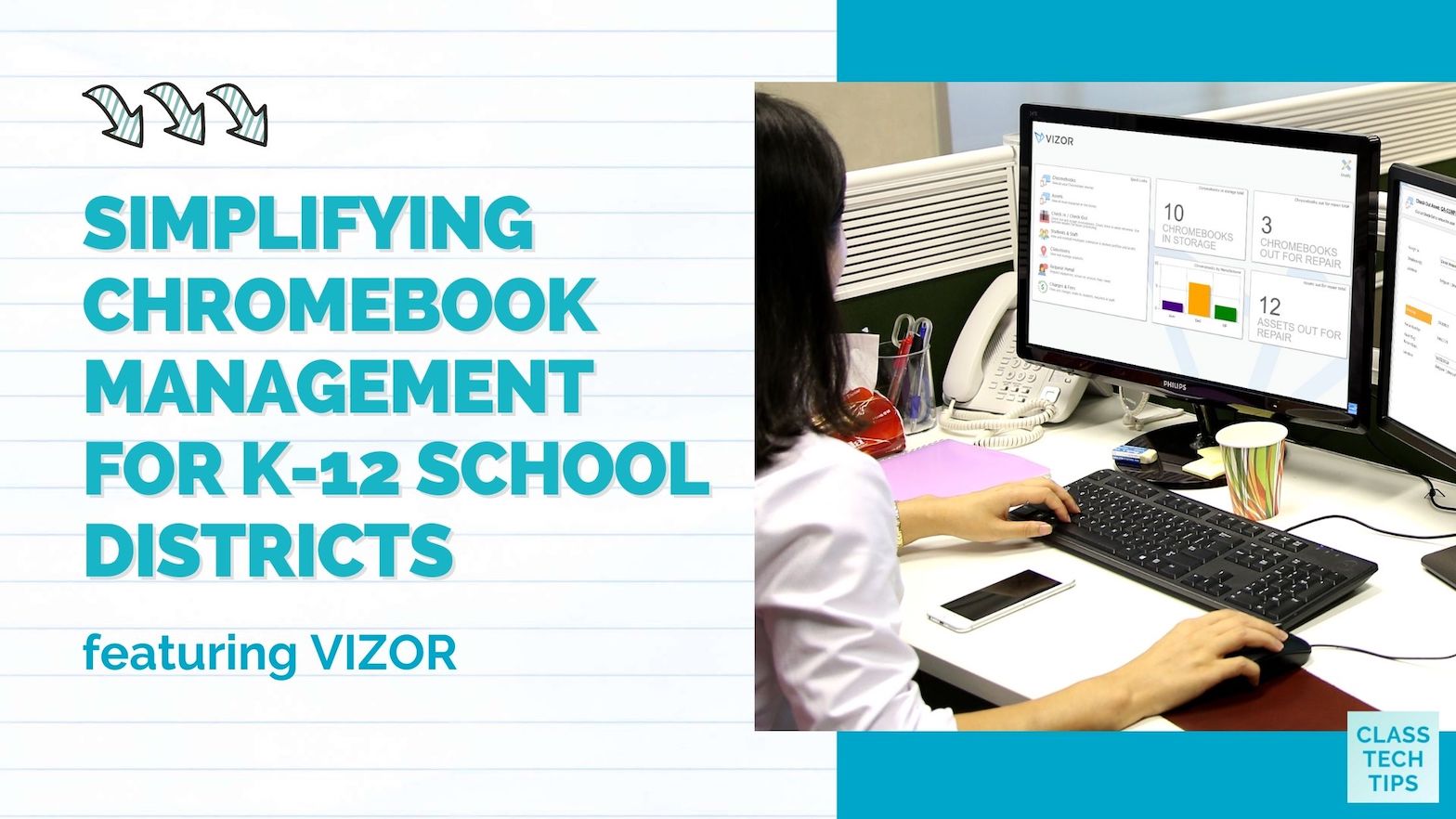Do you use Chromebooks in your school? As someone who works with schools across the country, I have seen many Chromebook deployments in K-12 learning environments. Chromebooks are massively popular in U.S. schools, but Chromebook management can be a challenge.
If your school or district wants to simplify Chromebook management, you’ll certainly want to explore VIZOR. In today’s blog post, I’ll share how this powerful tool can help educators manage one-to-one deployments across schools and districts.
Simplifying Chromebook Management
Over the past two years, many schools have started or expanded their one-to-one device programs. They want to make sure students can learn both in classrooms and at home. If you haven’t heard the term 1:1 program or 1:1 initiative, it essentially describes how a school or district assigns one device to one student. With this type of deployment, a school or district needs to know which students and educators have a particular device assigned to them. It can be a logistical challenge to track which students currently use which device.
Individual schools and school districts use VIZOR to manage their Chromebooks and simplify the organization of their one-to-one programs. VIZOR lets schools know which teachers and students have a particular device at a specific time. It can also simplify the one-to-one allocation of Chromebooks using barcodes and make it easier to track device repairs.
How does VIZOR’s Chromebook Management work?
VIZOR uses and organizes data from multiple sources to ensure you know where every device is in your school or district. It consolidates device data from Google Admin Console (GAC) and student information from a Schools SIS in one easy-to-use platform. VIZOR is an official Google for Education Partner and an official PowerSchool SIS Partner.
VIZOR has a unique bi-directional integration with the Google Admin Console. After a simple setup, Chromebooks enrolled in GAC can be managed in VIZOR. For example, bulk OU assignment can take place right from VIZOR. You can also automatically move Chromebooks from one OU to another based on their status. VIZOR also gives schools and districts the power to remotely disable lost or stolen Chromebooks.
5 Reasons to Use VIZOR for Chromebook Management
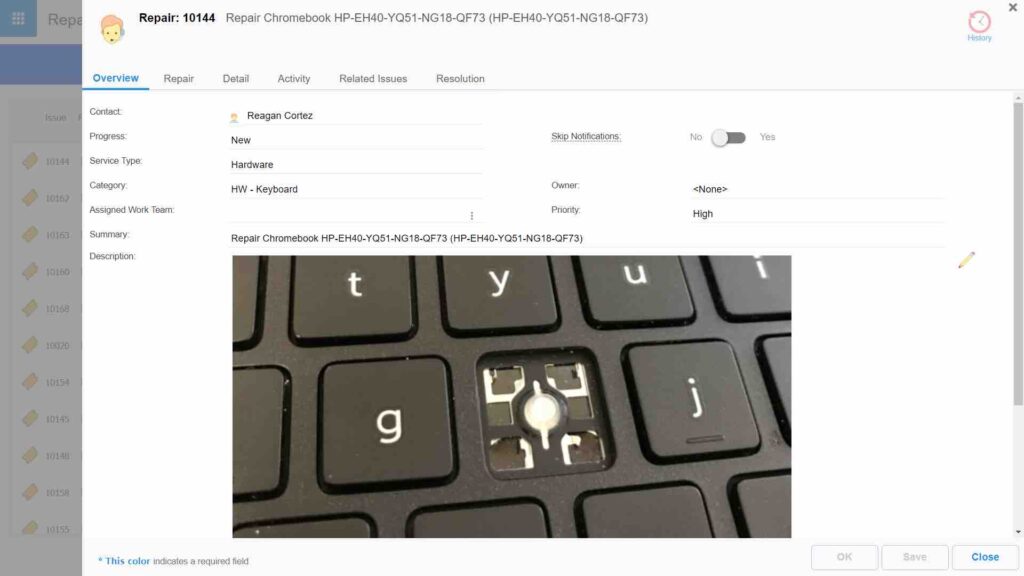
Track repairs and costs: With VIZOR, you can track device repairs and the cost of those repairs. This cost tracking can include calculation fees payable by students or families for device repairs. In addition, it provides a space for you to track student device insurance and identify ‘lemon’ devices.
Manage Chromebook purchases and warranties: VIZOR helps schools and districts manage all of the warranties associated with Chromebook purchases. VIZOR will automatically populate warranty information from Dell, HP, and Lenovo. In addition to managing warranties, VIZOR users can identify which Chromebooks are running old versions of Chrome OS and identify each Chromebook’s AUE date, too.
Keep track of other IT assets: Besides managing Chromebooks, VIZOR also helps schools and districts keep track of additional IT assets. These IT assets can include devices like projectors, interactive whiteboards, and audio-visual equipment that might move around a school or district building.
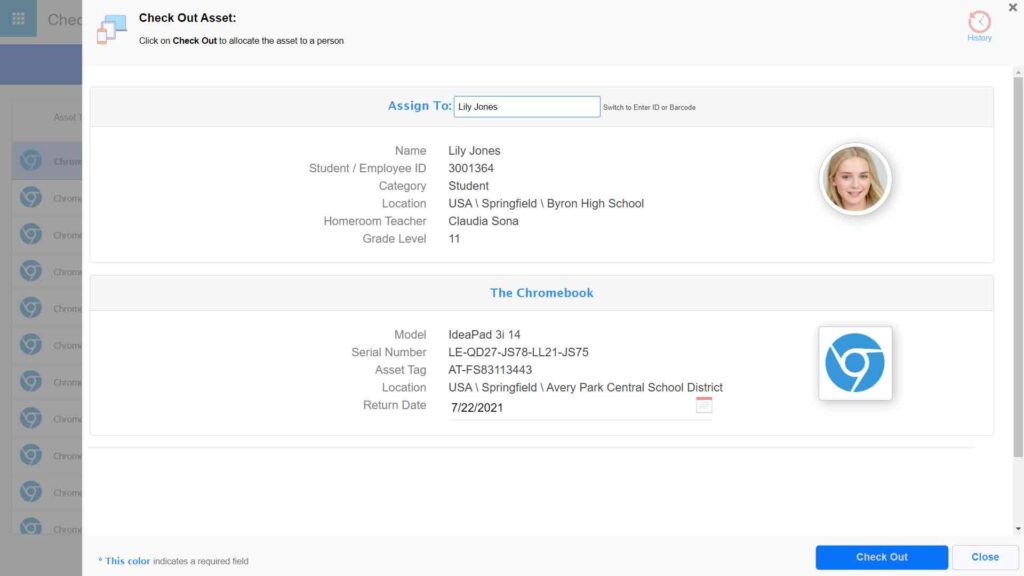
Manage device check-out: If you have a one-to-one program where devices are loaned to students, VIZOR can help manage this deployment. Schools and districts can use barcode scanners to manage device check-out. There are also automated notifications sent to families and students when Chromebooks need to be returned.
Parent portal: With new functionality in VIZOR, families can request device repair and report devices as lost or stolen, too. VIZOR automates disabling lost or stolen devices while notifying families of any cost that is due as a result. There is also the ability to let families acknowledge that they received equipment (like a Chromebook). Families can electronically accept your school’s or district’s terms of use.
Getting Started with VIZOR
One of the things that grabbed my attention when I first learned about VIZOR was just how adaptable it is for different learning environments. VIZOR is used by schools and districts throughout the United States, including single schools and large districts. Are you in a school with a small rollout?Or are you in a district deploying tens of thousands of Chromebooks? VIZOR can support your one-to-one initiative.
If you’re looking for an affordable Chromebook Management solution for K-12 School Districts, certainly take a look at VIZOR. Head over to VIZOR’s website to learn more! This page shares more information on VIZOR, including how to schedule a demo with one of their team members.