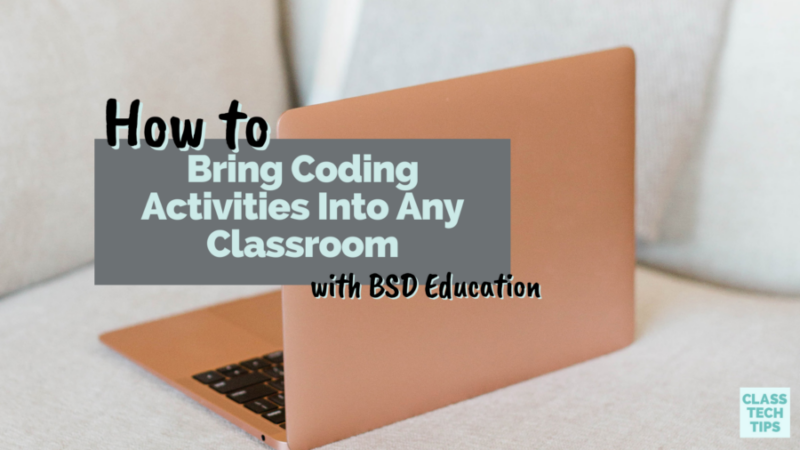Coding activities come in many different forms and might have more of a place in your classroom than you think. As a gateway to digital skills, coding experiences can spark conversations around digital citizenship, media literacy, and so much more. If you’ve thought about introducing coding activities into your classroom, there is a set of ready-to-use, customizable resources from BSD Education worth checking out.
In this blog post, we’ll look at the features of this platform and spotlight some of their resources. But first, let’s tackle the question, Does coding really have a place in every classroom? As you reflect on the past school year and think forward to the upcoming school year, you might want to consider new ways to engage students and prepare them for future careers.
Not every student you work with will go off to earn a degree in computer science. However, the foundational skills related to coding — problem-solving, critical thinking, collaboration — will play a role in most careers students explore. Let’s jump into this platform together and look at how you can bring real-world digital skills into your classroom.
Using Coding Activities Throughout the School Year
Is coding truly a gateway to building digital skills? As you can see in the video below, BSD Education has a platform to help integrate digital skill-building in different subject areas. When you are inside this space, you can set up activities and manage everything your students are working on. It lets you monitor student progress, so you know who to check in with as they move through different activities.
Within this dashboard space, you can assign curriculum materials to students and keep everything organized. You can search through the BSD Education library to pick out content to share with your students. Then you can add it to any of your classes. There is a quick student view within the teacher dashboard space. So you can get a sense of student progress on an activity right away. If some students work remotely or at their own pace, you can make sure they are supported and on track.
One of the features that really stood out to me is the built-in chat feature that lets you answer questions students pose and give them quick feedback on their work. I like how you can also broadcast a message to your entire group of students through the teacher dashboard. With this feature, you can send out an announcement to everyone if you keep seeing similar questions come through from individual students and believe everyone might need a reminder or clarification.
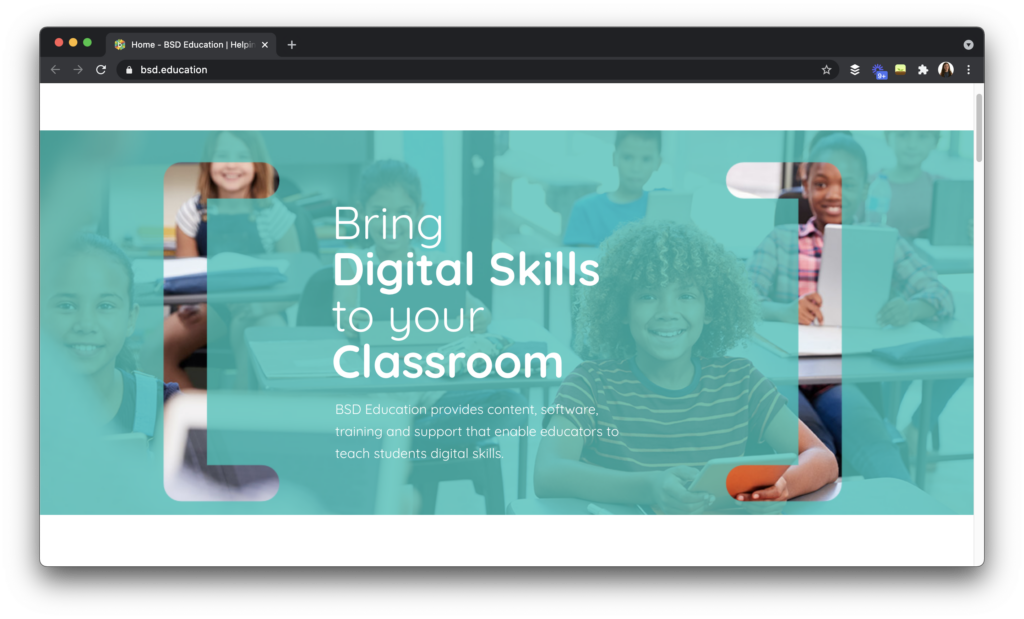
Coding Resources from BSD Education
Earlier this spring, I connected with the team at BSD Education and learned about their offerings for educators. They provide a variety of supporting resources for teachers, schools, and districts. This includes content, software, training, and support for educators to help them integrate digital skill-building into their work with students. BSD Education has a curriculum and learning platform that comes with instructional support, too.
- Professional development: they offer a variety of options, including coaching sessions for educators
- Learning library: in this area, you’ll find updated projects and enrichment programs for students
- Online platform: this space includes a place to give feedback to students and access teacher guides along with chat-based support
If you’re looking to bring coding into your classroom, school, or district, check out BSD Education. This landing page shares more details about their offerings, including how BSD Education can help you bring digital skills and technology to your classroom. If you’re ready to learn more or connect with their team, you can use this contact page to learn more about how you can integrate technology into your curriculum with their support!