There are so many reasons to love fall! It could be the cooler weather in some parts of the country, like where I am in New Jersey. Or you might love fall colors and a chance to upgrade a classroom space. If you want to make your classroom displays pop this season, I have a few favorite fall bulletin board ideas.
This list includes a handful of tech-friendly ideas that incorporate QR codes. You can use this favorite type of technology to create interactive fall bulletin boards that encourage anyone who walks by to scan for more information. I used QR codes in my classroom over a decade ago, and now they are more ubiquitous than ever. So, in today’s post, we’ll look at fall-themed displays that use QR codes.
A quick tip for listeners of the Easy EdTech Podcast: If your students created something from this list of fall activities, you might want to connect their work to a QR code. For example, if they created a video with a fall field trip recap, you can save it to a link and turn it into a QR code. This blog post shares the steps of how to make QR codes for your bulletin board.
So if you’ve got fall on the mind, this list is for you. Let’s jump into these fall bulletin board ideas!
11 Interactive Fall Bulletin Board Ideas

Healthy Eating Harvest
Showcase pictures of fall harvest vegetables, like cabbage or turnips. Students can snap photos from a school garden or use a tool like Unsplash to locate images. Then, you can create QR codes linking to recipes or informative videos about each vegetable. This is an excellent activity if you’ve read or researched health topics at the start of the school year.
Fall Book Features
Another fall bulletin board idea is to feature books with a fall theme. You can display covers of fall-themed books and stories, and QR codes can connect to video versions from StorylineOnline or interviews with the author.
Sounds of Fall
Have students record fall-related sounds like peeling an apple, scooping seeds out of a pumpkin, or rustling leaves. They can use a tool like Seesaw or GarageBand to record the sounds and connect the audio file to a QR code. This is a great interactive sensory experience older students might create for younger students in their building.
Historical Fall Events Timeline
I love a timeline, and you might have seen this post on the blog, including “12 Websites to Make Timelines with Students.” You can create an interactive timeline on a bulletin board to share important historical events that happened during the fall months. On the bulletin board, you might add QR codes that take students out to a YouTube video recapping each event.
Scary Story Corner
With Halloween on the mind, you might have students write and illustrate scary stories to share. You might also ask them to describe a scene from their story that would make a great accompanying image. Then, you can use that prompt in a generative AI tool like Microsoft Bing Create or Adobe Firefly and print out the creations to add to your bulletin board.
Note: If you’re looking for more artificial intelligence tools for educators, check out this page full of resources.
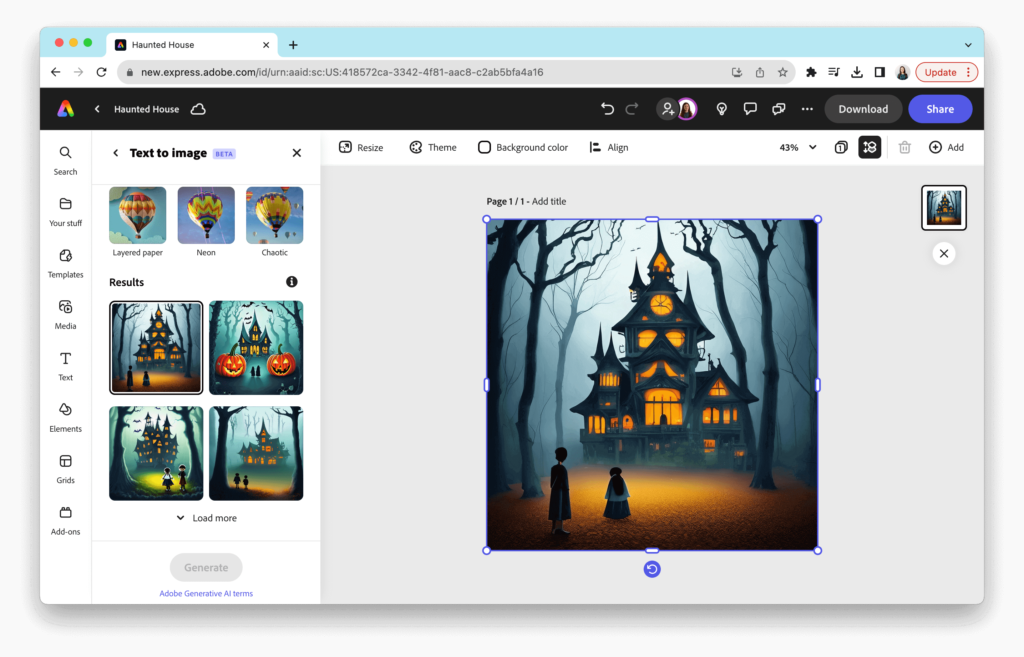
Fall Poetry Spotlight
Poetry is perfect for any season, even if we associate poetry with spring. You might have students create videos where they read aloud well-known poems about the season. They can connect their videos to QR codes to post on the bulletin board. Alternatively, you might have students create graphics in Canva or Adobe Express that they can print and post on a display.
Note: If you’re reading this in wintertime, try this winter poetry activity with students instead.
Veterans Day Tribute
One holiday that takes place during the fall is Veterans Day. You might create an interactive fall bulletin board that shares the stories of veterans in your community. Students can record audio interviews and display the transcripts on a bulletin board. Or you might have them edit the audio and create a QR code to share the link to the recording.
Local Fall Attractions
Does your community host fall events? You might ask local organizations to share their goals for the event and have students use a graphic design tool to create a poster for them. Your students can make two or three versions and then participate in a feedback cycle with their classmates. This is a great way to connect to persuasive writing goals, too. You can display all of the options on a fall bulletin board.
International Day of Peace Celebration
September 21st is International Day of Peace. To celebrate, you can ask students to research quotes about peace and create a display to feature the quotes. You might ask students to create QR codes leading to their thoughts about the quote or choose an image that connects to the theme of that quote using a tool like Unsplash.
Fall Sports Highlights
Whether your students love football or are excited about another fall sport, you can create a bulletin board with fall sports highlights. This could feature sports stories for students to read collected from digital publications like newspapers in different cities. You can print them out or create QR Codes that link to the digital content.
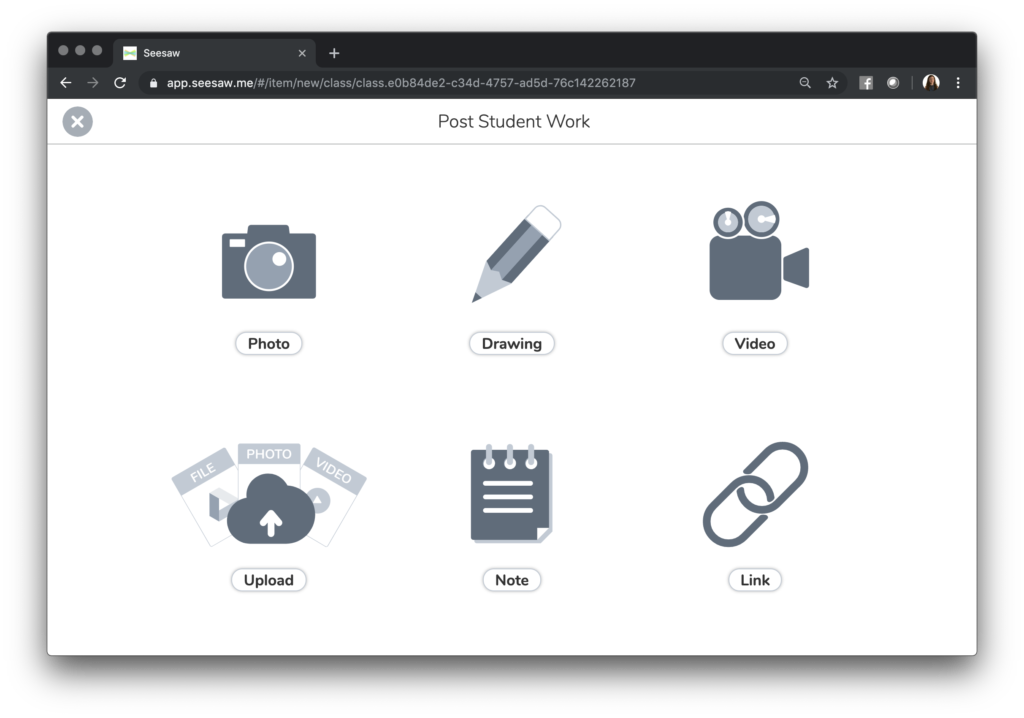
Math in Nature
Math is all around us, and one of my favorite quick activities when introducing a tool like Seesaw to a group of educators is to have them snap pictures of shapes to create short videos. You might collect fall-themed items that connect to different shapes and ask students to snap photos. Then, they can create a video where they talk about that shape, maybe even annotating their screen. If you use a tool like Seesaw, it’s easy to share these videos with a QR code.
Want to take this fall theme even further? I have a new podcast episode for you full of fall activities. It’s called “Fall Activity Ideas You Can Customize with AI.” You can press play below or find it on your favorite podcast platform.
Ready to get started with a new classroom or school display? These fall bulletin board ideas are ready for you to customize! Share what you’ve made by tagging me on Instagram, Twitter (X), or Pinterest.







