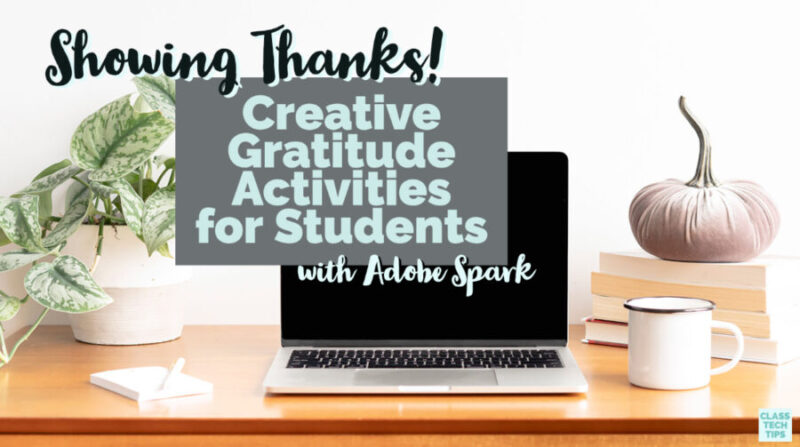I’ve had the pleasure of working with this company. All opinions are my own.
As we get ready to enter into November, I have an activity to share with you that’s all about giving thanks. Sharing what we’re thankful for, especially during a challenging year, is important. And there are lots of ways to get your students sharing what they’re grateful for whether it’s big or small. Let’s jump into these creative gratitude activities for students.
3 Creative Gratitude Activities
There are lots of ways that students can capture things that they are grateful for. And in this blog post I’ll take you through some activities you can try out with the Adobe Spark tools. Regular readers of the blog know that I’m a big fan of Adobe Spark. Ben Forta and I even wrote a book all about it. It’s called 40 Ways to Inject Creativity into Your Classroom with Adobe Spark .
Adobe Spark is free for schools and gives students the opportunity to create a movie, website or visual. Students can use their voice as they create a narrated slideshow, choose pictures to highlight on a webpage, or make a graphic similar to what they might see on a social media post.
Below you’ll find three activities, one that features each of the Spark tools. If you’ve used Spark before or are interested in learning more about their new Adobe Creative Educator Program, I talk about it in this recent blog post. And of course if you want to use some of my free graphic organizers, this page will let you access ones that are customizable for all different sorts of activities.
A Thankful Video
Using Adobe Spark video, students can create a slideshow where they talk about things they are thankful for this year. Just like all the projects on this list you can create an example video of things you are thankful for. This will give students some context for what they will create. It will also help them get to know you a little bit better, too.
Start off by opening up Adobe Spark’s website and choosing the “video” option. I often start from scratch but there are templates you can choose from as well
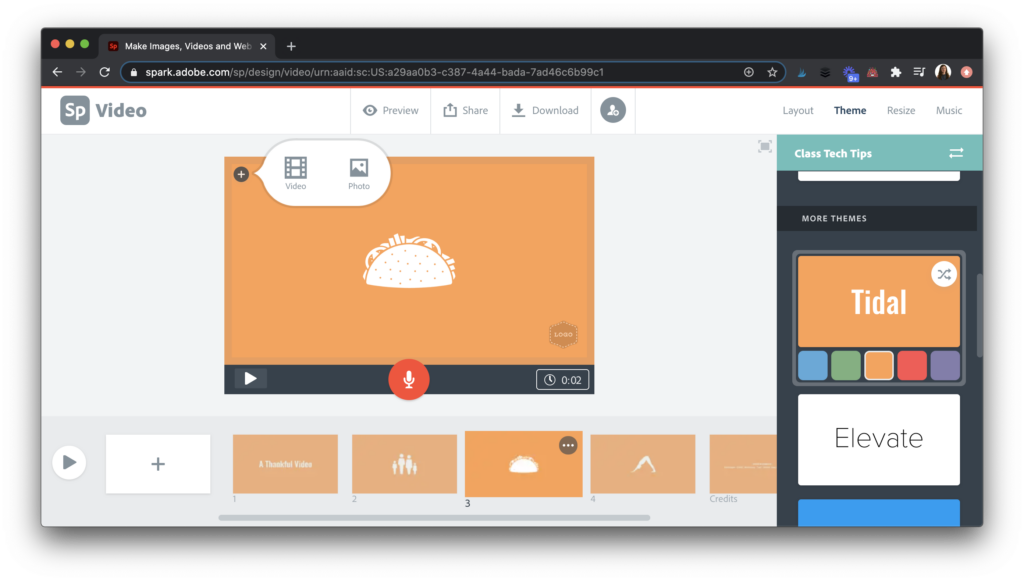
I always like having a video structure so after the title slide you might choose a layout where you can put an icon and the name of a thing you are thankful for. Then you can record your voice on each slide, add music, and change the theme to connect with the mood you’d like to get across.
As you can see in the screenshot above, I chose a couple small things and big things to add to my video. You might have students brainstorm a list of things they are thankful for before opening up Adobe Spark.
Gratitude Graphic
A quick way to have students capture something they’re thankful for at the end of the day or the end of the week, is creating a Spark Post. Spark Post is a graphic design tool that makes it easy for students to add a picture or a collage to the background, and layer text on top of it.
In this example, you can see I’ve chosen a square, added a few pictures, and wrote a sentence on top. Of course you might have students make a series of graphics to share or a couple iterations of the same one to show off to their classmates.
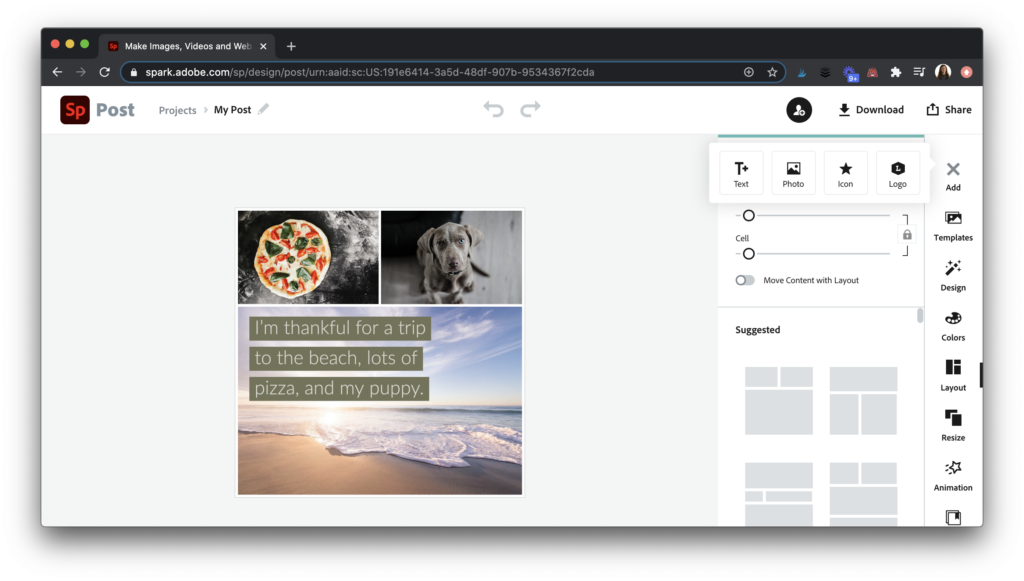
You can also have students fill in the blank with a prompt like:
- I am thankful for
- I am grateful for
- One thing I appreciate
- I want to thank this person for
- One thing/person that helped me today
- I’m happy I have this thing/person in my life
Journaling Gratitude
Another option for a project that helps students capture things they are grateful for is a journal. Spark Page is a website creation tool I featured on the site before. You might use it to have students capture goals, or even as a portfolio tool.
For these thankful-themed, gratitude activities, you might have students pause at the end of each day to take a few minutes to jot down some things they are thankful for. This could include the help of a classmate, a family member, or even a tutorial they stumbled across on YouTube that makes their life a little bit easier.
Sharing Gratitude Activities
With all of these projects, there isn’t just one way to use them. Set up some expectations alongside your students and have them brainstorm the types of things they might include in their project. You can also bring students into the conversation to think about the audience for their creations. Will they share these with families? Will they share these with classmates? Or perhaps they could publish them on a school feed for the world to see.
I can’t wait to see what you and your students create with these graditude activities this fall. Make sure to use #AdobeEduCreative in any social sharing, and check out the Adobe Creative Educator program if you want to dive deeper into bringing creativity into your classroom.