In this episode, you’ll hear from author, vlogger and tech coach Eric Curts as he shares his favorite Google-friendly tools and activities you may have never heard of. You’ll hear tips for using these lesser known Google-friendly tools with students or colleagues to elevate teaching and learning!
Google Tools
Do you want to learn about Google-friendly tools?
This week’s episode is titled “10 Little-Known Google-Friendly Tools You Need to Know About with Eric Curts.” I have known today’s guest Eric Curts for awhile now and asked Eric if he would come on the podcast and share some of some of his favorite Google-friendly tools.
This is an action-packed episode, so get ready! In this episode, you will learn how to use these 10 little-known tools.
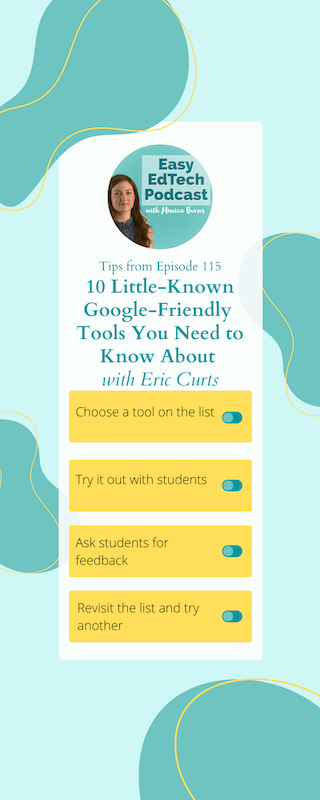
Listen to the podcast episode on your favorite platform:
Google-Friendly Tips
- First, choose a tool on the list.
- Next, try it out with students.
- Then, ask students for feedback.
- Finally, revisit the list and try another.
Sponsored by Hall Technologies
This episode is sponsored by Hall Technologies, the team behind HIVE Control, cloud-based AV for any state of learning. I’m so excited to be partnering with them again and sharing their role in the EdTech space. You can check out my exclusive blog post that covers how their solution creates a seamless learning environment with various devices and technologies. Head over to halltechav.com to learn more!
Follow & Review on Apple Podcasts
Have you subscribed to the podcast yet? I don’t want you to miss an episode and hope you’ll keep following along with me on this podcast journey. When you follow along on Apple Podcasts the new episodes will appear in the app so you don’t have to remember to go looking for them… Click here to follow on Apple Podcasts! And if you have a minute for a BIG favor, add a rating and review to the podcast, too — I would certainly appreciate it!
Episode Resources
- Check out Eric Curts’ website, podcast, and book
- Follow Eric Curts on Twitter and subscribe to his YouTube channel
10 Google-Friendly resources mentioned in today’s episode:
- Google Dictionary
- Timelapse
- Google Fonts
- Chrome Canvas
- Chrome Music Lab
- Google Arts & Culture (General resources plus Art Palette, Curator Table, Puzzle Party, Art Coloring Book, Art Selfie, etc.)
- Semantris
- Data GIF Maker
- Applied Digital Skills
- Mindful Break
- Full list of about 70 Google-friendly tools can always be accessed here
More Google-Friendly Favorites
- 3 Ways to Use Google Docs When You Don’t Have Google Classroom (Podcast Episode)
- 7 Reasons I love Google Keep (Podcast Episode)
- How to Use Google Podcasts with Students (Blog Post)
- How to Link Google Forms to QR Codes (Podcast Episode)
- 9 Favorite Google Slides Tips (Podcast Episode)
- How Google Forms Transformed My Data Collection (Podcast Episode)
- Four Strategies for Google-Friendly Classrooms (Blog Post)







