Want to celebrate all of the talents your students have? Spring is often a time of year when state and local testing occurs. However, educators know that their students’ skills go beyond multiple-choice exams or end-of-year assessments. This April, there is a new creativity challenge from Adobe for Education featuring Adobe Creative Cloud Express for Education. This creative activity is all about honoring student (and educator) talents a traditional assessment might not be able to capture.
Regular readers of the blog might remember the January, February, and March creativity challenges from Adobe that I shared on the blog. The April challenge includes a new remixable template and a chance to win a personalized tote bag with your design printed on it. In today’s post, I’ll share details about the challenge, including how to get started creating your own graphics.
Let’s take a look at the Adobe Creative Education Challenge for April, called “More than a Score.”
A Creative Activity for Educators
April’s quick creativity challenge for educators is ready for you to complete in minutes. You will design a colorful image capturing the many diverse and unique qualities your students possess beyond their test-taking abilities. You can see the one I made below.
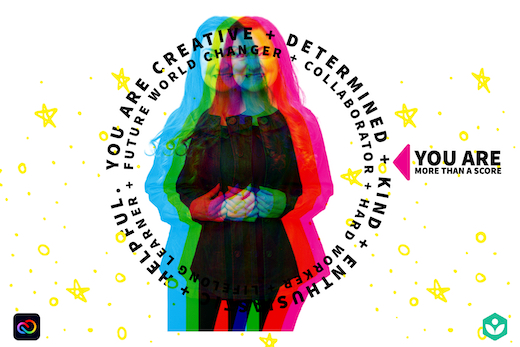
How does the creativity challenge work? First, think of all the words to describe your students – their unique qualities and talents that a test might not capture. Then, remix this template from Creative Cloud Express for Education to make your own unique infographic.
If you haven’t used Creative Cloud Express before, you can create your own account and set up your students for free. The link below has more information on the challenge and getting started with this free tool.
Find all of the details for the April Creativity Challenge on this page.
April Creativity Challenge
After creating your infographic using the remixable template, share and discuss your “more than a score” creation with your students. They might have their own talents and passions to add to a graphic they remix themselves. The video below also includes an overview of the challenge.
As I mentioned at the beginning of the post, you can enter to win a personalized tote bag with your design printed on it! After you create your post, share your graphic on Twitter or Instagram. Use the hashtag #AdobeEduCreative in your tweet or Instagram caption to enter to win. This page has more details about the contest.
Note: You can still access the templates from the January Challenge (express yourself), February Challenge (class norms poster), and March Challenge (create a logo).
3 Things You May Not Know About Creative Cloud Express
Have you used Creative Cloud Express in your classroom? If you’ve followed along with my work for a while now, you know that I’ve frequently shared Adobe Spark. Adobe Spark is now Creative Cloud Express for Education, with many extras for teachers and students to explore. Here are three things you may not know about Creative Cloud Express.
1. Is Creative Cloud Express free for teachers? Yes! This page tells you exactly how to get Creative Cloud Express for free. Just scroll down to the bright pink part of that page, to find more information. It explains how teachers can set up their class of students, and administrators can set up their school or district for free.
2. What exactly does Creative Cloud Express include? Students and teachers get access to Creative Cloud Express on Web and Mobile, and access to a student-friendly curation of Adobe Stock photos from within the Creative Cloud Express app, Adobe Fonts, and Creative Cloud Libraries. Users also get 2 GB of storage. Students and teachers get access to Premiere Rush to shoot, edit, and share videos and Photoshop Express to edit and retouch photos, create collages, and more.
3. Are there ready-to-use templates for teachers and students? Yes! Just like the remixable templates in the April Creativity Challenge, you can access templates in Creative Cloud Express. Once you log in, try out the search bar at the top of the screen to find infographics, brochures, flyers, and more.
Ready to get started with this month’s creativity challenge? Head over to this page to create your “more than a score” graphic.







