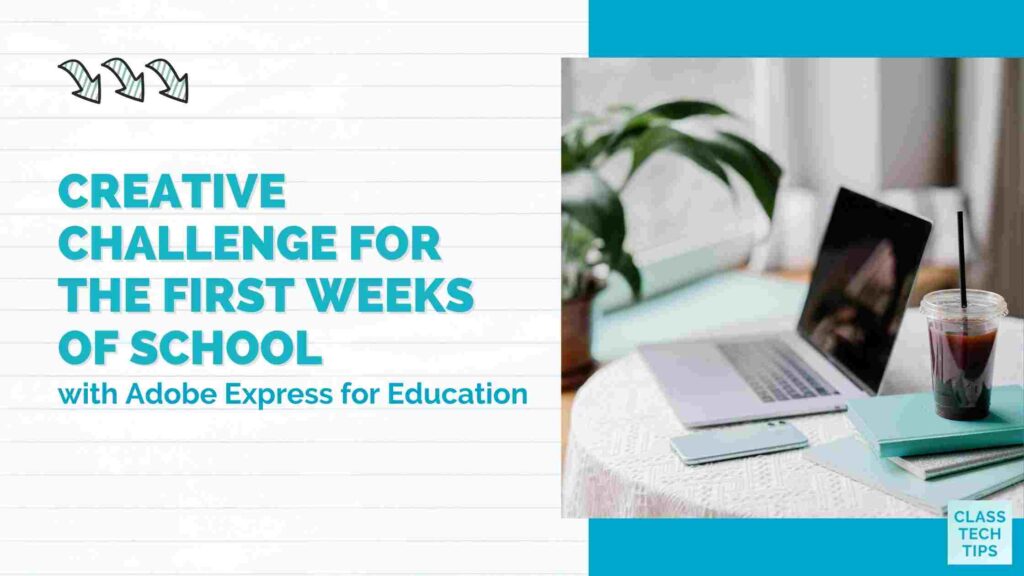What do you have planned for the first weeks of school? The date of the very first day of school varies from state to state and country to country. But no matter what day you circle on the calendar, many exciting things happen during the first weeks of school. If you want to introduce a new activity to your class, I have the perfect creative challenge to share with you.
Regular readers of the blog might remember some of the creative challenges I’ve featured throughout the past year. The Adobe for Education team has shared many great creative activities this year, including one where students can make their own logo and another that gives you access to a class norms poster.
In today’s blog post, I’ll share a brand new challenge for back to school. You can try this out during the first weeks of school or revisit this one throughout the year.
Note: Adobe Express for Education is free. Click here to get started.
The First Weeks of School
What do you hope to accomplish as you kick off a new school year? As a classroom teacher, the first few weeks of school always felt like they flew by, but I knew what an important time it was to get to know each other, set routines, and establish the tone for the school year.
During this back-to-school season, Adobe for Education has a new creativity challenge called “New You in ’22.” This three-part challenge takes place through the end of September, and Part 1 is ready for you to explore today!
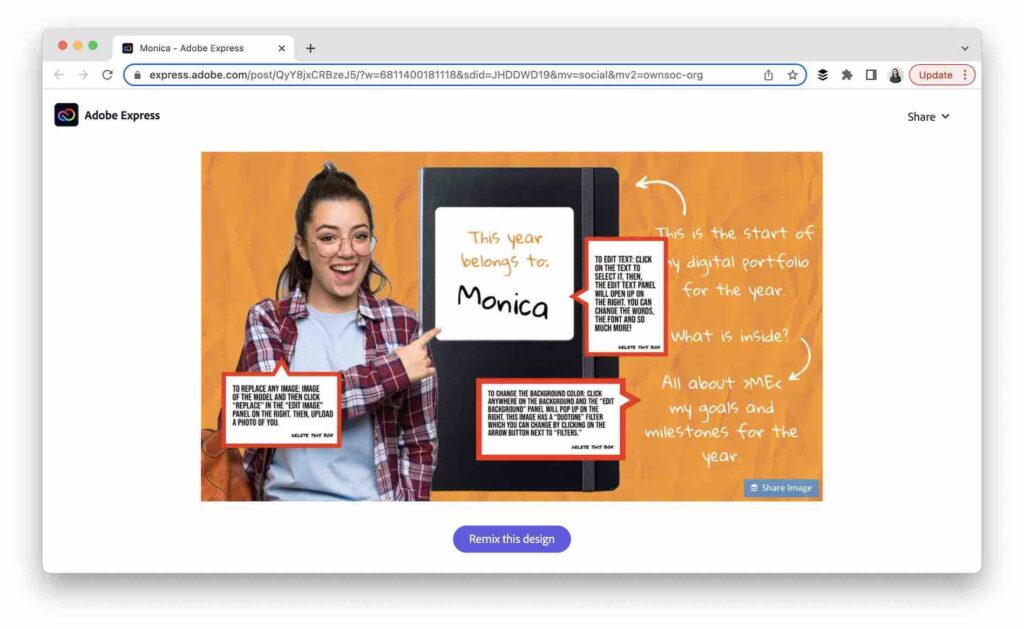
Back-to-School Creative Challenge
In Part 1 of the challenge, teachers and students can create a multi-page post to help you and your students to introduce themselves. You’ll also have a space to set new goals and establish important milestones for the school year. Just like the creativity challenges from earlier this year, the challenge includes a template.
As you can see on this page, there are prizes for participating in the back-to-school creative challenge from Adobe for Education. Teachers can win a Joy of Creativity backpack full of swag and techy surprises to help support their creative journey this school year! To enter to win, you must complete all three phases with your students and post to social media showing evidence of use with your students using the #AdobeEduCreative.
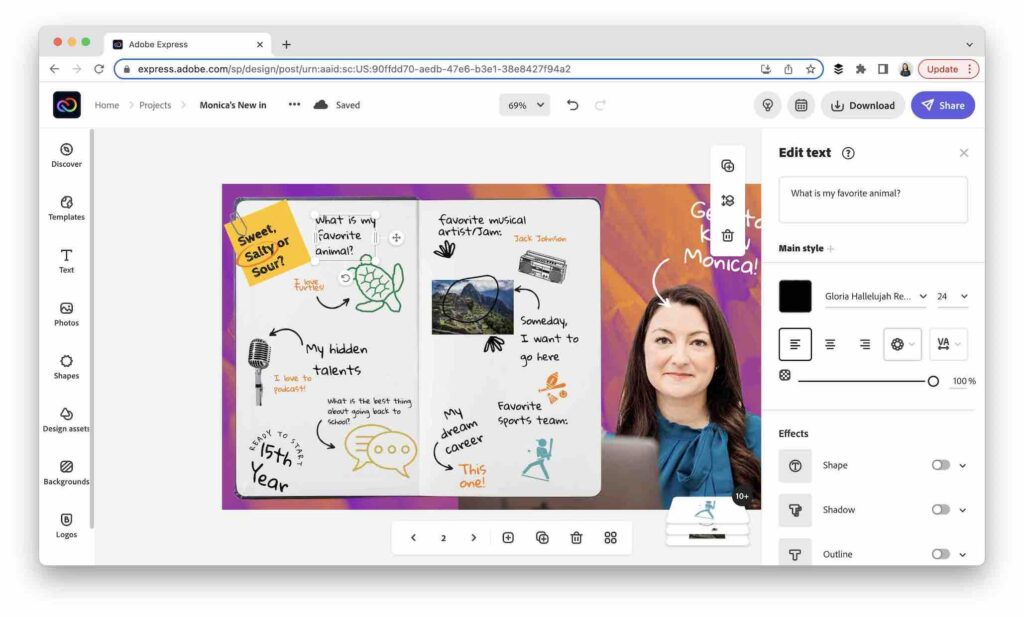
Make Multiple Pages in Adobe Express
Did you hear the news? Adobe Express just launched multi-page functionality. With this new feature, you can now create graphics with multiple pages of content. This is an excellent option for many different types of projects. If you’re making a slideshow, a carousel post, or a detailed infographic, the multi-page feature is a game changer.
You can also use this new feature in the new back-to-school creative challenge, too. For instance, students can easy copy page 3 of the template to create multiple ‘big goals’ for different subject ares for the year to keep track of all of their goals in one project. Check out the template on this page to get started with Part 1 of the challenge. Once you open it up, you’ll use the arrows at the bottom of the screen to toggle between pages.
Stay tuned: The multi-page post is just Part 1 of the “New You in ’22” challenge. I’ll share more details soon on Part 2 and Part 3, where students can make videos and web pages during the first weeks of the new year!