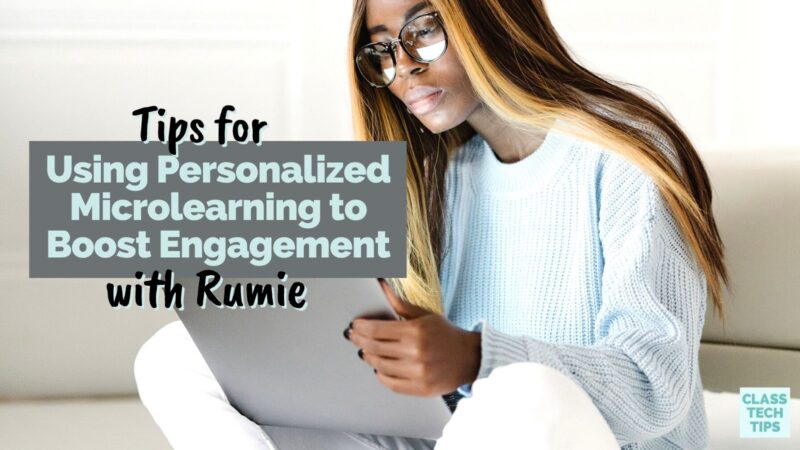Earlier this year, I shared the free microlearning library Rumie on the blog. It’s a platform that lets you find and create personalized microlearning experiences for students. So if the idea of creating relevant, engaging content for students piques your interest, you’ll want to check out what Rumie is now offering teachers.
In addition to finding and creating your own content, you can now join a workshop hosted by Rumie. They can help you create your own bytes that fit right into your lesson plans. It’s the first step to making personalized microlearning a reality in your classroom this school year.
Want to start right away? Head over to Rumie’s website to jump in!
Microlearning in Action
If you haven’t heard of Rumie before, I first featured this powerful platform on the blog this summer (check out the post here). What exactly is microlearning? Microlearning is a strategy where we learn in smaller units or smaller chunks of time. These short pieces of content present information in a concise format and break down a big idea into smaller pieces. Sometimes this content builds upon one another, so individual microlearning experiences are consumed in a specific sequence to develop a deeper understanding of a topic.
Rumie is an open community of motivated learners, where students can learn about different topics and teachers can build engaging short-form learning experiences. Microlearning with Rumie gives students and teachers access to an educational approach that offers bite-sized small learning units. Each unit has just the necessary amount of information to help learners achieve a goal.

Teachers can integrate Bytes into lesson plans to explain hard-to-grasp concepts. For example, you might use a Byte to show how a printing press changed the world. Or you might use a Byte to explain a concept like inflation.
Rumie is FREE — start using the bytes today >>
Personalized Microlearning
Personalized learning might already be on your radar, and personalized microlearning is all about getting “just right,” short-form content in the hands of students. When byte-sized learning content is easily and readily accessible, learners can move through content at their own pace. This asynchronous learning experience is perfect for moving students through content as they demonstrate mastery.
Using bite-sized learning like the types you’ll find on Rumie, students can take part in self-directed learning experiences, too. In addition to Bytes for education (like this one on the scientific method), there are also bytes for life skills like writing a resume.

Once you have found a Byte you’d like to share with students, you can post it in a spot — like an LMS — you already use. For example, you might post the link to your learning management system (LMS) or add it to an existing assignment. This online space could include MS Teams, Schoology, Google Classroom, or any space that makes it easy for students to access.
Creating Engaging Content
You can use Rumie to create engaging content for students in any content area, even a topic like writing an essay. Using the pre-made bytes is a great way to cut down on planning time and focus on making choices about the “just right” content to share with students. In addition to curating content by searching on Rumie, you can make your own bytes, too.
Are you looking for more ideas on how to create engaging content for your students? Then, join the Rumie team and me for an Instagram Live this December. We’re going live on Thursday, December 16th at 12 PM ET to talk about all things EdTech. Follow along with me (@ClassTechTips) and the Rumie team (@RumieLearn) to join in on the conversation.
Ready to get started with personalized microlearning in your classroom? Rumie is free to use, and you can jump in right here. And if you’d like to set up a workshop, reach out to Nadira (email: nadira@rumie.org) on their team to learn more about how to create Bytes in your classroom. Or you can fill out this form to set up a special workshop.