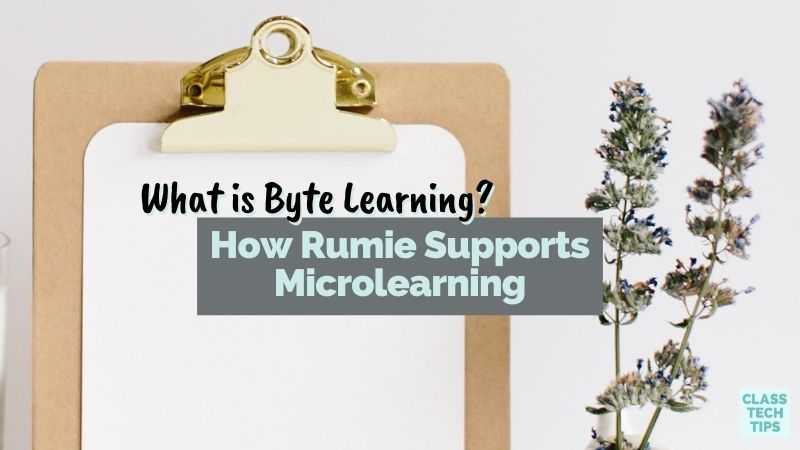Have you heard of the term byte learning? Have you tried microlearning activities with your students? Although you might not have used these exact terms before, you’re probably familiar with learning in small chunks of time. I don’t know about you, but this summer, I’ve learned a handful of recipes, packing ideas, and even cleaning tips in short videos on TikTok. But microlearning is more than short viral video clips.
So when the team at Rumie reached out to me this year, I was excited to learn more about their byte learning platform. Rumie is a non-profit with the mission of making learning more accessible. They give teachers access to free content that makes lesson planning easier and engaging. This blog post will unpack the terms byte learning and microlearning and look at how Rumie’s platform can support learning in new ways.
Ready to check out Rumie right now? Use this link to learn more about this free platform.
Byte Learning and Microlearning
The past two school years have been challenging in many different ways. One area of concern as we move into the upcoming school year is how to support students in a blended model, especially if they have participated in a distance learning initiative most of last year. As you look forward to planning for blended learning and hybrid learning models, you might find that byte learning, and microlearning opportunities are the best place to start.

What is microlearning? Microlearning is another way to think about this concept, where we learn in smaller units or smaller chunks of time. These short pieces of content tend to present information in a concise format. Sometimes this content lends itself to build upon one another, so content is consumed in a specific sequence to build towards a more extensive understanding of a topic.
What is byte learning? Bytes are elearning courses from Rumie that are about five minutes in length. Each Byte focuses on the practical application of a skill. They use memes, gifs, and quizzes to engage learners with new content and ideas.
eLearning with Rumie Bytes
If you want to try out this microlearning model, Rumie has learning resources you can explore right away. In this sample lesson from Rumie, you can follow along with the steps to create your own lesson. First, you’ll want to search for a Byte from their extensive library of content. Their homepage shares a lot of examples, including recommended content. You can also search by keyword to find a specific resource.
Once you have found a Byte you’d like to share, there are a few ways to get in the hands of your students. You might post the link to your learning management system (LMS) or add it as an assignment in Google Classroom. Or you can post the link to the Byte in any space that makes it easy for students to access it.

You are in the driver’s seat as you decide how to introduce the content to students. One option is to share the link and ask students to explore the Byte before meeting together as a class. Alternatively, you might decide to take students through the Byte together as a group. This second option is an excellent opportunity to model thinking aloud for your students.
As you can see in this sample lesson from Rumie, the final step is to discuss the content with your class. If you click on the link above, you’ll find plenty of ideas on what this can look like, including using Bytes to spark a class discussion. The sample lesson link will take you to a page with lots of discussion questions. These might serve as examples for your own question creation, or you can use them as-is for an upcoming lesson.
Energizing eLearning with Rumie
Ready to get started with microlearning in your classroom? Head over the Rumie’s landing page to see many examples of bytes you can use with students. They give teachers access to free content to make lesson planning easier for educators.
Or take a look at this sample lesson plan to find an example of how you might structure your lesson for your students. Visit Rumie’s website to learn more and take a look at the entire sample lesson to see more examples of what you can do with the resources from this platform.