Staying organized during the school year is crucial, and having a well-arranged desk can make all the difference. In today’s blog post, we’ll explore teacher desk ideas with a digital twist to help you maintain order throughout the academic year.
I love a list of favorites, and you might have checked out my gift guides in the past (scroll to the bottom of this post for three favorite gift guides). Whether you’re about to kick off the new school year or staring at a messy desk mid-year, this list has some favorite teacher desk ideas.
Check out the full list of favorite teacher desk ideas and enhance your workspace this school year!
11 Teacher Desk Ideas
On this list, you’ll find several items that offer digital solutions for organization, such as Apple AirTags to keep track of your keys and stands for your phone or iPad. Note: sometimes availability and pricing change.
AirTag for Keys
I was skeptical whether or not I really needed to buy a set of AirTags, but I am so glad that I did. A few months ago, I started to use an Apple AirTag (with this keychain) to keep track of my keys. If you haven’t seen these in action before, the AirTag connects to your iPhone, so you can use the “Find My” app to locate it. What’s even better is that you can press a button on your phone to make the AirTag play a sound – this came in handy a few weeks ago when I left my keys on my desk in another room and was running out the door to an appointment.
Phone Case That Stands Up
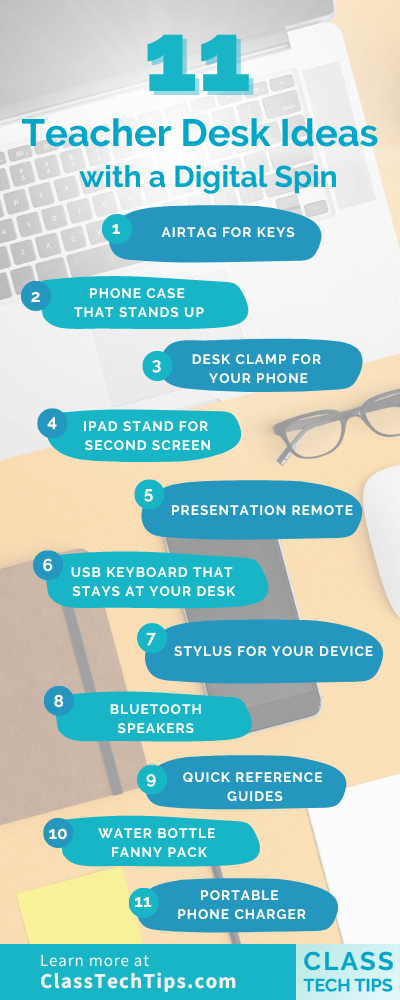
A great desk item is a phone case that sets your phone upright so it’s easy to view the screen. Right now, I use this case with a handle that also props up your phone horizontally. If you are looking for a case with a kickstand, this is a great option, too.
Desk Clamp for Your Phone
Another digital spin on our list of teacher desk ideas is this clamp which attaches to your phone. This is the same one that I use to film videos or create a workaround for a document camera. I bought this phone holder a few years ago, and I use it pretty regularly.
iPad Stand For Second Screen
I love using the iPad stand on my desk as a second screen. The one I bought on Amazon about ten years ago is no longer available – although I still use it. You might want to check out this one (under $10) as an option instead.
Presentation Remote
If you’ve seen me give a keynote presentation or lead a workshop, you might have seen this same remote in my hand. It plugs right into my laptop and makes it easy to advance slides or highlight information that I’m sharing with a group. Do you share slides with students? Well, then you might want to try out this remote. As I write this blog post, it is heavily discounted.
USB Keyboard That Stays at Your Desk
A USB keyboard on my desk significantly improves my typing experience, especially when tackling lots of emails. Its smooth response and the convenient number pad on the right-hand side make it a valuable addition to your desk – especially if you use devices with a USB port.
Stylus for Your Device
A stylus might be essential for your workflow, as so many devices now have touchscreens. You can find a versatile stylus that functions across a few different devices to make the most of touchscreens this school year. Here is a set of colorful ones to consider.
Bluetooth Speakers
A Bluetooth speaker is an excellent accessory for your desk. It can enhance your experience while playing music, streaming movies, or boosting audio for a YouTube clip. You might consider adding it to your wish list if you don’t own one already. There are oodles to choose from, but this budget-friendly option comes in a few different colors.
Quick Reference Guides
This list of teacher desk ideas includes a wide variety of helpful options, but if you want easy access to professional learning materials, you might add a QRG to your list. ASCD has created lots of quick reference guides, and here is a link to one I authored on AI Chatbots that was published this month.

Water Bottle Fanny Pack
When I first saw this on Instagram a few weeks ago, I thought it was pretty ridiculous. But if you are looking to keep yourself organized this school year, you might add this to the items on your desk. With this water bottle fanny pack, you can make sure you don’t lose any important items – it’s perfect for someone who keeps their water bottle close.
Portable Phone Charger
A portable phone charger is an essential desk accessory for those unexpected moments when your phone battery runs low. Keep it in a designated spot on your desk, and ensure it’s charged while you work. This way, you can easily grab it when heading to a meeting or rushing out the door. Here are two options:
These teacher desk ideas feature my favorite daily-use items and others worth considering. What would you add to this list? Share your essential teacher’s desk items by tagging me on Instagram or Twitter.







