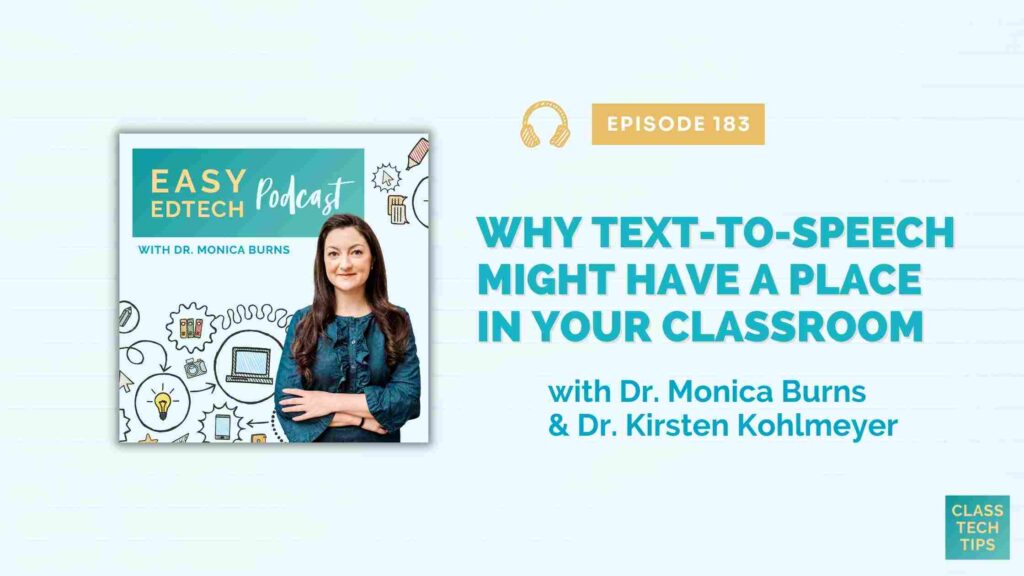In this episode, Assistive Technology Director, Dr. Kirsten Kohlmeyer, joins to discuss the power of accessibility and text-to-speech tools in classroom environments. You’ll also hear plenty of digital resources to check out for text-to-speech options, audiobooks, and more!
Listen to the podcast episode on your favorite platform:
Tips for using text-to-speech tools
- Focus on the task.
- Examine “return on time” investment.
- Look at what your favorite tools already do.
- Figure out if a tool works for your goals
Sponsored by Hāpara
Hāpara is a suite of instructional management tools for K12 that is exactly like nothing else. It is the only tool on the market that provides ethical monitoring features, helping educators give timely formative feedback to students – and a reason to close distracting tabs on their web browser. What is ethical monitoring? It’s a way to provide visibility into what your students are doing when they’re learning online. Instead of closing browser tabs or punishing students, ethical monitoring helps learners build digital citizenship. Visit https://hapara.com/monicaburns/ to learn more about supporting digital citizenship skill building for students through ethical monitoring.
Follow & Review on Apple Podcasts
Have you subscribed to the podcast yet? I don’t want you to miss an episode and hope you’ll keep following along with me on this podcast journey. When you follow along on Apple Podcasts the new episodes will appear in the app so you don’t have to remember to go looking for them… Click here to follow on Apple Podcasts! And if you have a minute for a BIG favor, add a rating and review to the podcast, too — I would certainly appreciate it!
Click to see the transcript
Episode Resources
- Connect with Kirsten Kohlmeyer by sending her an email
- Check out Kirsten Kohlmeyer’s Edutopia Profile and recent article
- Find out more about Redwood Literacy on their website
- Bookshare (Digital library)
- Learning Ally (Audio books for dyslexia & learning disabilities)
- Closing the Gap
- Assistive Technology Initiative (ATI)
- Must-Try Tips for Using Digital Documents with Students (Podcast Episode)
- How to Use Technology to Support Every Student Writer (Blog Post)
- Best Practices for Using Technology to Support Multilingual Learners with Valentina Gonzalez (Podcast Episode)
- How to Support Multimodal Learning (Blog Post)
- How to Make Documents Accessible with One-Click OCR Scanning (Blog Post)
- Reading Progress: A Reading Fluency App in Microsoft Teams (Blog Post)
- Transform Digital Documents with a New Tool (Blog Post)
- Make Your School Videos More Accessible with HapYak’s Video L10N (Blog Post)
- Addressing Elementary Achievement Gaps with EdTech (Blog Post)
- The Importance of Supporting Students with Mobile Devices (Podcast Episode)