Do you use a typing program with your students? When I chat with educators about the supplemental resources they introduce to their students, one thing often comes up in our conversations. Teachers are looking to make it easy for students to log in and access programs throughout the school day. There is a typing program for schools with a Clever integration.
Today on the blog, I’m excited to share TypeTastic’s new Clever integration. This update makes it easy to get started with a new typing program for schools. And they are offering a free trial to districts who want to check it out!
Comprehensive Typing Program for Schools
TypeTastic School Edition offers a comprehensive K-12 keyboarding curriculum for schools and districts. It includes over 700 engaging activities designed to enhance students’ typing skills. One of its strengths lies in the ability to track student progress. This feature gives educators a clear view of their students’ improvements over time.

This typing platform for schools gives educators access to a Teacher Dashboard. Educators can organize students into classes based on grade level and adjust settings as required. A unique aspect of TypeTastic is its gamified introduction to typing. This caught my attention when I was first introduced to the platform a few years ago. It has a game-based, colorful, and engaging approach to help accelerate their learning process.
TypeTastic School Edition
TypeTastic School Edition breaks down its curriculum into three categories. You’ll find 250+ activities for students in early elementary school (K-2), 275+ activities for students in upper elementary school, and 275+ activities for students in high school. There is a combination of resources for students, including:
- Introductory Games
- Motor Skills Training
- Touch Typing
- Numbers and Symbols
- Typing Fluency
- Timed Tests
This typing program features an easy rostering and management system that makes it simple to organize student data. With TypeTastic School Edition, educators can customize the student experience and provide a flexible learning environment tailored to each student’s needs. This typing program for schools is entirely ad-free and designed with students in mind.
Typing Program for Schools with Clever Integration
Do you use Clever in your school or district? Clever helps EdTech companies (like the team behind TypeTastic) streamline the rollout of their tools to make sure it’s easy for educators to set up for their students. They are super popular; 75% of K-12 schools in the United States use Clever, and 24 million students log in using Clever each month. So with the new Clever integration in TypeTastic School Edition, schools that use Clever can easily access this typing curriculum.
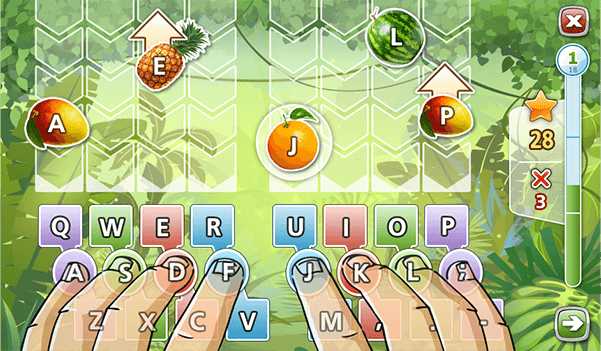
Regular readers of the blog know that I’m a big fan of TypeTastic and have shared their school edition on the blog in the past. If you’ve noticed that students are feeling bored or tired of your current typing program or simply searching for a new platform, you’ll want to check out TypeTastic, too.
TypeTastic has a Clever integration that makes it quick and easy to get started with this typing program for schools. So if you are using Clever in your school or classroom, you’ll certainly want to take advantage of the special free trial they are offering K-12 districts this year!
Free District Trial with Clever Integration
Ready to get started with TypeTastic School Edition? The team at TypeTastic wants to make sure schools and districts are ready for a successful school year. They’re very supportive during the account setup phase to make sure you and your students can get started right away.
TypeTastic is now offering a free trial for districts with a Clever Integration. Use this link to request access to the free trial. You can try out the new Clever integration within TypeTastic School Edition for 90 days!







