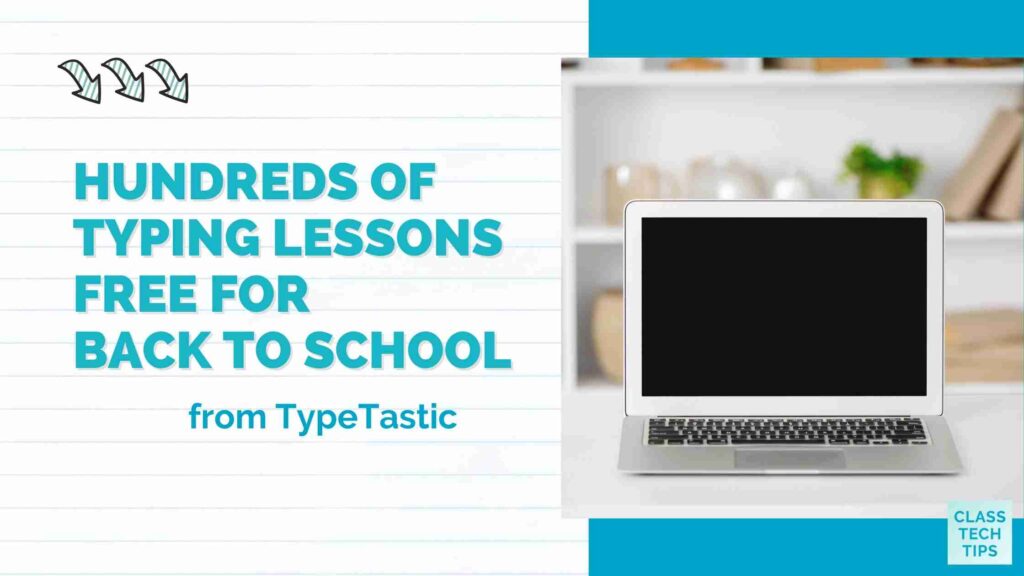Are you looking for typing lessons for kids? The team behind TypeTastic is giving teachers access to hundreds of typing lessons free for back-to-school. In addition, you can access over 700 activities designed for students in Kindergarten through high school for the fall semester. Instead of their usual 60-day free trial, you can now get the School Edition for free for the entire fall semester! The School Edition comes with the Teacher Dashboard and integrations that make it easy for students to jump in and get started right away.
If you’ve spent time exploring the blog over the past few years, you might have heard me mention TypeTastic before. It’s a fantastic platform for students learning how to type and for teachers and schools that want to keep track of their progress. Typing lessons for kids have come a long way since I first learned to type. And TypeTastic has lots of engaging activities for your students.
Let’s dive into TypeTastic and how you can get hundreds of typing lessons free for back to school.
Get Typing Lessons Free for Back to School
TypeTastic School Edition is just like it sounds – explicitly designed with school in mind. On their engaging typing platform, you’ll find lessons organized by grade level. Their K-12 keyboarding curriculum also gives you access to a suite of teacher tools. The teacher dashboard in TypeTastic School Edition lets you arrange students into classes, keep track of their progress, and even organize customized typing tests. As I mentioned earlier in the post, you can now get the School Edition for free for the entire fall semester.
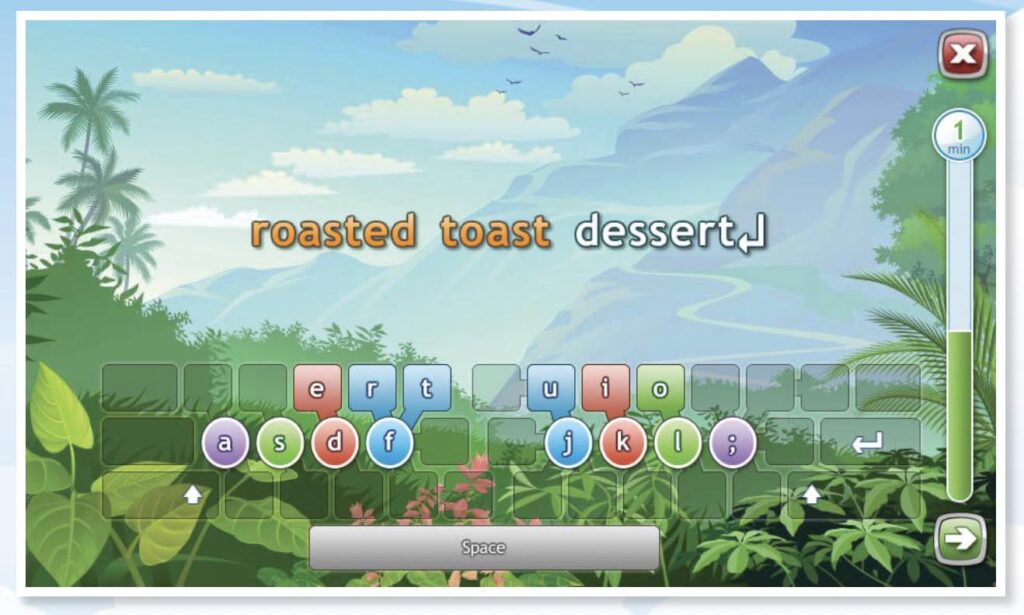
With over 700 activities, students learn from playing. There are keyboarding games and paragraph drills designed to support student learning every step of the way. In TypeTastic’s keyboarding curriculum, all of the typing units are designed to ease students into the process of learning how to type. Students start each unit by typing either letters or words, then slowly proceed to type sentences, paragraphs, and lengthier text passages.
Free Typing Lessons for Kids
TypeTastic School Edition’s typing lessons for kids are organized into three categories. You’ll find hundreds of activities for early elementary, including three K-2 units. For this age group, students will join forces with Roxy the Red Panda. The goal of the three K-2 elementary units is to help students grow comfortable using a keyboard. At the same time, they can strengthen their motor skills and are introduced to the basics of keyboarding.

There are six units in TypeTastic School Edition for upper elementary students. These units are designed to take students deeper into keyboarding practice and skill building. They’ll go beyond the fundamentals of keyboarding and learn letters and basic punctuation.
Middle and high school students also have access to six units. Students are challenged with more complicated words and sentences. They’ll also explore the number row, number pad, and symbols. For this age group, the FingerPaths keyboard helps them visualize key locations and finger movements, too.
TypeTastic School Edition
If you’ve thought about using a keyboarding curriculum this school year, get hundreds of typing lessons free for back to school for the entire fall semester. It’s the perfect way to see if TypeTastic School Edition is the right fit for your students, teachers, school, and district. Once you sign up, there is no student limit – you can use it in the entire school or district.
TypeTastic School Edition also has single sign-on integrations with various popular platforms. Students can sign in through Clever, +Classlink, Microsoft, Google, and Google Classroom. The game-based platform can help students quickly build a positive outlook on typing through playing games. The platform is student-friendly and tailored to the needs of different groups of students, including the grade level bands I mentioned earlier.
To access free lessons from TypeTastic, use this special form to sign up. It will ask you a few questions to verify you’re using this School Edition for students, and then you can jump right in and get started!