Fall is one of my favorite times of the year! I am not a pumpkin spice person, but I love all apple pie, apple cider donuts, and basically any baked good that you can add apples to. So today on the blog, I have some fall activities for kids with a digital spin. These are ready for you to customize for your students to incorporate the fall season into your classroom.
Why is fall such a wonderful time to try tech-friendly activities with students? Fall is a season filled with vibrant colors and cooler weather in many parts of the country, and a fresh start for students settling into new school routines. From the changes in the leaves to festivals and celebrations in different parts of the world, there’s an abundance of topics you can link to subjects such as math, science, social studies, and ELA.
In today’s blog post, I have a selection of fall activities for kids. We’ll explore a range of techy fall activities that you can tailor to the needs of your students!
AI Connection to Fall Activities for Kids

On the list below, I have a handful of general activities for you. If you’re a fan of generative artificial intelligence (AI) like I am, then you might want to consider pairing these ideas with ChatGPT. You can copy and paste the text below and ask ChatGPT (or another favorite chatbot) to connect the fall activity idea to a specific goal or standard.
For example, you might say something like:
- Connect this activity to the ELA skill of compare and contrast
- Customize this activity for a group of fourth-grade students
- Suggest ways to make this activity doable on Chromebooks
If you’re interested in more artificial intelligence tips for teachers, check out this page which includes a link to my free ebook with ChatGPT prompts for teachers.
8 Fall Activities for Kids
Here’s a list of techy fall activities for kids that teachers can incorporate into their classrooms. These activities can be tailored to different grade levels and connect to various subjects such as math, social studies, science, or English Language Arts (ELA). Make them your own by incorporating your students’ interests and goals for fall.
Virtual Fall Scavenger Hunt
Use portable devices like iPads or tablets to conduct a virtual fall scavenger hunt. For this fall activity, students can explore a virtual forest or park and identify items associated with the season, like leaves, acorns, and animals. You can use a platform like 360Cities or Google Arts & Culture to locate fall scenes and connect each link to a unique QR code.
Note: If you’re new to QR codes, check out this step-by-step guide for placing QR codes on a poster.
Weather Prediction
Have students review fall weather patterns by accessing data from a website like Weather.com Students can use Chromebooks or any device that lets them open up a web browser. Ask students to review historical data on the weather for a specific time and place. They can predict the fall weather for different regions based on their research. In a math classroom, you might ask students to use the data they located to find temperature averages over a period of time.
Creating Fall-Themed Artwork
Ask students to open up an illustration app on a device like an iPad to create digital art with fall themes. You might ask students studying geometry topics to incorporate specific shapes into their creations. There are lots of apps students can access on iPads as part of your fall activities for kids, including apps from this blog post.
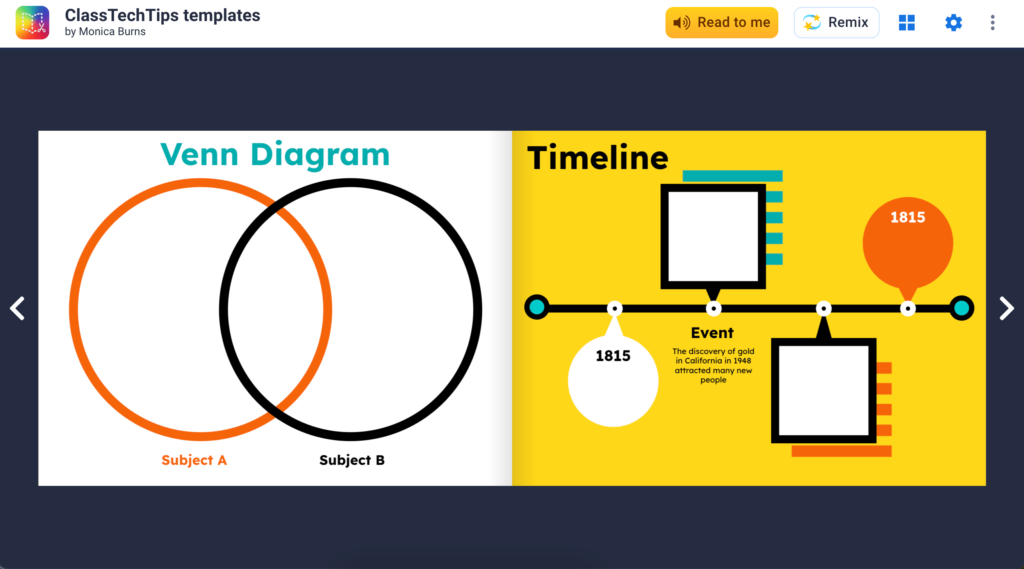
Historical Harvest Festival
In a social studies classroom, you might want students to research and share information on different harvest festivals. Students can explore historical harvest festivals from various cultures. If you’re looking to make a cross-curricular connection, you might want to ask students to do a close reading of a primary source document. Or you might use a graphic organizer like a Venn Diagram to compare and contrast two different festivals or create a timeline as seen above.
Multimedia Story Writing
Whether your students are on Chromebooks or laptops, you might want them to create a fall-themed story. They can use interactive tools like Book Creator to have students record their voices alongside the text they add to their page. You might also have students create a fall comic using one of the free comic templates on this page.

Fall Field Trip Recap
I love how easy it is to incorporate green screen technology into your classroom. If your students take part in a field trip this fall, have them snap a picture. Then they can upload it to the background of a video using a tool like Flip. Students can record themselves in front of the photograph and create a video that recaps the field trip.
AR Exploration
The start of the school year is a great time to take students on an augmented reality exploration. Verizon has two augmented reality apps educators can introduce AR to their students – through a trip to Mars in 2072. The TimePod and Sandbox AR experiences are accompanied by standards-aligned lessons. You can access through the Discovery Education Experience and the Verizon Innovative Learning HQ.
Fall Poetry Creation
Have students create poems related to fall themes in any style. If they choose a short format like a haiku, you might have them share their poems using a graphic design tool. I’m a big fan of all things Adobe, and you have worked with their team on projects in the past. Students might use Adobe Express to create graphics showcasing their poems. There is even a generative AI connection. So you can have students create an image using the AI integration in Adobe Express. Below is an an example of the types of images you can make with their generative AI, text-to-image tool.
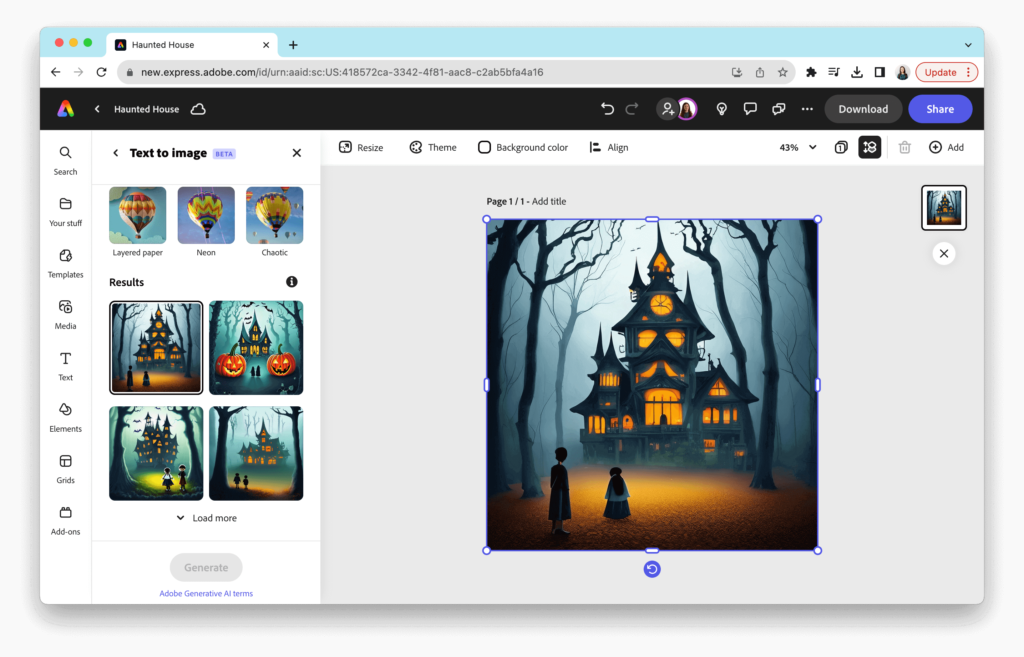
I can’t wait to see which of these fall activities for kids you decide to try out in your classroom. You can customize these to the needs of your students and connect them to different instructional goals. Do you have favorite fall activities for kids to add to this list? Tag me in your Twitter or Instagram post, or send me a message on either of those platforms to let me know all about it!







