In this episode we’ll discuss how I captured and published my own 360 videos with tips for your students, classroom and school. You will hear about my goal for finding a balance between 360 video content creation and content consumption along with project ideas!
Subscribe to the podcast on your favorite platform:
360 Video Classroom Tips
So let’s make this EdTech easy…
- Identify a 360 resource you want to explore either as a consumer or creator
- Think about a moment in your classroom where this technology can elevate a learning goal
- Introduce 360 video to students with a connection to problem solving or storytelling
- Reflect on the experience and decide if you want to try out your own 360 filming
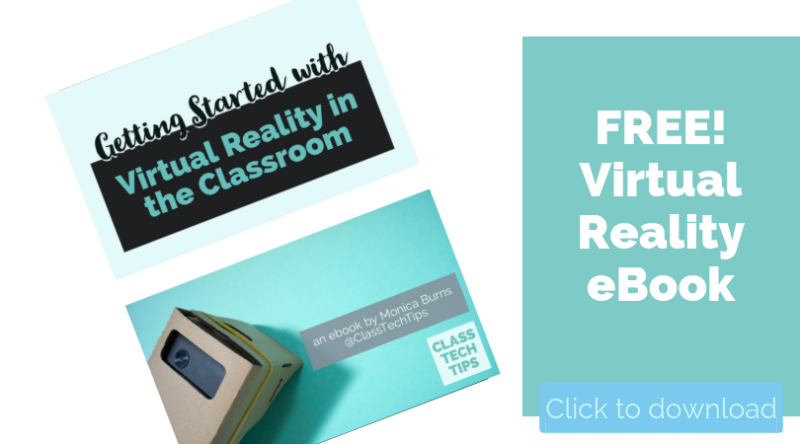
Subscribe & Review in iTunes
Have you subscribed to my podcast?I don’t want you to miss an episode and hope you’ll keep following along with me on this podcast journey. When you follow along on iTunes the new episodes will appear in the app so you don’t have to remember to go looking for them… Click here to subscribe in iTunes! And if you have a minute for a BIG favor, add a rating and review to the podcast too.
Resources mentioned in this episode:
- Easy EdTech Club (waitlist and/or registration page)
- 9 Must-Have Virtual Reality Tools for Teaching with Google Cardboard
- Insta360 Nano (affiliate link)
- Facebook Live example (from NJ waterfront)
- Facebook Live example (second example)
- LitWorld (after school program)
- Tinkercad (for 3D printing design)
- Makerbot (3D printer)







