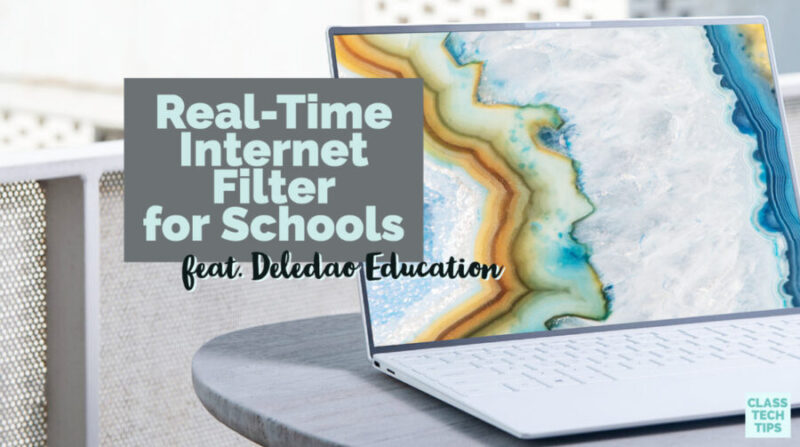This post is in partnership with Deledao. All opinions are my own.
How can you tell if the Internet filter at your school is really working? I recently connected with the team at Deledao, who has a solution for schools and districts looking to make internet filtering a priority this year. One thing I took away from our conversation was just how different their tool is from other platforms that filter through content.
The team at Deledao shared some 90s connections that definitely hit home for me. It illustrated just how much technology has changed when it comes to reviewing and filtering online content. Although I definitely could have told you the difference between a floppy disk, a thumb drive, and cloud storage, I’m not sure I truly understood just how much Internet filtering has evolved in the past few decades.
In the past, this technology was focused on a static Internet — with webpages of content similar to what we still pull up and read today. But we know that so much has changed in the ways both we and students navigate online spaces. With quick social media updates and more content than we could have ever imagined, Internet filtering technology of the past is very different than what we need today.
Learn more about Deledao Education >>
Internet Filter for Schools
How does their web filter work? Deledao protects students in real time by filtering what is happening on a student’s web browser. Instead of filtering entire websites based on a database that guesses what the content would be, Deledao’s AI technology looks at each webpage as actual content loads in real time. Deledao Education actually ‘reads’ each page just as we would if we clicked on a link and scrolled through a webpage.
There’s a clear need for smarter filtering architecture to ensure kids remain safe, protected, and engaged online. That’s where Deledao comes into play. Although they have a few different offerings, including a family component of their platform, Deledao Education is built for schools and districts.
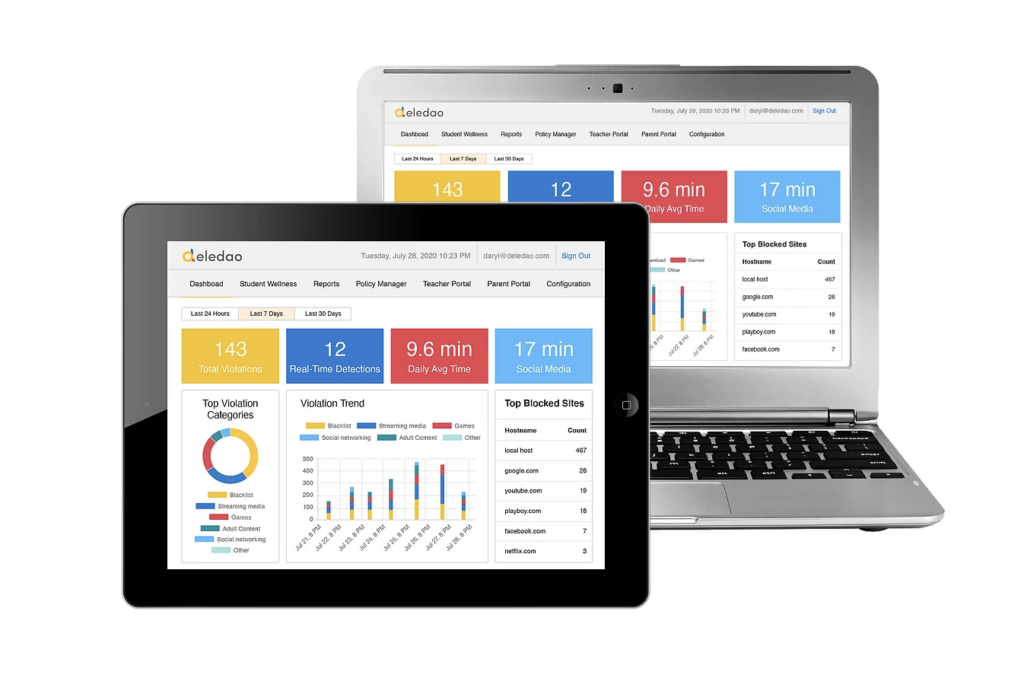
It makes a filtering determination in real time based on the specific policies your school or district has set up. So if your organization has flagged adult content, or drug and alcohol content, or a particular type of web content, the filter will pick it up. Deledao Education can filter on Chromebooks, iPads, Windows, and Macs.
Real-Time Web Filter
Deledao Education filters content on popular websites like YouTube, too. By having access to this feature, you can still use all of the excellent content on a site like YouTube without the concern of coming across something you don’t want to share with students. So if you have a great tutorial, explainer video, or documentary clip to share, you’re all set!
This real-time web filter also picks up content students might search for during school or out of school hours. Specifically, it flags content that could indicate they are in need of mental health support. From monitoring search terms to instances of cyberbullying, Deledao Education addresses various needs in your school community.
Supporting Families with Filtering
In addition to the school version I’ve shared in this post, there is also Deledao Family. This version provides families with the opportunity to have the same level of filtering with their home devices as well.
The integrated Parent Portal allows families to see a full range of activity for their child. This feature works on school and privately owned devices. This is definitely a consideration for schools and districts participating in a distance learning initiative this fall.
Have you heard of Zoom bombing? If students participate in video conferencing during distance learning, Deledao can filter inappropriate images that may end up in Zoom and Meet sessions. In this blog post on their site, the Deledao Education team shares how “Zoom bombing” is also a filtering problem.
Contact Deledao Education for a demo of their real-time Internet filter and its cyberbullying/self-harm detection capabilities!