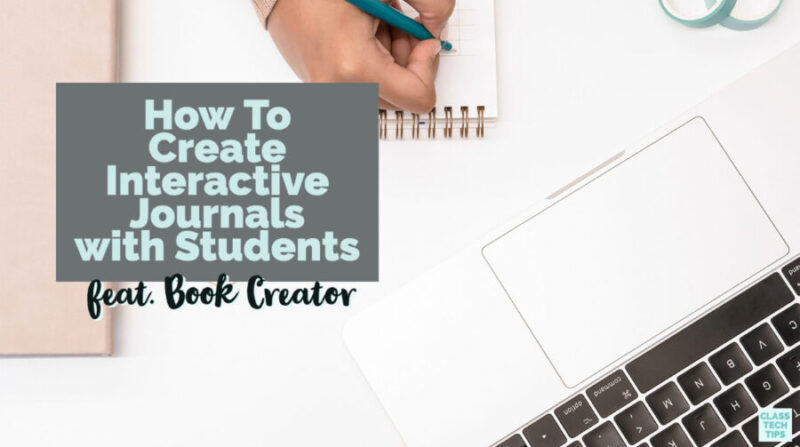This free ebook on interactive journals was created in partnership with Book Creator.
Interactive journals can transform the way students share their learning throughout the school year. In this blog post, I’ll take you through a free resource I put together for the folks at Book Creator all about journaling. This free ebook is full of ideas you can tailor to your students in any grade level and subject area.
If you’re new to Book Creator, it’s one of my favorite open-ended creation tools. This ebook creation tool lets students of all ages created interactive ebooks with a variety of features. Students can use audio to record their voice, text to create paragraphs or sentences on each page, and various other features like video recording, Google Maps embedding, and more!
Let’s dive into this new resource together on how to create interactive journals with students. If you can’t wait, you can access the free ebook here >>
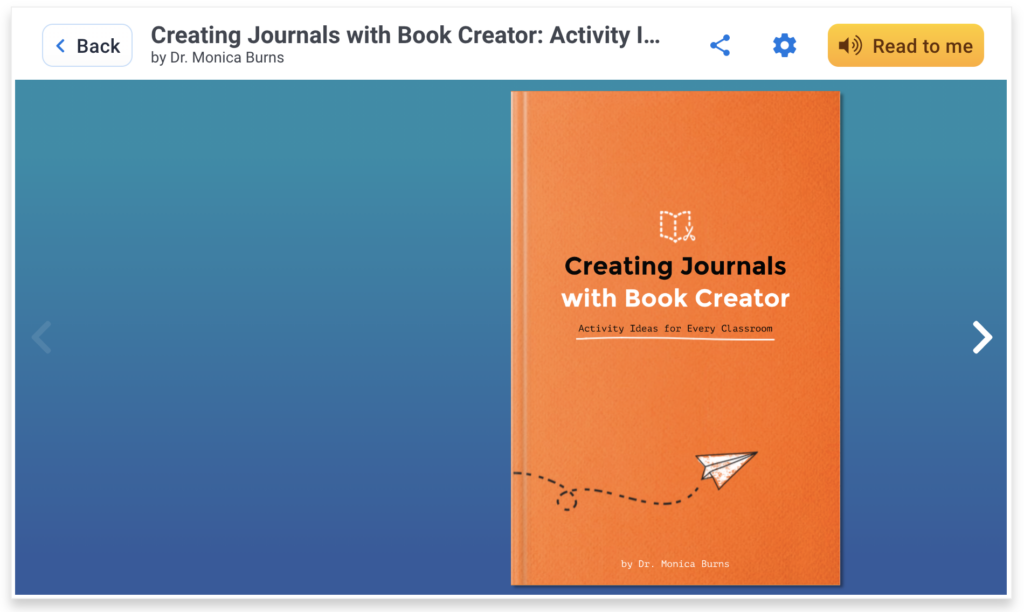
How To Create Interactive Journals
This free ebook starts with an overview of journals and how you might use them in your classroom. Journals are a fantastic way for students to share their progress, gather ideas, and reflect on their experiences. Although you can set up students with a structure, journals provide many options for creative expression, too.
In the book, I share five best practices for journals. Here’s a peek at what you’ll find:
- Give students a structure and share an exemplar
- Introduce the different media options available
- Encourage students to try out different media on their page
- Provide a series of prompts for students to choose from
- Give students opportunities to share and ask for feedback
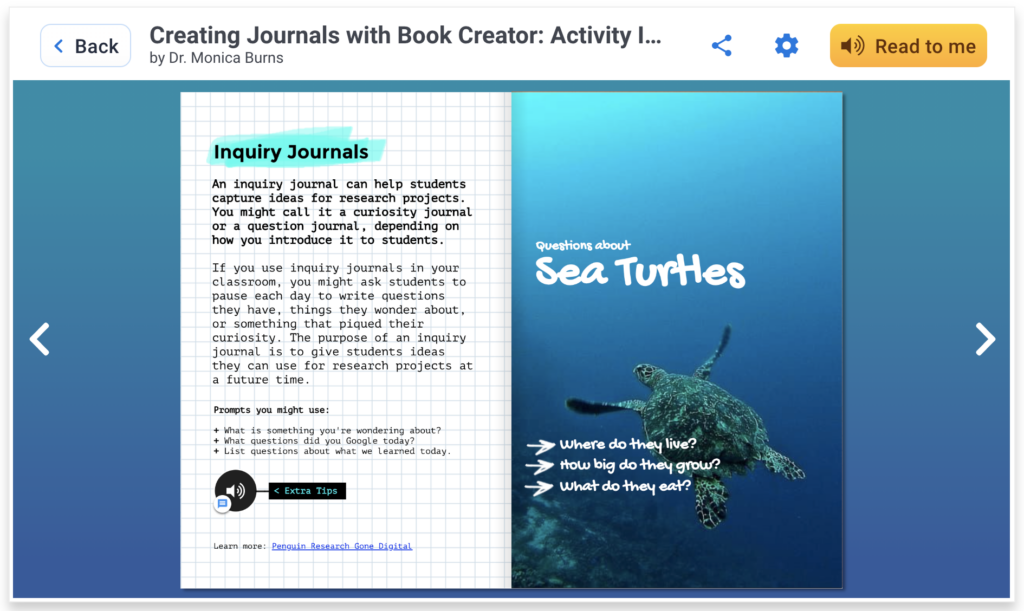
Book Creator is a tool you can use in your classroom for free right away. Once you set up your free account, you can use the invite code (or create unique links) to invite students into your library. This makes Book Creator ideal for journaling in your classroom. Students can easily access their books, and you can see all of their ebooks and updates in real-time. As you swipe through and turn the pages of their journal, you can leave audio, text, and emoji comments with feedback, too.
Journal Prompts and Ideas for Students
As you can see in the screenshots in this blog post, there are a handful of ideas you can customize for your class. From Feelings Journals to Inquiry Journals, this ebook has a collection of ideas for all subject areas. You’ll also find teacher spotlights at the end of the book with more ideas and inspiration.
Although journaling with your students throughout the school year might feel like a big commitment, you might try this out for just a month and encourage students to add an update once or twice a week. Starting a journaling activity for a set period is a good option when trying out a new routine with students.
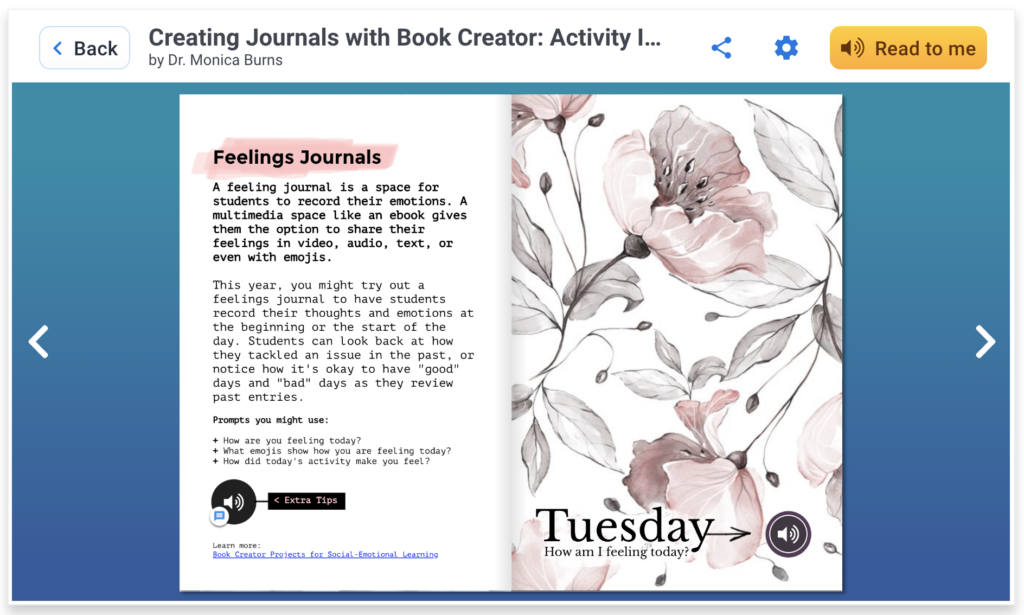
If you’re looking for a few more Book Creator resources, these blog posts will take you through a handful of free ebooks featuring other topics:
- 10 Book Creator SEL Projects for Your Classroom
- Using Book Creator for Formative Assessment
- 15 Social Studies Projects for Book Creator Classrooms
- Digital Storytelling Lesson Ideas with Book Creator
Are you using journals with your students this year? Check out this new, free resource with ideas on creating interactive journals with students this year!