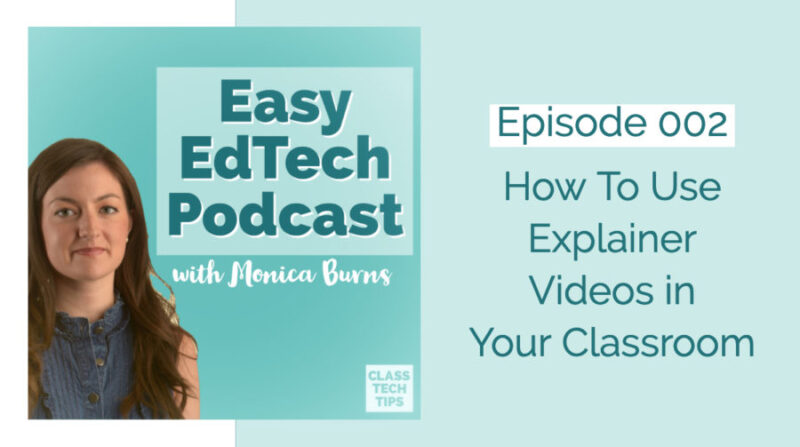In this episode I share twenty five ways to use explainer videos with students. You’ll hear how this medium can provide background knowledge, grab students’ attention and act as an exemplar for their own creations!
Subscribe to the podcast on your favorite platform:
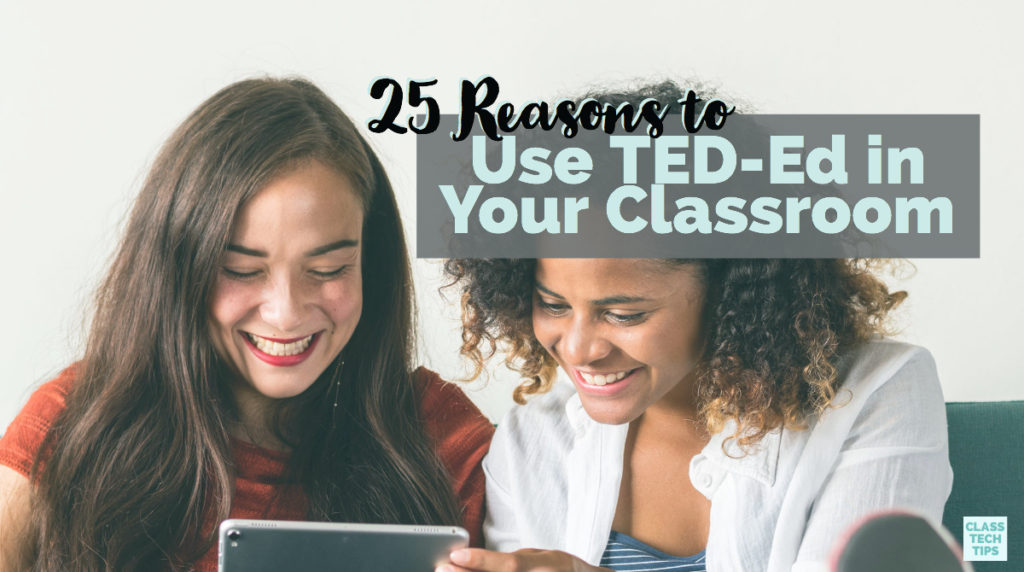
So let’s make this EdTech easy…
- Identify your why, remember, Tasks Before Apps, your why might be one of the 25 things on this list like #15 giving students more background knowledge on a topic
- Locate a video on TED-Ed and decide what conversations you want to have with students to help understand the content or make connections
- Share the video with students along with any conversation prompts, writing responses or extensions you’d like them to explore
Subscribe & Review in iTunes
Have you subscribed to my podcast? I don’t want you to miss an episode and hope you’ll keep following along with me on this podcast journey. When you follow along on iTunes the new episodes will appear in the app so you don’t have to remember to go looking for them… Click here to subscribe in iTunes! And if you have a minute for a BIG favor, add a rating and review to the podcast too.