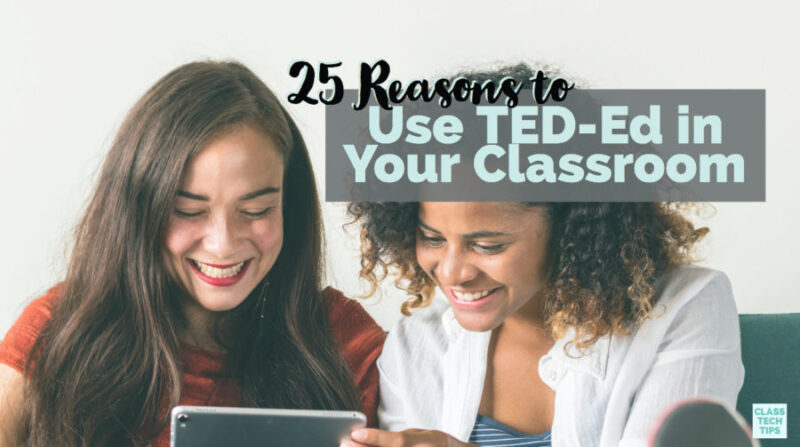How do roller coasters affect your body? Why don’t poisonous animals poison themselves? These are the type of questions tackled with the amazing TED-Ed videos for students and teachers!
If you’ve ever watched a TED talk before you’re familiar with the power of those short videos, focused on a single idea. An expert walks to the center of a stage and uses stories and visuals to explain a concept or share a message. Well the folks at TED also have a platform for students and teachers. It’s called TED-Ed, and you’ll find lots of short videos, resources and discussion questions for your classroom.
Reading, Viewing and Listening
This year I’ve led lots of workshops and sessions on the topic of “tasks before apps.” Although these presentations focus on creation in the classroom, I always like to acknowledge the power of content consumption on digital devices. Empowering students as creators is essential, but thinking of students as consumers of content is important too. We want to prepare children of all ages to read, view, and listen, to content shared on digital devices.
Here’s an excerpt from Tasks Before Apps: Designing Rigorous Learning in a Tech-Rich Classroom (ASCD):
“Students are avid consumers of content. Over the course of a single day, they might watch a video clip, listen to an interview, scroll through an article, or click a link on social media. Digital tools have transformed the way we teach students to be critical thinkers about the information they encounter. With devices in their hands, students of all ages can access material of all kinds with ease. As educators, we must help students navigate the information they come across as consumers.” (p. 25)
TED-Ed Videos for Students and Teachers
Earlier this year I shared a favorite TED-Ed video when leading a session at the NCTE conference in Houston. I said something I often do when introducing a favorite digital tool, “There are so many reasons I love TED-Ed!” So when reflecting on some of my favorites from this year, I thought I would sit down and actually share a list of reasons when I love TED-Ed so much.
Here are 25 reasons… I hope if you love them as much as me that you’ll share the link to this blog post on social and add a few more favorites to the list!
Click here to download the ebook version of this blog post (it’s free!)
1. Explainer Videos Are Relatable
TED-Ed videos explain a concept on a variety of topics. These type of “explainer videos” help students better understand an idea. Explainer videos are a relatable format for students of all ages. This style of videos are popular with vloggers on YouTube and frequently shared on social media.
2. Content is Engaging
Although the topic of cicadas might not grab your students interest on a piece of paper, the video presentation of material will certainly grab their attention. Below you’ll find one of my favorite TED-Ed videos to share with teachers. This video is a favorite example of just how engaging their videos are on all subjects.
3. Diverse Topics
As soon as you head over to TED-Ed’s website you’ll see a wide range of topics. There is the ability to search by keyword or browse by subject area. So you can find videos related to mythology, physics, health and more.
4. You Don’t Know What You Don’t Know
Your students might have a burning question that TED-Ed addresses in one of their videos. We all are guilty of the fact that “you don’t know what you don’t know.” You might encourage students to explore this website and choose one video to watch and reflect on what they learned.
5. Comprehension Questions
When you access a TED-Ed video straight from their website — as opposed to searching on YouTube — you’ll find comprehension questions that go along with each video. These are great for checking for understanding and helping you make connections to another topic explored in your classroom.
6. Use Questions for Discussion
The questions provided by TED-Ed, along with ones you develop yourself, are great for discussions. You might pose the question for your entire class. Alternatively, you might ask students to discuss in small groups.
7. Flipped Classroom
If you are participating in a true flipped classroom model, you share resources for students to read, watch or listen to outside of the classroom. Then when students come to class, they participate in discussions and solve problems together. You can share a TED-Ed video for students to watch before class.
8. Post in Google Classroom
Teachers using Google Classroom can easily share TED-Ed videos with their students. You can post a link as an announcement for students. If you want students to respond or have a discussion, you can also do this in Google Classroom.
9. Turn Into QR Codes
In a BYOD environment, you can turn a link with a TED-Ed video into a QR code. This way students can scan and watch the video on their device. This strategy is also a great option if you are not using an LMS with students and need another way to share a link.
10. Curate Watchlists for Students
Since TED-Ed videos are available on YouTube, you can set up a watchlist for students. This curated list is perfect for selecting specific videos related to a single topic. If you sign into your Google/YouTube account, you can create a watchlist and share the link with students.
11. Listening Comprehension
The visuals in TED-Ed videos are compelling. I you are focused on addressing a particular Listening standard, they can definitely support this work. You might ask students to listen without watching first, then replay the video with visuals.
12. Student Work Exemplary
As I mentioned in the introduction, students can create in the classroom in lots of ways. If you want students to create explainer videos, TED-Ed is a perfect exemplar. Give students a chance to explore their library of videos for inspiration. Then students can use a tool like Adobe Spark Video to create their own explainer videos.
Click here to download the ebook version of this blog post (it’s free!)
13. Demo Power of YouTube
Sometimes the only thing we associate with YouTube are videos that are silly, or not very educational. TED-Ed is an excellent example of educational videos hosted on a platform with diverse content. You can use a TED-Ed video to spark a conversation on YouTube resources.
14. Extend a Reading Passage
Imagine your students have finished reading a Newsela article on a scientific development related to dental health. You might show them a video associated with this topic like How do teeth evolve? This strategy is also a great way to prompt a response from students on a reading passage.
15. Provide Background
Before starting a new project, reading a book, or exploring a topic, you can provide background information with a video clip. Sharing a TED-Ed video can help level the playing field for students who might not know about something. You could share a video that provides background knowledge in an LMS before class.
16. Make Cross-Curricular Connections
When subjects are taught individually, students may find it challenging to make connections. TED-Ed videos provide context for how different topics connect. For example, if you are studying the history of the Arctic, you might share a video like Why can’t some birds fly? that features penguins.
17. Share with Families
A monthly newsletter is a great way to stay connected with families. If you are looking for content to share, TED-Ed is a great resource. Choose a video to include in your newsletter that connects to a topic you are exploring with students this month.
18. Use a Teaser
A TED-Ed can act as an introduction to a new topic. You can use a video on a Friday to “tease” a topic you are going to explore the following week. This strategy is one you can use if you are posting videos for students to watch before class too.
19. Capture Questions
If a TED-Ed video is helping you introduce a new topic, it’s a perfect opportunity to gather student questions. Try incorporating a strategy like a KWL to have students jot down what they already know and what they want to know about a topic. You might pause the video a few times to give students a chance to gather their questions.
20. Practice Online Discussion Skills
Learning how to participate in an online discussion is an important skill. TED-Ed videos are perfect for backchannel discussions. You might create an open backchannel for students to respond organically or provide prompts.
21. Spark Ideas for Inquiry

22. Create a Summary
You might have several ELA goals related to writing in response to reading. Students can watch a TED-Ed video and write a summary of the information presented. This strategy helps students transfer the main idea into a topic sentence and decide on the most critical and relevant key details.
23. Share in Seesaw
If you are using Seesaw this year, TED-Ed videos make a great combo. Teachers can share TED-Ed videos as a link in Seesaw for students to watch. Then students can respond with a drawing, note or video.
24.Find Supporting Evidence
Students researching a topic in any subject can benefit from the information providing in TED-Ed videos. These videos offer ideas and supporting evidence for students creating public service announcements. If your students are writing persuasive essays, the information presented in these videos will also come in handy.
25. Set-up Students as Lifelong Learners
Although this list has included lots of classroom activities, we all want students to stay curious, lifelong learners. TED-Ed can demonstrate the power of digital content to students and how one question leads to another. It is an excellent resource for all members of your school community, and I can’t wait to hear how you use it this school year!