Are you looking for a quick classroom activity? Giving students a space to create can help them apply and celebrate their learning. From a short activity to a long-term project, creativity in the classroom can take many forms.
Last spring on the blog, I featured the interactive creation tool Genially. And if you’ve attended a session with me the past few months where I talked about creative activities for students, you might have heard me mention this open-ended creation tool.
I’ll share everything you need to know about using Genially for creating interactive graphics and designing engaging activities in today’s blog post. I’ve also included a link to a remixable template ready for you to use as a quick classroom activity.
Create Interactive Graphics & More
If you haven’t seen Genially in action yet, this EdTech tool is perfect for giving you and your students a space to create. Let’s look at “teachers as creators” first, then dive into a quick classroom activity you can try out with your students.
As a teacher, you can create an interactive graphic to share information with students. Then, your students can engage with the interactive content you create to explore a wide variety of information. Genially lets users organize information in layers so you can guide students through a journey. They’ll interact with elements you add to your creation as they explore the content.
Teachers (and students) can add animated elements to bring your content to life. These animated elements are also perfect for emphasizing certain pieces of information and prioritizing and organizing ideas. You can use the animated elements to help students (or any audience) focus on the most important concepts in your Genially creation.
Start using Genially for free >>
Making Your Own Interactive Content
In addition to adding text, images, and animated elements to your Genially, you can add enriched digital content to customize your creation. The enriched digital content allows teachers (and students) to add lots of information within the same Genially creation or slide. You have many options and can decide precisely what piece of content is the best fit. In addition, it gives you the option to insert Youtube videos, Google Maps, and more.
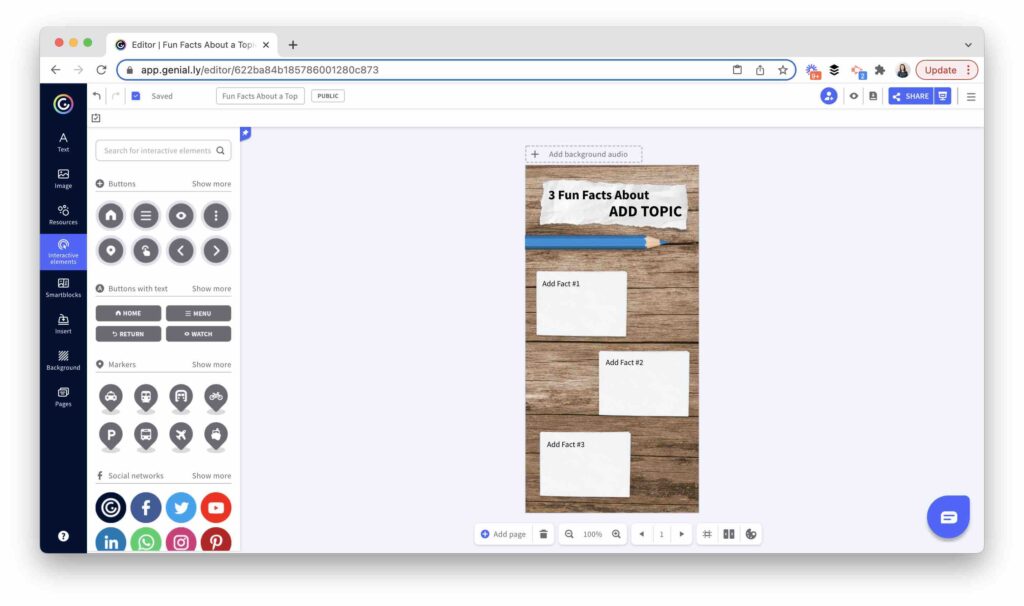
With Genially, you and your students can collaborate on your creation. Users can collaborate on the same Genially at the same time. Since this tool is cloud-based, all of your work lives in the cloud, so any changes you or a collaborator make will save automatically.
Quick Classroom Activity
When students make an artifact of their learning with Genially, they can use templates to create a graphic or start from scratch. Students can search through the templates already created by the team at Genially. Alternatively, you can make a template for students that connects to a specific project idea.
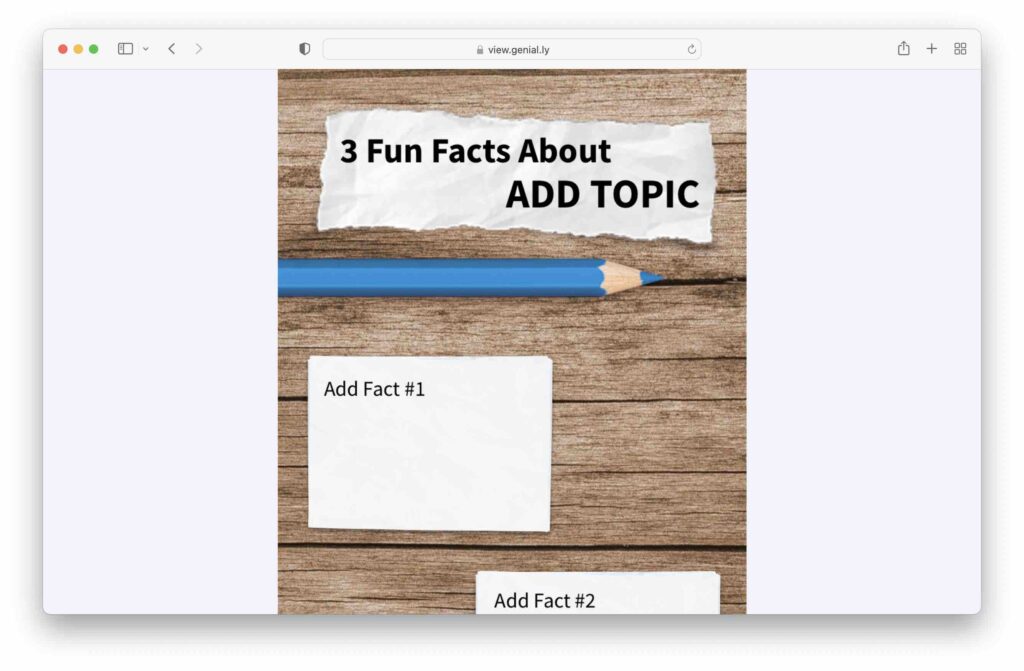
As you can see in the screenshot above, I created a template for a quick classroom activity. You can reuse this template and share it with your students. It is set up to be very customizable, so you can decide how you’d like to use it with your group. For example, you might ask students to use this template to share three fun facts about a character in a novel. Or you might ask them to share information they learned while researching a topic for a writing project.
Use this link to access the template I made. Then scroll down to the bottom of the page. There is a purple button to click on that says, “Reuse this Genially.” You’ll sign in or create an account to use the template and make it your own. When students use a template you’ve created, they can add interactive elements, including audio, to their creation. Students also can make a template they want to share with others.
Genially in Action
Genially is also a tool you can use for gamification in the classroom. As you can see in the graphic above, there are lots of ways to boost engagement with this platform. If you want to explore some of the ideas and templates from Genially, click on the interactive graphic above or head to this page.
Ready to make your own or try out my template? Genially is a powerful creation tool you and your students can use to create presentations, interactive graphics, visual reports, and more! It provides a way for users to create interactive and memorable content teachers can use to engage students, and students can use it to connect with any audience. Use this link to start using Genially for free today!







