What steps can you take to keep students safe online? The idea of online safety is a big one, and making a commitment to keep students safe and secure online might feel overwhelming. Although there are a few different approaches to this topic, I love it when you can pair a big idea like “online safety” with opportunities to build lifelong learning.
If you’ve stopped by the blog this year, you might have seen some of the things happening at Hāpara. This powerful platform can accomplish many goals in your classroom, school, and district. From open-educational resources to easy distribution of content, Hāpara Digital Backpack has you covered.
In today’s blog post, we’ll take a look at Hāpara Filter and Hāpara Highlights. These tools focus on safety and security in the classroom and give teachers access to powerful tools.
A Classroom-Friendly Filter
One part of helping make sure students stay safe and secure online is making sure the content they can access is appropriate. Hāpara Filter is a web filter designed for K-12 schools and districts. It certainly adds an extra layer of protection over the way traditional filters work. In the past, you would upload a list of websites that were approved or not approved for students. With Hāpara Filter’s real-time artificial intelligence technology, the AI reads new content across the web and makes updates.

Wondering how to block a website or unblock a website in your classroom? Hāpara Filter provides educators with a tool to filter content students have access to during the school day. Through their Teacher Portal, teachers can unblock specific websites. This tool can help teachers block game sites that might distract students.
In addition to unblocking and blocking websites for kids, Hāpara Filter also offers blurring and detection for images, videos, and virtual conferences. Hāpara Filter can determine what is safe on a webpage and what content falls into a restricted category. This tool uses artificial intelligence to blur harmful or inappropriate content. It can also mute audio that is deemed inappropriate. Hāpara Filter works on Google Workspace, Office365, and all devices, including Chromebooks, iPads, and Windows devices, too.
Gradually Release Digital Responsibility
Keeping students safe online is also about building skills to transfer to online interactions outside of the school day. Hāpara Highlights supports teachers as they help their students build lifelong skills around navigating digital spaces responsibly.
In my book, EdTech Essentials, I have an entire chapter dedicated to this concept of navigating online spaces. Here’s a quick excerpt:
“Given the prevalence of online activity in everyday life, we need to ensure students know how to find what they are looking for and how to make the most of the information available to them…Your students might take part in a formal digital citizenship curriculum, or their experiences with digital citizenship may be less structured. Activities that include evaluating sources reinforce this effort and enable students to apply what they have learned.” (p. 5-12)
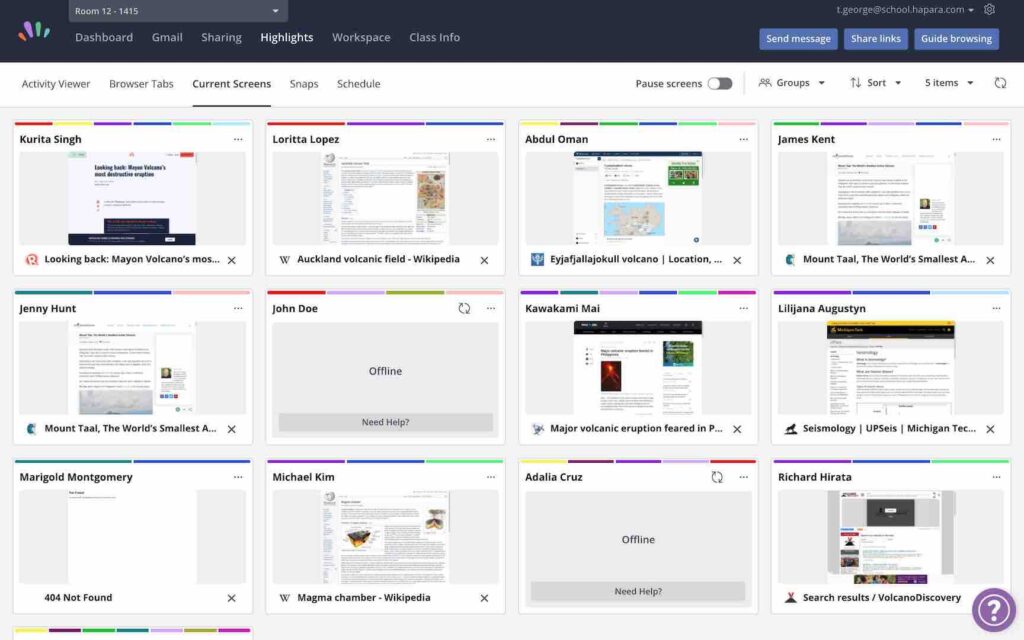
Hāpara Highlights in Action
Hāpara Highlights includes a Chrome browser monitoring tool that emphasizes digital citizenship over punishment. Instead of simply closing down tabs students have been asked to avoid, it seeks to actually change student behavior. These features facilitate a gradual release of digital responsibility. The goal is to help students learn from their digital interactions and apply what they’ve learned in the future.
This EdTech tool emphasizes relationship building and lets teachers send messages through Highlights when learners are off task. This messaging feature also allows teachers to reach out to students when they need a little extra encouragement and helps keep communication channels clear.
Ready to check out Hāpara Filter and Hāpara Highlights? Learn more about how Hāpara keeps learners safe and secure while empowering them to take responsibility for their learning.







