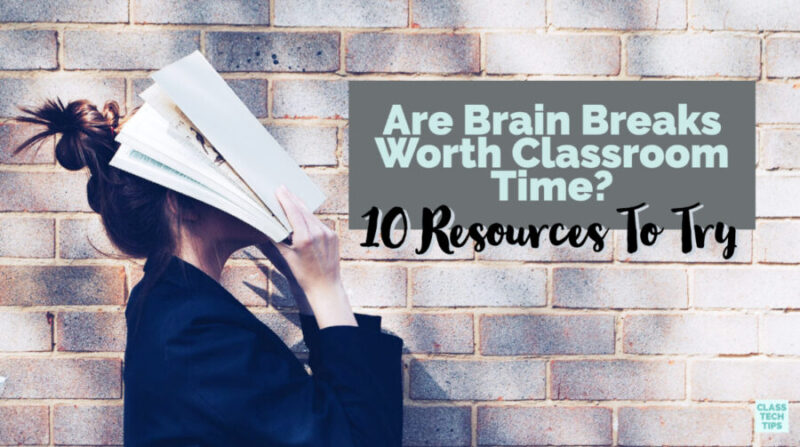Have you tried out brain breaks in your physical or virtual classroom? Today’s blog post is all about brain breaks: what a brain break is and how to use them with your students. The purpose of a brain break is more than just a pause in instruction; it can have a big impact on your students. There are lots of online resources to support brain breaks and it’s a topic I’ve covered in a few different workshops with educators this past year.
What is a Brain Break?
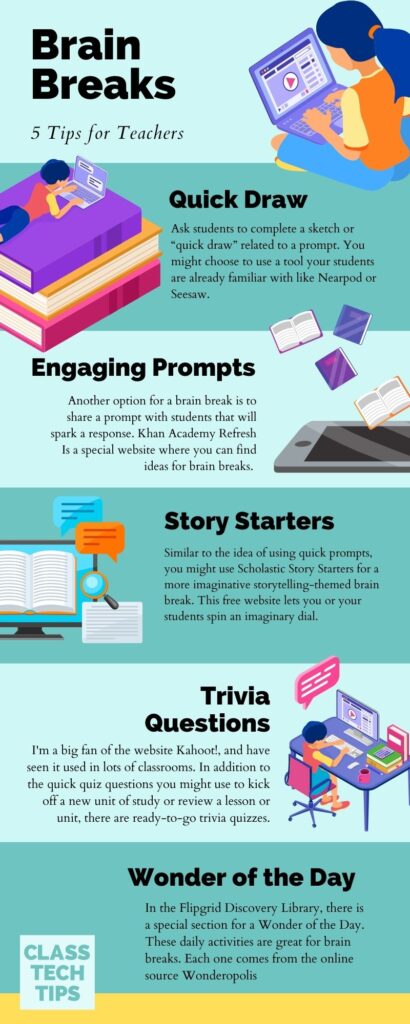
A brain break is time you have allocated within a lesson to reduce the cognitive load or heavy lifting you’re asking students to do. With a brain break, students can place their energy in something new or unrelated to the task at hand. There are lots of reasons for using a brain break.
You might use a brain break to:
- refocus a group
- build community among a group of students
- reset the energy in a physical or virtual classroom
NOTE: This blog post is a modified version of the transcript to a past episode of the Easy EdTech Podcast, so it’s a little more conversational than my normal blog posts. Listen to it here.
Brain Break Strategies and Resources
The way you introduce these to your group might vary depending on the age level and subject area you’re teaching. Let’s take a look at some of my favorite strategies and digital resources to use for your next brain break.
Quick Draw
Ask students to complete a sketch or “quick draw” related to a prompt. Make sure to introduce this task in a low-stakes way so students know that this is casual and a chance for something more playful. There are many tools with a space to draw built in. You might choose to use a tool your students are already familiar with like Nearpod or Seesaw. If your students have access to construction paper, a sketch pad, or a physical space to draw, that is a great non digital option. They can always snap a picture and upload it to a digital space or hold it up and share on a video call. If you incorporate an opportunity to share into this activity, make sure students know that it is optional.
Engaging Prompts
Another option for a brain break is to share a prompt with students that will spark a response. Their response might include an illustration, making a list, or jotting down a few ideas. One of my favorite places to go is a space you might have heard of before. Khan Academy is well known for the tutorial videos posted on their website and YouTube channel. Khan Academy Refresh Is a special website where you can find ideas for brain breaks. These work well for short prompts you might give to students. Although these are not grade-level specific, you can tailor the ideas to different groups.
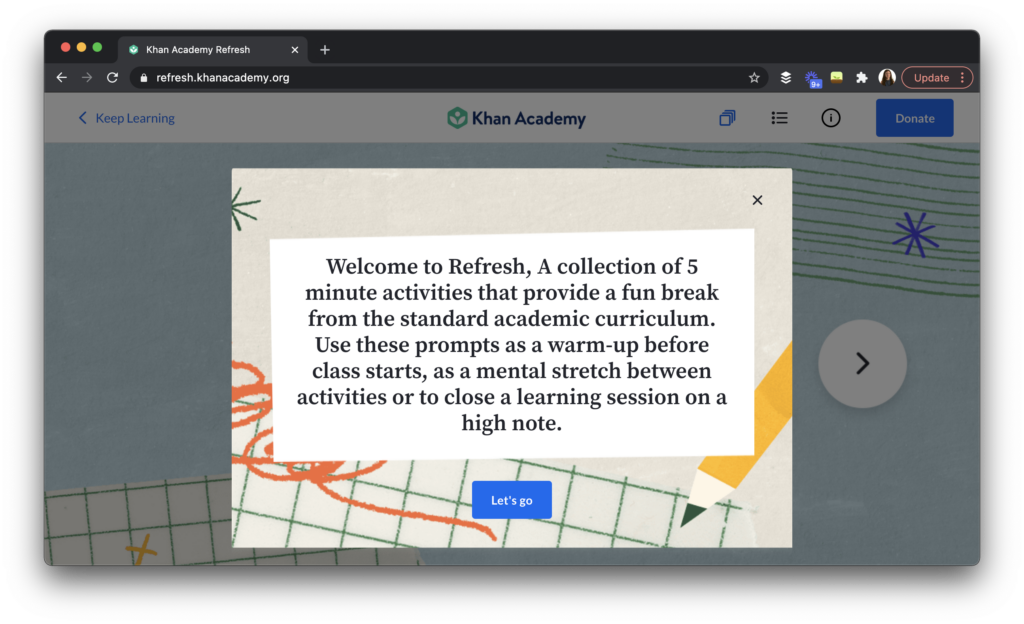
Story Starters
Similar to the idea of using quick prompts, you might use Scholastic Story Starters for a more imaginative storytelling-themed brain break. This free website lets you or your students spin an imaginary dial. You will find a prompt for a story pop up with different characters and situations. This ready-to-go online tool is great for using with a touch screen or interactive whiteboard. You might also share the link with students to take a spin themselves and write down a quick story. In addition to writing a story with a few sentences or a paragraph, this might be used in a discussion format for a Think-Pair-Share.
Trivia Questions
I’m a big fan of the website Kahoot!, and have seen it used in lots of classrooms. In addition to the quick quiz questions you might use to kick off a new unit of study or review a lesson or unit, there are ready-to-go trivia quizzes on this website. You can find trivia for special events, holidays, or on lots of different topics. A quick search on the platform will help you find a wide range of resources. If you haven’t used Kahoot! before, this free tool also lets you customize pre-made content. This is a great option if you find something that is only sort of friendly for your group of students, and you want to tailor it to their specific needs.
Wonder of the Day
If you follow along with me on Tik Tok or Instagram, you might have seen my quick video featuring a Flipgrid resource. In the Flipgrid Discovery Library, there is a special section for a Wonder of the Day. These daily activities are great for brain breaks. Each one comes from the online source Wonderopolis; they are very customizable, and students can respond to the activity with a quick video. In addition to a brain break activity this resource might come in handy as a do now or weekly routine.
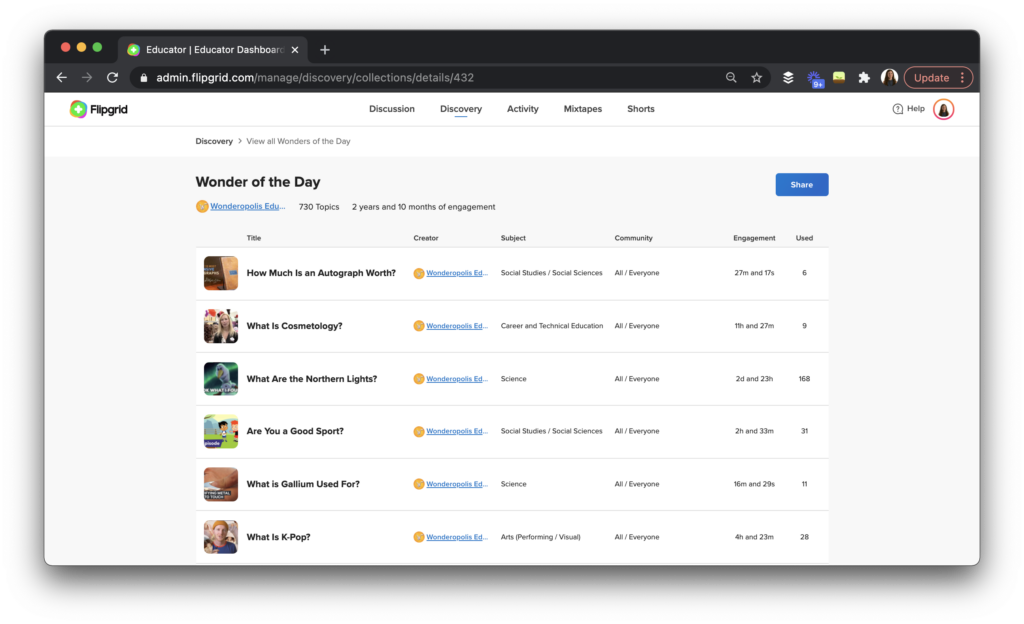
Yoga Stretch
Another great option for a brain break is a quick, seated yoga stretch. Your students don’t need to do anything too fancy here, this might include a breathing exercise or a quick stretch of their arms above their head. There are a few different kid-friendly yoga resources available online. One search term you might want to use if you are looking for a YouTube video or searching Pinterest, is “chair yoga.” This type of seated stretch isn’t just for kids, but you’ll find plenty of kid-friendly resources with an online search.
Get Moving
A yoga stretch isn’t the only way to get students moving in your classroom. A movement-fueled brain break is a great way to transition between activities or take a moment to pause. A popular resource is GoNoodle, although you can find many kid-friendly songs and dance routines online on YouTube. GoNoodle gives you access to lots of video resources you can use to accomplish any brain break goals you might have for your class.
Quick Questions
Although there are a few different resources you can use to find pre-made activities, you might also decide to create your own brain breaks. You may set up a space where kids can answer a poll question or respond to a “this or that” style prompt. Poll Everywhere and Mentimeter are two favorite tools that lend themselves well to creating and sharing quick questions with your students. If you’ve attended a webinar with me this year you’ve probably seen me use Mentimeter to share different activities. It has become a go-to tool in my tool belt, and one that is very flexible.
A brain break can help bring a group of students together, boost engagement, and give a much-needed pause in between heavy lifting activities. If you have a favorite resource for brain breaks, I’d love to hear all about it! Tag me @classtechtips in your Instagram story sharing a favorite tip, send me a DM on Twitter with your go-to resource, or share your favorite on another social media platform.