Ethical monitoring goes beyond seeing what learners see on their screens. In a classroom setting, educators can use this practice to support teaching and learning. Today on the blog, we’ll take a closer look at this term alongside tips for ethical monitoring in the classroom.
What is ethical monitoring? If you haven’t used the term ethical monitoring before, you’ve probably seen some related practices in action. Here’s a great quote from Hāpara’s blog that unpacks this term: “Ethical monitoring is the practice of using tools like Hāpara Highlights to support students in their learning, provide positive feedback, foster collaboration between teacher and student, model and teach digital citizenship skills, develop executive function skills and most of all, as a communication tool to let learners know that their teachers are there for them.”
Ethical monitoring goes beyond simply watching a student’s screen to provide support, not as a punitive measure if a student is off task. Learn more about how to practice ethical monitoring.
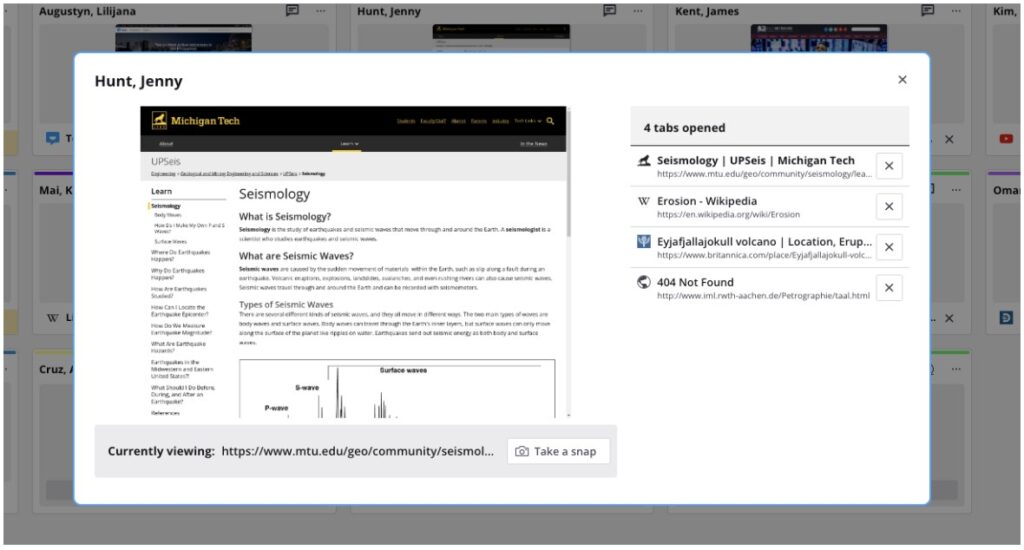
Ethical Monitoring and Hāpara
If you’ve stopped by the blog this year, you know all about Hāpara. You might remember this post on student engagement tips for the wintertime or ways to strengthen a positive classroom culture. Hāpara is a digital teaching and learning platform for schools and districts. Hāpara provides a streamlined experience for teachers and students using Google Classroom in any subject area.
Students can quickly access assignments, emails, announcements, and G Suite files using Hāpara. The platform gives students everything they need throughout the school day and is accessible on one simple, mobile-friendly page.
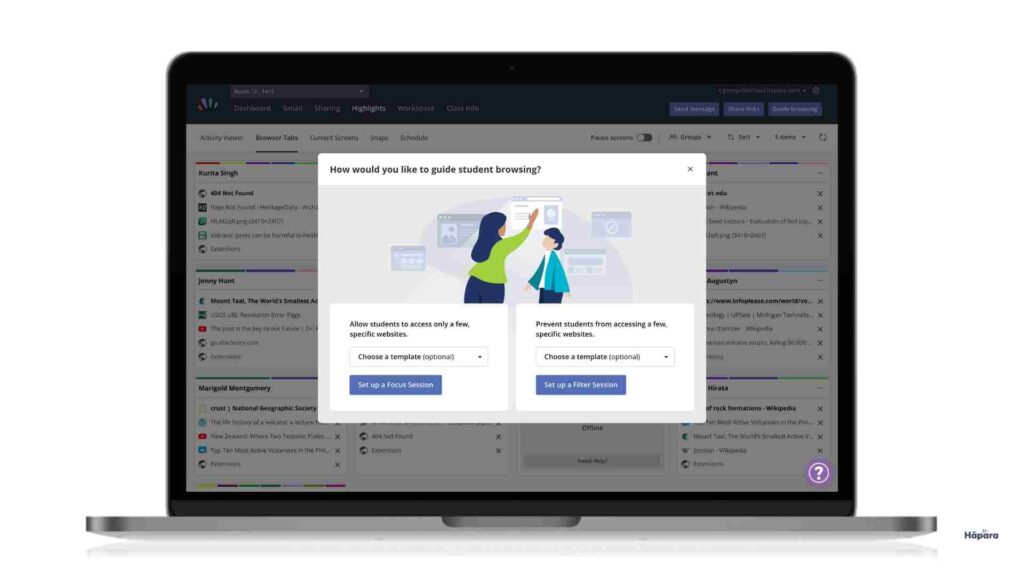
How to Use Classroom Technology for Ethical Monitoring
To take a big idea like ethical monitoring and put it into practice, I have five tips to share with you. I’ve included a few resources from Hāpara you may want to explore, too.
Enhance Teaching and Learning
Monitoring a student’s screen as they work during a class period gives you a view into how to best support a learner. For example, when a student is distracted or off task, screen monitoring doesn’t need to combine with a punishment but an opportunity to intervene to ensure students are moving in the right direction.

Transparency is Essential
Students should understand if and when a monitoring tool is used in their learning environment. This can help them understand that the use of this type of technology isn’t a “gotcha” but a way for teachers to have an eye on what students are working on so they can best support them in the classroom.
Model Digital Citizenship
Embracing this practice can also help you model what good digital citizenship really looks like. You can spotlight great examples you see and carve out time to “think aloud” as you share strategies for navigating digital spaces.
Talk About Digital Citizenship
Ethical monitoring practices can also help facilitate discussions around digital citizenship. You might share exemplars and non-exemplars of digital citizenship in action. Or you might use these Hāpara Card Talks to spark conversations around digital citizenship, too.
Use it as a Teaching Tool
Viewing a student’s screen as they work can help determine when students need additional support or resources. Hāpara Highlights lets teachers remotely open links on a student’s device to share a website or supplemental resource. As a teaching tool, this practice enables you to get “just right” resources into the hands of students when they need them.
Interested in the role of ethical monitoring in your school, district, and classroom? Learn more about ethical modeling in this new blog post from Hāpara. Or take a look at Hāpara’s statement of ethical monitoring practice. As you examine the role of classroom technology this year, these tips for ethical monitoring can support conversations with colleagues and planning on thoughtful technology integration.







