What does it look like to incorporate project based learning into your classroom? If you’re exploring PBL for the first time or simply looking for project based learning ideas, you’ve come to the right place. In today’s blog post, we’ll look at how you can use Hāpara to make project based learning easier.
Regular readers of the blog know that I’m a big fan of Hāpara. And if you’ve stopped by this spring, you might remember these blog posts featuring time-saving tips and connections to social-emotional learning. Hāpara supports educators and students in many ways, including during project based learning initiatives.
Project Based Learning Ideas
What is project based learning? PBL engages students through a deep dive into problem-solving. Typically, students as individuals or small groups choose a problem to investigate and create a learning product that addresses ways to solve the problem. If you’re new to PBL but interested in learning more, you may want to check out the HQPBL Framework linked here.
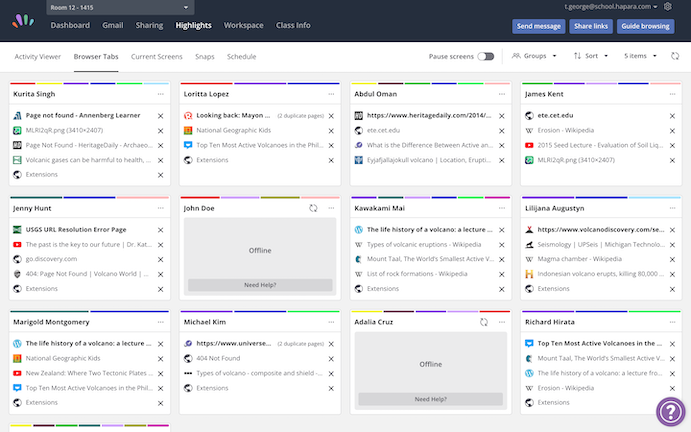
Project based learning can boost student engagement and give students a voice in their learning, all while building skills like critical thinking, collaboration, and project management. But what does PBL look like in action? Well, that’s where Hāpara comes into play. This platform can help students and teachers stay organized during a PBL experience.
Hāpara and PBL
You might be full of project based learning ideas to kick off the school year, but keeping track of many moving parts can be challenging. Do you want to get in front of the organizational challenges a project based learning can sometimes present? Then, having a tool that helps the focus remain on high-quality learning experiences is essential.
With Hāpara, students can build project management skills in a safe online space as they conduct research. At the same time, Hāpara gives students quick ways to find supporting resources shared by their teachers, including checklists and a rubric. You can request a demo of Hāpara on this page.
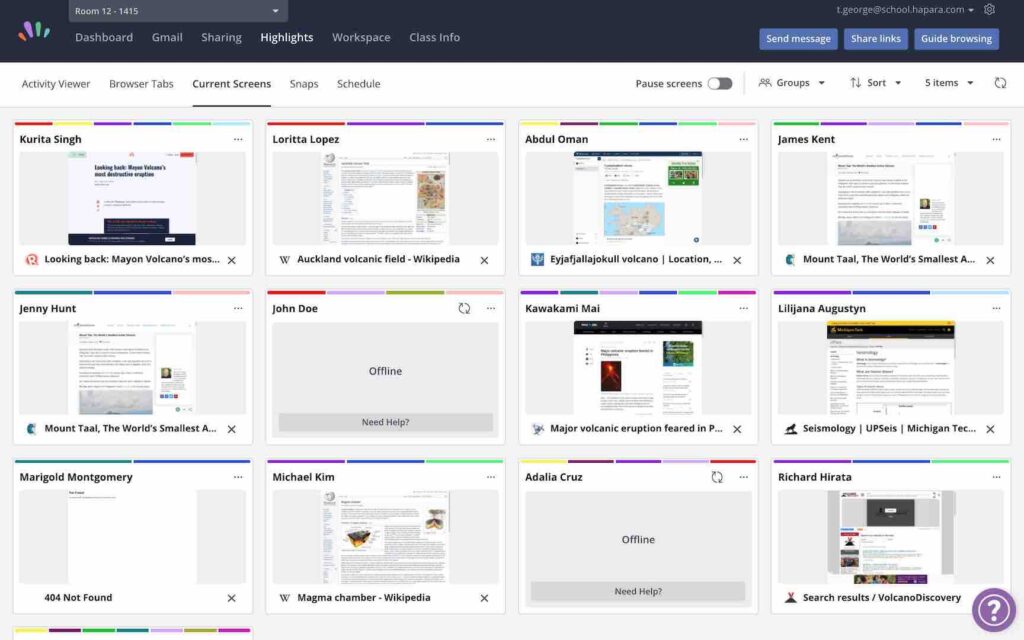
For teachers, Hāpara provides real-time insights into the progress of student work. These insights can help teachers offer support to students throughout the cycle of a project. Hāpara helps teachers differentiate content and groupings for peer feedback during different project stages. Teachers can also use Hāpara to give students access to books and other resources. Students can access these through Hāpara’s platform, which works on any device (including mobile phones) and devices with assistive technologies.
Project Based Learning Ideas with Hāpara
Hāpara provides teachers, and students access to unique features. There is a Workspace where students can access “just right” and differentiated content. In a learning environment where PBL is front and center, it also lets students manage their project milestones. The Workspace can also serve as a spot to manage tasks and assignments connected to their project.
If you want to help students explore project based learning ideas, you’ll want to use the Student Dashboard Digital Backpack. This tool gives students access to a curated set of resources and books. They can quickly find content that reflects their interests and needs.
For students using Hāpara, they’ll have access to a safe browsing experience. Hāpara uses an Artificial Intelligence-powered content filter to help students experience healthy online experiences. Teachers using Hāpara will have access to insights into student progress and collaboration using Highlights. When students are stuck or need help during a project based learning experience, teachers can provide suggestions for their students.
Ready to implement PBL in your school or district with Hāpara? Head over to this page to sign up for a free demo. If you’re looking for project based learning ideas, the special features in Hāpara can help support students and teachers this school year.







