In this episode, I share five creative activities for kids you can use to incorporate technology in any classroom. You’ll hear how you can adapt these activity ideas to fit your students’ needs plus how to access the free, customizable templates I made to help get you started!
Listen to the podcast episode on your favorite platform:
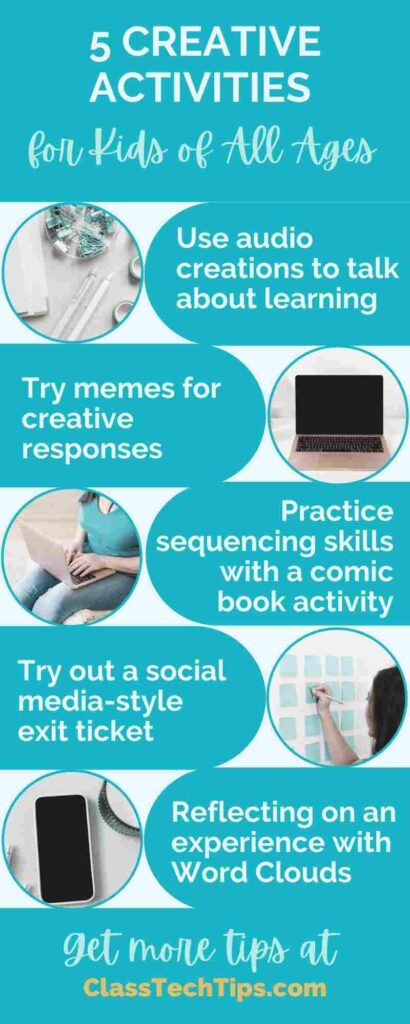
Tips for creative activities for kids
- Use audio creations to talk about learning
- Try memes for creative responses
- Practice sequencing skills with a comic book activity
- Try out a social media-style exit ticket
- Reflect on an experience with Word Clouds
Sponsored by Hāpara
Hāpara is a suite of instructional management tools for K12 that is exactly like nothing else. It is the only tool on the market that provides ethical monitoring features, helping educators give timely formative feedback to students – and a reason to close distracting tabs on their web browser. What is ethical monitoring? It’s a way to provide visibility into what your students are doing when they’re learning online. Instead of closing browser tabs or punishing students, ethical monitoring helps learners build digital citizenship. Visit https://hapara.com/monicaburns/ to learn more about supporting digital citizenship skill building for students through ethical monitoring.
Follow & Review on Apple Podcasts
Have you subscribed to the podcast yet? I don’t want you to miss an episode and hope you’ll keep following along with me on this podcast journey. When you follow along on Apple Podcasts the new episodes will appear in the app so you don’t have to remember to go looking for them… Click here to follow on Apple Podcasts! And if you have a minute for a BIG favor, add a rating and review to the podcast, too — I would certainly appreciate it!
Click to see the transcript
Episode Resources
- Quick Class Tech Tips on Instagram and TikTok
- Soundtrap for Education (Audio Software)
- GarageBand (Audio Software)
- Mentimeter (Interactive Presentation Software)
- Google Slides (Free Online Presentation Tool)
- Unsplash (Free High-Quality Photos)
- Dropbox (Free file storage and synchronization service)
- Adobe Creative Cloud Express for Education (Free creation tools)
- 15 ready-to-use comic strips templates
- Free Microblogging Template
- A Microblogging Lesson Idea and Template You Can Customize (Blog Post)
- A Creative Activity to Help Share Student Talents (Blog Post)
- 9 Reasons Why I Love Google Slides (And You Should, Too) (Blog Post)
- 5 Reasons to Try a Comic Strips Activity (Blog Post)
- How to Find Photos for Student Projects (Blog Post)
- EdTech Essentials: The Top 10 Technology Strategies for All Learning Environments
- EdTech Essentials: A Sneak Peek Inside My New Book (Podcast Episode)
- How to Help Students Better Navigate Digital Spaces [EdTech Essentials Spotlight] (Podcast Episode)
- 5 Tips for Picking the Best Resources for Your Students [EdTech Essentials Spotlight] (Podcast Episode)
- Exploring the World With Virtual Field Trips [EdTech Essentials Spotlight] (Podcast Episode)
- 3 Types of Audience for Student Work [EdTech Essentials Spotlight] (Podcast Episode)







