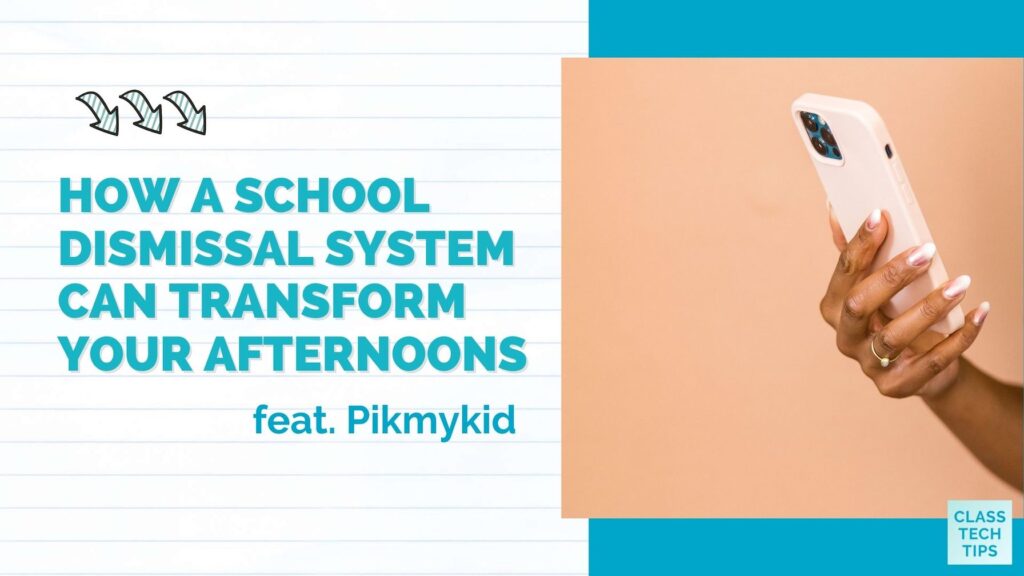As a classroom teacher, afternoon dismissals were often a stressful time. Some of my students walked home on their own, and others waited for family members. Most afternoons a group of students stayed for after school programming, too. So if you’re looking for a way to transform your afternoons, a school dismissal system might be just what you need.
In today’s blog post we’ll look at a school dismissal software designed to keep students and schools safe. It’s called Pikmykid, and it helps tackle the stress and safety concerns of afternoon dismissals at school. Let’s take a look at Pikmykid and some of the reasons you might adopt this school dismissal system!
Using a School Dismissal System
Many schools struggle with the afternoon dismissal process that eats up time at the end of the school day. Although I can speak from my own experience as a classroom teacher, in my role as a professional development provider, I’ve spent the past few years visiting schools all around the country, too.
Have you spent time waiting in a car rider line? Or watched groups of students leave at different times approaching dismissal? Then you know what a logistical challenge afternoon dismissal can be.

A school dismissal system can ensure students stay safe. Families know when and where to be, and everyone is accounted for at the end of the school day. Pikmykid is a school dismissal software you can use to make sure all members of your school community are safe – and stress-free – at the end of the school day.
The creators of Pikmykid had the same experiences of frustration and worry about the school dismissal process. So they’ve created a school dismissal software that streamlines the process of afternoon dismissal for teachers, schools, and districts.

Pikmykid School Dismissal Software
How does Pikmykid work? With this school dismissal software, families can easily update transportation plans. Pikmykid empowers families to schedule and make updates from their mobile app, instead of making office calls or sending notes to the classroom. It takes out the extra steps so families can send and receive real-time updates. The school dashboard and parent app reduce the number of staff members and volunteers who need to operate a school car line. This way, families and students can move through the line safer, and save time, too.
There are key benefits to using this school dismissal software. Pikmykid can help speed up dismissal without needing extra staff or volunteers on hand to make it happen. By speeding up dismissal, you can increase instructional time at the end of the day. This can make a big impact on students who might typically have to head out earlier.
A school dismissal software helps school staff make instant dismissal changes that account for every student. Even if something changes throughout the school day, students and families are informed. Your school team can manage dismissal information all from one place. This makes it easier to communicate in real-time – including in emergency situations. Anytime a student leaves the school – by car, bus, or to go to an after school program – their dismissal is time-stamped and saved. Families can access all of the information in a report immediately sent to the parent app.
Getting Started with a School Dismissal System
As you can see in the YouTube Short linked here, teachers across the country are using Pikmykid to save time and keep kids safe this school year.
If you’re interested in learning more about this school dismissal system, you can schedule a demo to see Pikmykid in action. This link will take you out to a special landing page where you can schedule a demonstration and learn more about this school dismissal system.