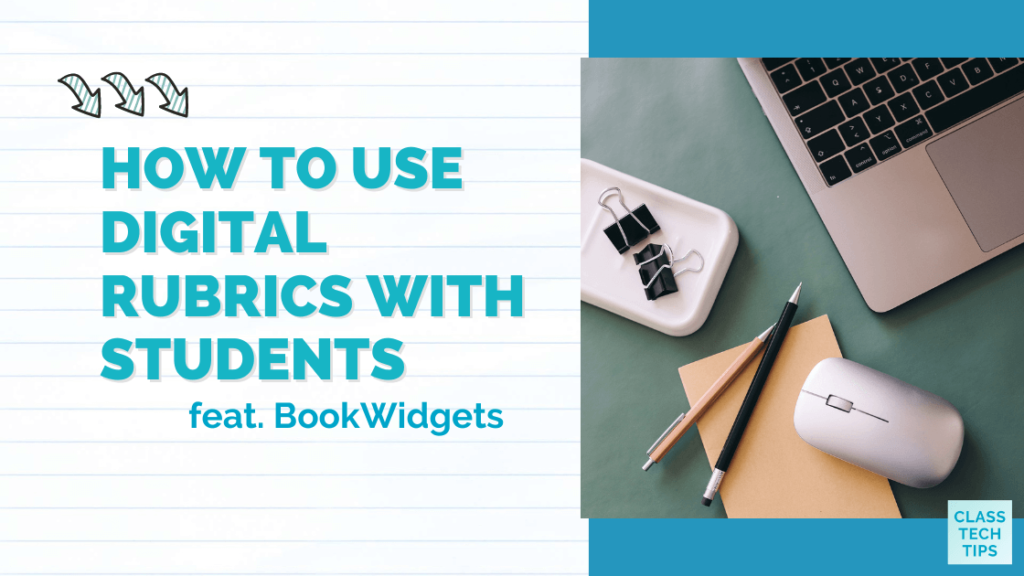Do you use digital rubrics in your classroom? If you haven’t used a digital rubric before, you’ve probably seen one printed out on a piece of paper alongside student work. A rubric includes criteria that help assess students’ performance completing a task. This could include a piece of writing or culminating project. We usually see rubrics in a table format with different levels at the top alongside the information a teacher seeks when reviewing student work.
Rubrics are helpful tools for providing feedback to students, sparking conversations about their work, and helping students demonstrate mastery. So where does a digital rubric come into play?
Today on the blog, we’ll take a look at BookWidgets Rubrics and how teachers and students can use these digital rubrics throughout the school year!
Digital Rubrics in Action
Rubrics can help foster metacognition, which is the ability to think about one’s own thinking and learning processes. Students can review their work, ask questions as they evaluate their choices, and make changes based on the feedback they receive. This is an important skill for students, and introducing digital rubrics can help you bring metacognitive activities into your classroom.
Regular readers of the blog might have checked out BookWidgets already this school year. I featured this dynamic tool in a post on “10 Question Types to Try in an Interactive Quiz” and another on “How to Use a Video Quiz for Interactive Learning.” BookWidgets is an EdTech tool that gives teachers the ability to design interactive learning experiences that are just right for their students. Teachers can choose to combine different widgets to help introduce and review concepts throughout the school year. And there are lots of templates to choose from in BookWidgets, too.
Making Your First Digital Rubrics
If you’d like to make digital rubrics this school year, BookWidgets Rubrics are a great place to start. In the video linked above, you can see the steps for creating a rubric.
To make your own rubric, you need to go to BookWidgets.com and sign up or log in to your account. Then, you’ll create a new widget or open one you already have so you can add a rubric to the bottom. You’ll want to make sure to choose a Quiz or the Split Worksheet option and then add a question.
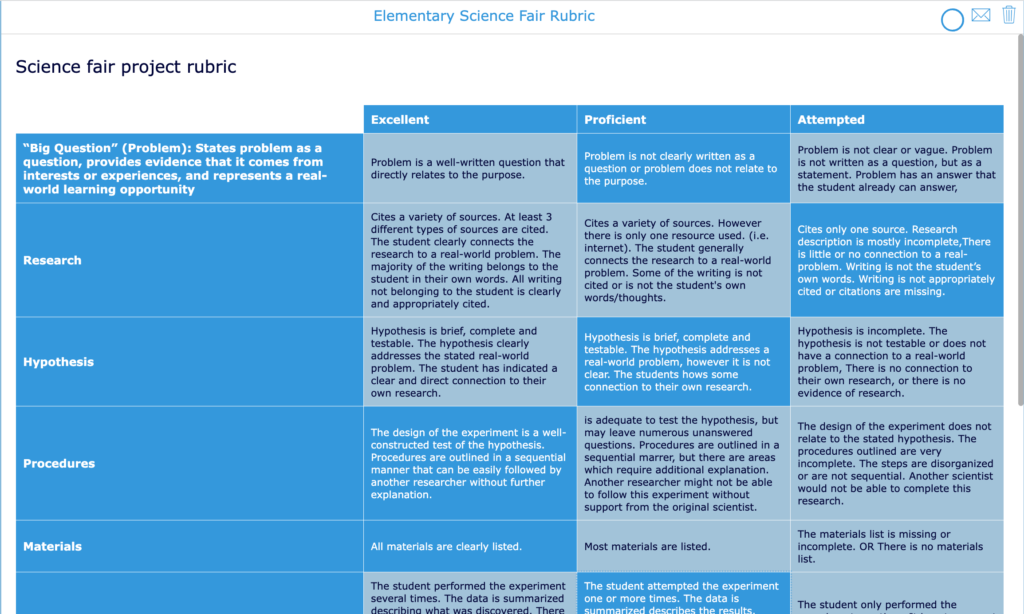
Finally, you’ll scroll all the way down in the question library and choose “Rubric” to create your digital rubric. Check out this example of an Elementary Science Fair Rubric.
As a teacher, you can customize the digital rubrics for different assessments and really any subject area. Students can use the same rubric, which auto-updates grades once the teacher utilizes it. Having this built right into a tool you’re already using, like BookWidgets, can help you and your students make the most of rubrics this school year. This page includes a breakdown of the steps to follow to create your own rubric.
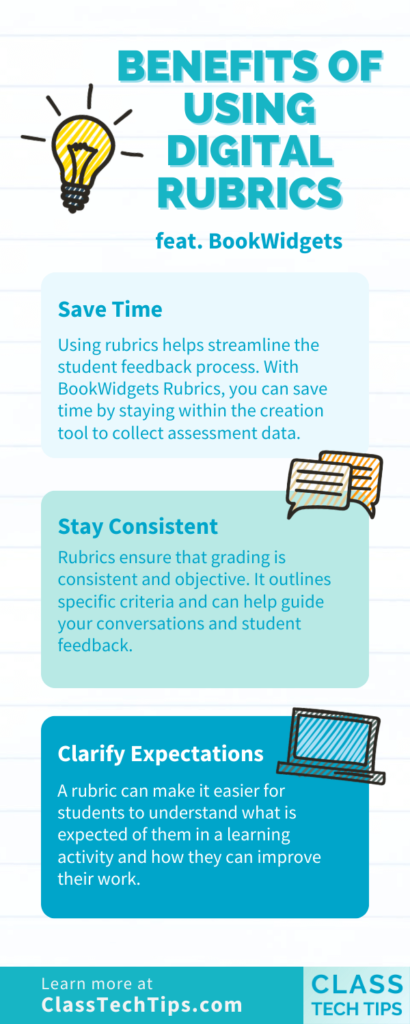
3 Benefits of Using Digital Rubrics
BookWidgets Rubrics are an excellent digital option for teachers and students. There are lots of reasons why you might want to introduce them this school year, including:
Save Time
Using rubrics can help streamline the process of giving feedback to students. With BookWidgets Rubrics, you can stay within the creation tool to collect assessment data. This can save time for both teachers and students.
Stay Consistent
Rubrics ensure that grading is consistent and objective. It outlines specific criteria and can help guide your conversations and student feedback.
Clarify Expectations
A rubric can make it easier for students to understand what is expected of them in a learning activity. They can see the expectations outlined in a rubric and how they can improve their work.
Making Rubrics This School Year
Ready to get started creating digital rubrics this school year? You can create your rubric with BookWidgets. Use this link to log in and get started with your first rubric. Once you’ve created digital rubrics for your classroom, share experiences and insights on using BookWidgets Rubrics with a colleague!