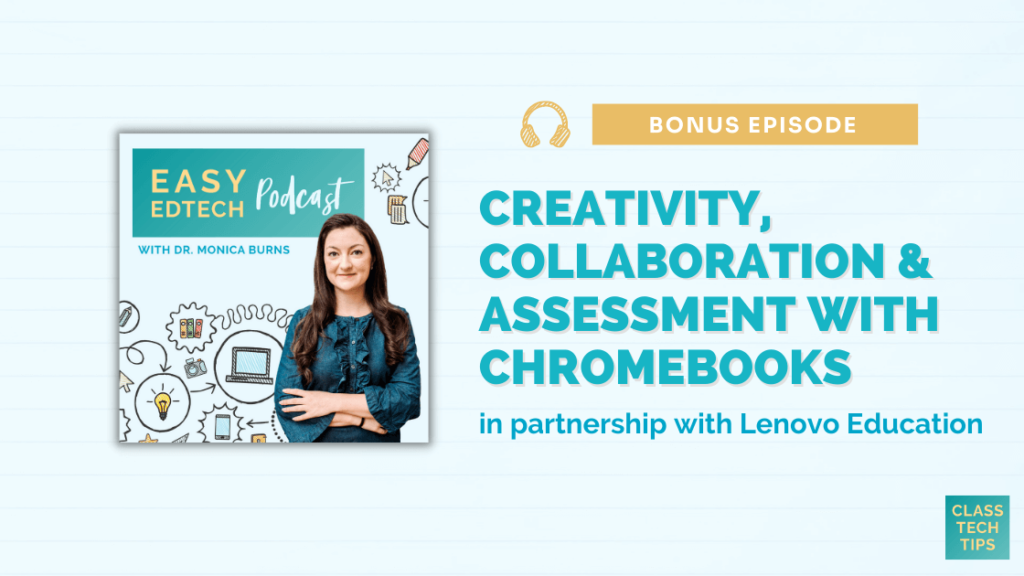In this bonus episode, Delia DeCourcy, Worldwide Education Portfolio Manager at Lenovo, spotlights how to maximize Chromebook’s potential for assessment, creativity, and collaboration this school year. You’ll hear actionable tips for leveraging new accessibility features and integrations with powerful tools like Adobe Express, Google Workspace, and Lenovo’s Google Creativity Apps to foster student engagement, creativity, and learning. If you’re curious about how to boost creativity, collaboration, and assessment with Chromebooks, this episode is for you!
Listen to the podcast episode on your favorite platform:
Tips to Promote Creativity, Collaboration, and Assessment with Chromebooks
- Provide students with choice in their creative endeavors.
- Consider how our assessment routines can incorporate creativity.
- Collaboration can take so many forms in the classroom.
SPONSORED BY Lenovo Education
This episode is sponsored by Lenovo Education. Lenovo Education helps provide a safe, accessible and collaborative experience for K-12 students. Educators have new opportunities to inspire curiosity, while administrators can benefit from cost-effective and time-saving innovation. To learn more about how Lenovo Education provides expertise and trusted technology solutions to help transform the learning experience, visit www.lenovo.com/education
FOLLOW & REVIEW ON APPLE PODCASTS
Have you subscribed to the podcast yet? I don’t want you to miss an episode and hope you’ll keep following along with me on this podcast journey. When you follow along on Apple Podcasts the new episodes will appear in the app so you don’t have to remember to go looking for them… Click here to follow on Apple Podcasts! And if you have a minute for a BIG favor, add a rating and review to the podcast, too — I would certainly appreciate it!
Click to see the transcript
EPISODE RESOURCES
- Learn more about Lenovo Education
- Follow Lenovo Education on Twitter & LinkedIn
- Connect with Delia DeCourcy via email
- Adobe Express (Free for educators)
- Chrome Screencast app
- Cast moderator (Wirelessly share screen to a central display)
- Set up Minecraft: Education Edition on Chromebooks
- How the LenovoEDU Community is Connecting Educators (Blog post)