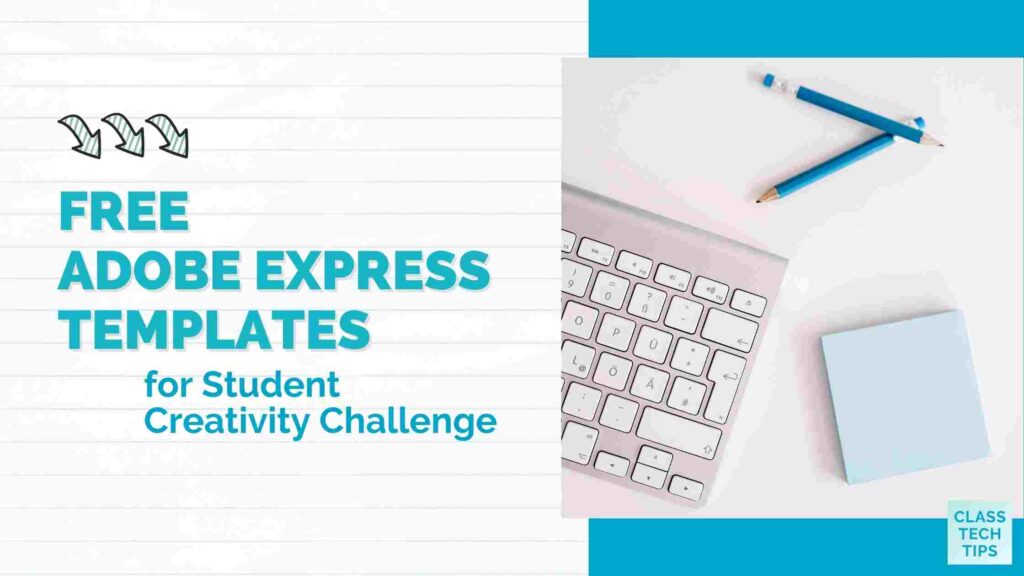Have you tried out one of the creativity challenges from Adobe for Education yet? With these free Adobe Express templates for you and your students, the creative challenge is perfect for the first part of the school year. The final part of the back-to-school challenge is now ready for you and your students to explore.
Regular readers of the blog might remember how I’ve featured a handful of these special creativity challenges this year. I love how Adobe for Education makes it easy for you to introduce students to creative experiences throughout the school year. In addition, the free Adobe Express templates make it easier than ever to bring new experiences to your students. This August, they launched a “New You in ‘22” Challenge.
Today on the blog, I’m excited to take you through Parts 2 and 3 of the challenge!
Free Adobe Express Templates
Students will create a digital portfolio to follow them across the school year in this three-part challenge. This blog post shares all the steps for Part 1 of the challenge, but here is a quick recap.
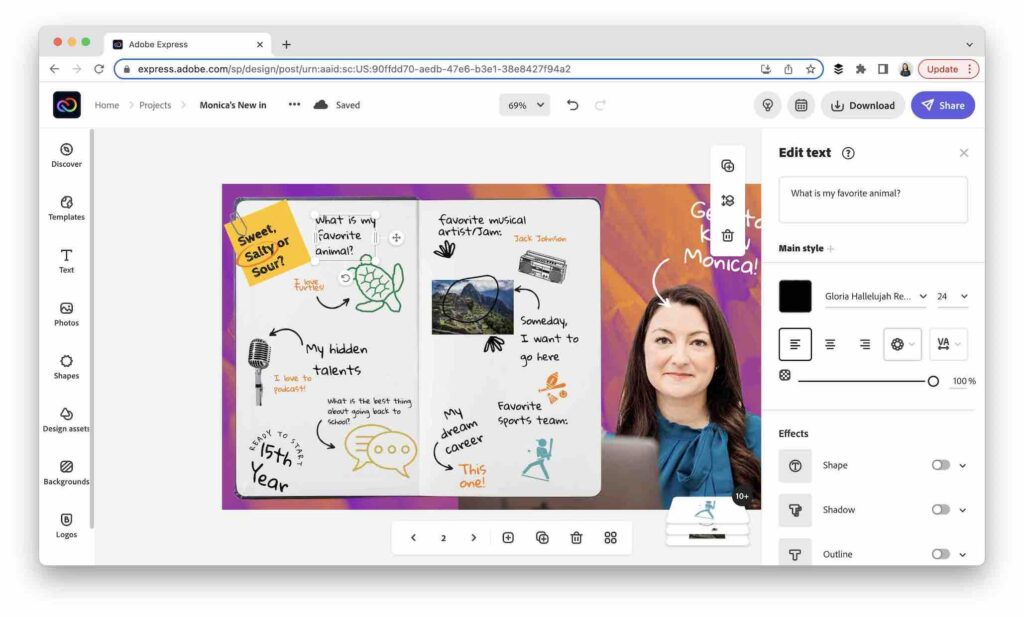
In Part 1, teachers and students create a multi-page post to introduce themselves. This part of the challenge uses the new multi-page feature in Adobe Express. You’ll have a space to set new goals and establish important milestones for the school year. Just like the creativity challenges from earlier this year, the challenge includes free Adobe Express templates for you and your class. Thousands of educators and students have already completed Part 1; here is a link to the template (scroll down the page).
In Part 2, you can create a reflection and goal-setting video. Teachers and students can take graphics they made in Part 1 and add them to the slides of a video. Once you add your picture to the video slide, add your voice. The recording button at the bottom lets you record your voice to discuss what you included in your graphic. Students can choose the music to accompany their movie and add extra slides, too.
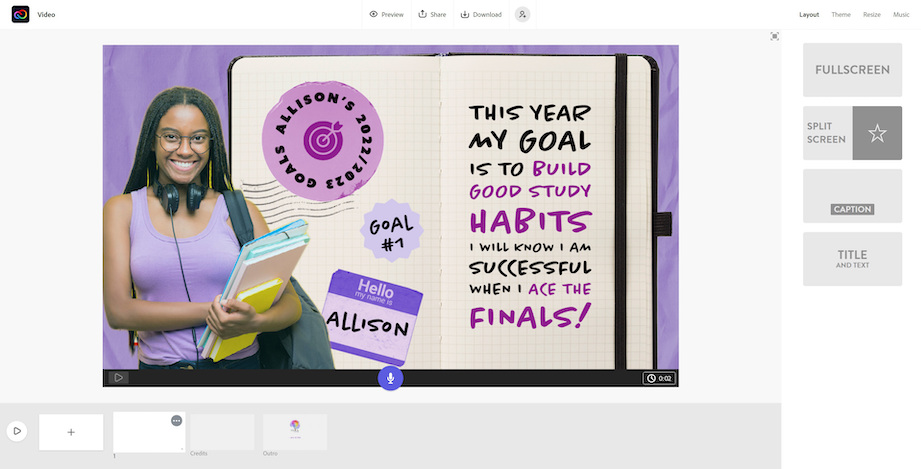
“New You in ‘22” Challenge
The final part of the “New You in ‘22” challenge is here! In Part 3, you and your students can use Adobe Express Page to pull all of your work together in one place. This step asks you to build a page. The page will include the graphics from Part 1 and the video from Part 2 to help make a digital portfolio. The video below shows you what this looks like in action.
Students recap everything they have worked on in Part 1 and Part 2 by creating a webpage during this step. The webpage includes the graphics from the multi-page posts and the video they make. I love how Part 3 of the challenge brings everything all together. It helps you take the free Adobe Express templates from the first part of the challenge into a fully customized experience.
For this part of the project, you might find it easier for students to use Adobe Express on the web instead of the mobile app.
As you might remember from my August post, there are prizes from Adobe for Education. Teachers can win a Joy of Creativity backpack full of swag and techy surprises to help support their creative journey this school year! To enter to win, you must complete all three phases with your students. And you must post to social media showing evidence of use with your students using the #AdobeEduCreative. I can’t wait to see what you and your students create!