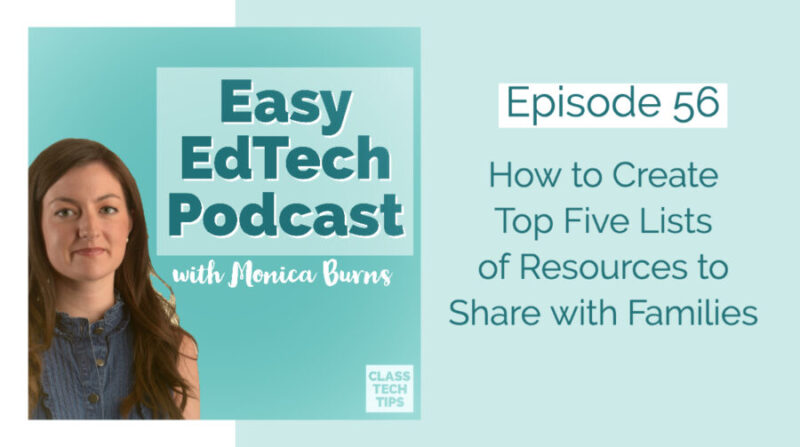In this episode, I share tips for picking the best resources for families and organizing them so they are easy to share. You’ll also hear about three tools to make this happen and quick steps to follow!
Subscribe to the podcast on your favorite platform:
Resources for Families
So let’s make this EdTech easy…
- Choose a topic for your top five list
- Find five resources
- Organize the links and add a description
- Share the list with families
Subscribe & Review on Apple Podcasts
Have you subscribed to my podcast yet? I don’t want you to miss an episode and hope you’ll keep following along with me on this podcast journey. When you follow along on iTunes the new episodes will appear in the app so you don’t have to remember to go looking for them… Click here to subscribe on Apple Podcasts! And if you have a minute for a BIG favor, add a rating and review to the podcast, too — I would certainly appreciate it!
Click to see the transcript
Resources mentioned in this episode:
- Easy EdTech Club (registration or waitlist)
- Original blog post
- Pinterest board example
- Podcast episode with online resources
- Google Doc
- Discussion prompt examples
- Adobe Spark tools
- Book with classroom activities (featuring Adobe Spark)
- Spark Page
- Video playlist blog post (step-by-step guide)
- Google Sites
Also! I’m excited to partner with the Cerebral Palsy Family Network to share their resources, too! Check out their page here.