Are you looking to save time this school year? I’m always on the lookout for high-quality, adaptable resources that can help you make the most of your planning time. Whether you are teaching in an English Language Arts classroom or looking to help students build literacy skills as part of social studies and science instruction, there are customizable teaching resources that can support this work. An Activity Bundle can save you lots of time this school year.
On the blog this year, I’ve shared lots of resources from Capstone. You might remember this post featuring ideas for teaching civics in elementary school or this one with tips on how to differentiate instruction. One of the things I love about Capstone is how they’ve developed supplemental resources that can help save you planning time and support your instructional goals.
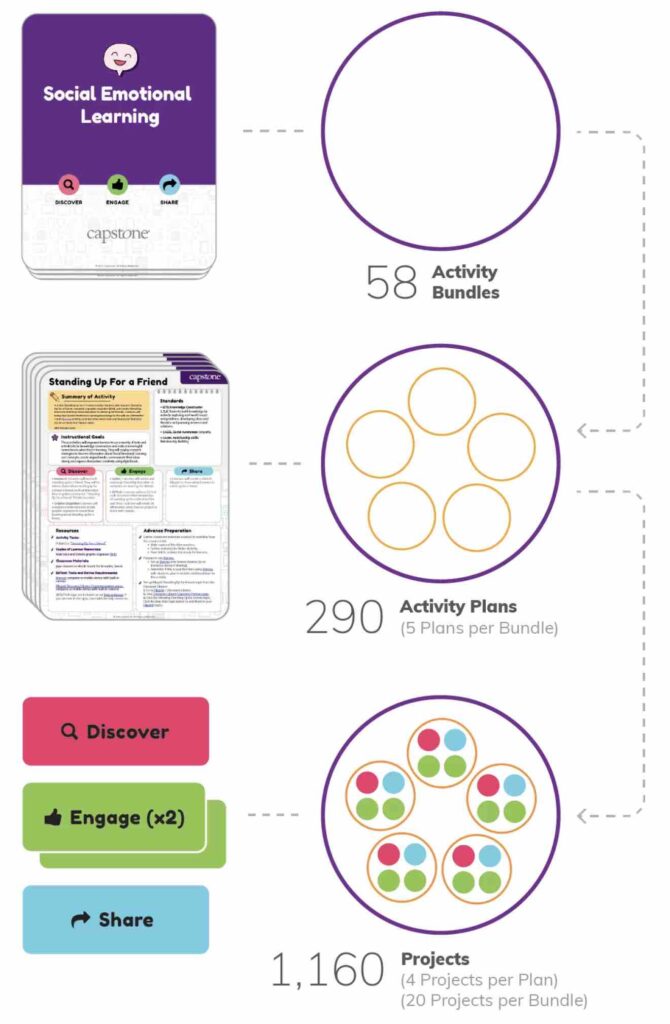
In today’s blog post, we’ll look at their Activity Bundles and how they can save you time as you plan reading instruction this school year.
Getting Started with Activity Bundles
If you haven’t used the resources in Capstone Connect, you’ll certainly want to check them out. Inside Capstone Connect, you’ll find articles and ebooks for your elementary readers. This platform lets you access a robust collection of Capstone resources, including articles in PebbleGo and PebbleGo Next.
In addition to these two options, you’ll find Capstone Interactive, where students can access interactive ebooks by searching through a digital collection. The Activity Bundles help you make the most of the resources you’ll find on this platform.
What is an Activity Bundle?
An Activity Bundle helps you facilitate a learning activity or project that supports and supplements your core curriculum. You might use the ideas in an Activity Bundle throughout an entire unit of study. Or you could use these resources as part of just one lesson — it’s totally up to you.
The Activity Bundles are 58 themed collections of 5 Activity Plans. There is alignment to cross-curricular standards to help you use these resources inside and outside the English Language Arts classroom. So if you are planning a social studies or science lesson, there are connections in the Activity Bundles to help with integration.
What’s inside of an Activity Bundle?
Inside of every Activity Bundle, there are five Activity Plans. The low-prep projects are super flexible and connect to the topics and skills taught in elementary classrooms. Each Activity Plan includes a handful of ready-to-use projects.
Every project is tied to the content you’ll find right within Capstone Connect. If you differentiate instruction for your students, I’m sure you’ll appreciate the options for differentiation that are part of each Activity Bundle. These options can help you adapt the project to the unique needs of your students.
Four projects are inside each Activity Plan, and 20 per Activity Bundle. This means you’ll find over 1,000 options to share with your students. These on-demand activities include tips for using educational technology and Maker options. There are also graphic organizers you can use as is or use as inspiration for ones you tailor for your students. You’ll also find opportunities for students to reflect on their learning and share what they have learned.
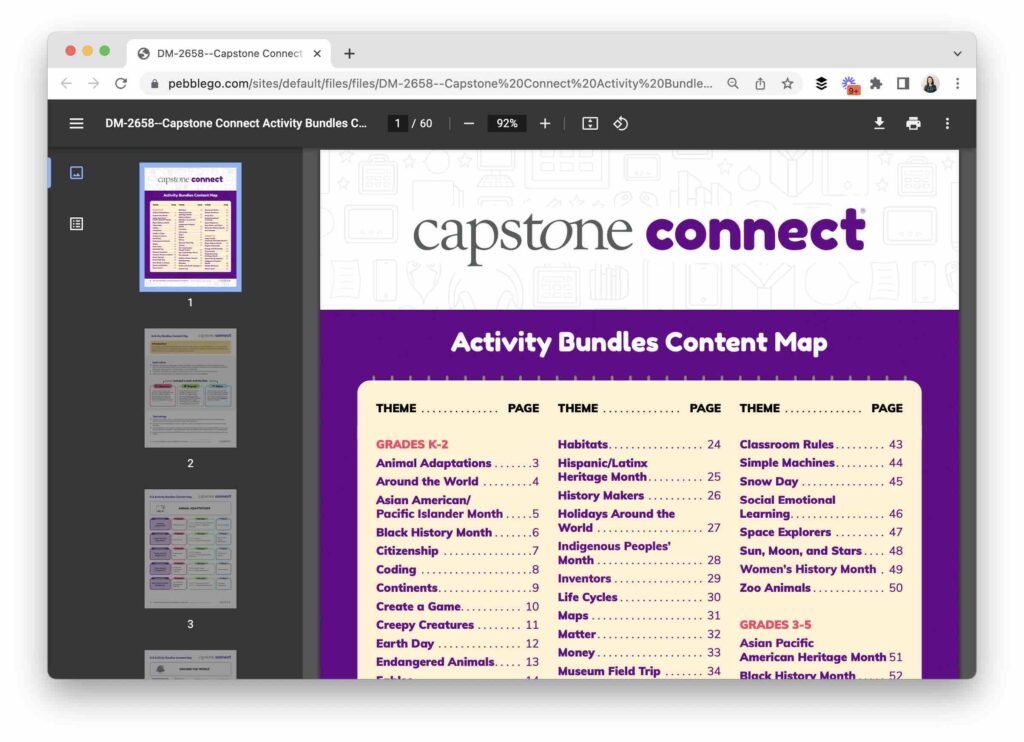
Technology Connections
There are lots of ways to incorporate technology into the projects featured in the Activity Bundles. For example, students can work on a device independently, use devices in a small group, or leverage a teacher’s device. You’ll also find links in the Activity Plans that help you understand how to set up student devices so they can complete a project using an iPad, Chromebook, or another type of laptop or tablet.
As you move through each Activity Plan, there are three sections where you’ll see a call out to try an activity alongside a popular EdTech tool. The Discover section sets the stage for the activity, and the Engage section includes the two project options. You can decide if the EdTech project (using technology) is the best fit or if you’d like to try the Maker project (it doesn’t require technology). PebbleGo has partnered with Microsoft Flip (formerly Flipgrid) to help students share their work using digital tools.
Try Out the Activity Bundles
Wondering what topics are covered in the Activity Plans? This link will take you to a PDF file with a full breakdown of the topics. In the K-2 category, there are themes like Endangered Animals and Fairy Tales. In the 3-5 category, there are themes like Digital Citizenship and Simple Machines.
To learn more about the Activity Bundles from Capstone, head over to this landing page. It includes more information on these fantastic supplemental resources for students and a full list of all the topics covered in the Activity Bundles.







