GarageBand isn’t just an app for music teachers! One of my favorite parts of diving into the Apple Teacher program is my new found love of Garageband. This Mac and iOS program is so powerful and has plenty of uses in the classroom.
GarageBand is digital recording tool that lets students capture their voice with a microphone or play a variety of virtual instruments. There are teachers doing amazing work with GarageBand across the content areas and it’s the perfect tool for incorporating media into your lesson. The recording and music making features let students demonstrate their understanding of course content in a totally new way. Are you totally new to GarageBand or would like a refresher? Then certainly check out the free Starter Guide for an overview of the different features.
How-To Use GarageBand in the Reading Classroom
Booktalk podcast: The audio narration feature lets students easily record tracks. This is perfect for student-created podcasts where they discuss a book. Next time a literature circle comes together to discuss a new book, have students create a recording of their conversation. Remember to give students an audience by sharing the link to their podcast recording. This audience could include family members, a local librarian or on social media.
- Musical accompaniment: The music that accompanies a joyful, suspenseful or melancholy scene of a movie helps set the tone for that part of a film. Ask students to choose a significant moment from their book. Then they can create a composition that illustrates the mood of that excerpt.
- Character interviews: After students have read a book ask them to take on the role of a character. A pair of students can also plan a mock interview with the character and use Garageband to record their audio.
- Global exploration: One of the cool things about GarageBand is the inclusion of different instruments from around the world. Whether you are reading a piece of informational text or exploring a historical fiction book, GarageBand can help bring the sounds of different cultures into your classroom.
How have you used GarageBand in your classroom? Share your ideas and experiences in the comments below!

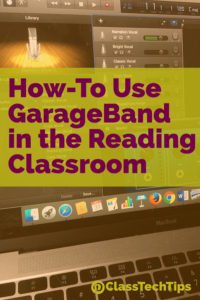 Booktalk podcast: The audio narration feature lets students easily record tracks. This is perfect for student-created podcasts where they discuss a book. Next time a literature circle comes together to discuss a new book, have students create a recording of their conversation. Remember to give students an audience by sharing the link to their podcast recording. This audience could include family members, a local librarian or on social media.
Booktalk podcast: The audio narration feature lets students easily record tracks. This is perfect for student-created podcasts where they discuss a book. Next time a literature circle comes together to discuss a new book, have students create a recording of their conversation. Remember to give students an audience by sharing the link to their podcast recording. This audience could include family members, a local librarian or on social media.





