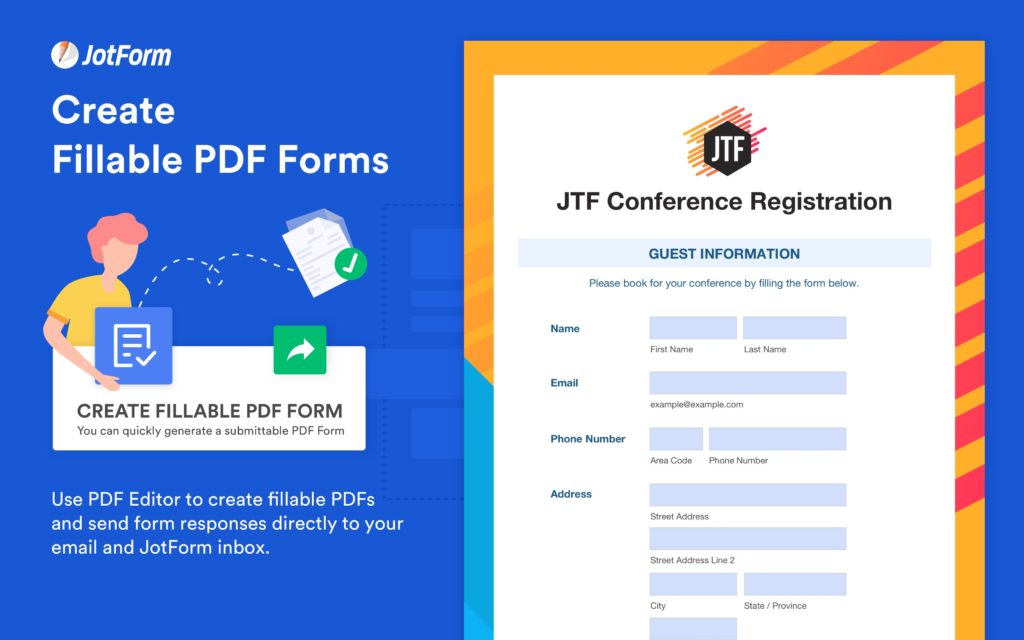Collecting and keeping track of permission forms can be an organizational headache for schools. As you work to leverage the power of technology in your school, you can combine online data entry with traditional PDF files. JotForm lets users input information and stays organized throughout the school year. Their new features lets you convert permission forms to PDFs.
JotForm Online Form Tool
Have you heard of JotForm? It’s an excellent tool for schools and districts who want to share permission slips with families. The team at JotForm has just released a new feature to give you more options this school year.
In addition to using JotForm as you always have in the past, now you can turn the responses submitted by families into PDFs. JotForm will automatically convert each response into a custom-designed, polished PDFs. Imagine you have a special event coming up, and you need families to sign a permission form for their child. Now the permission slip form link you send to parents would generate a signed PDF.
Convert Permission Forms to PDFs
The PDF Editor from JotForm automatically turns the data collected in a form into professional-looking PDFs. This new feature from JotForm can streamline paperwork in your school by making it easy to download, store, print, and share files. PDF Editor can be used by anyone regardless of their technical proficiency. You won’t have to dedicate time to mastering a new piece of technology.
Schools that create any type of record through the collection of information online can now easily automate the process. All it takes is a few steps to start. First, create a form using JotForm. Then, share the form with someone will input information, or add data to the form yourself. Finally, the PDF Editor will automatically generate a file from the information inputted into a form. JotForm accepts electronic signatures whenever someone fills out an online form, so there is not printing or scanning necessary.
PDF Editor Features
The PDF Editor lets you decide where information goes on the page. So if you’ve created a form for a parent to add information on their child’s past performance, interests, or special needs, you decide how that information is organized on the final PDF file. The drag and drop feature helps you move around elements easily so the information you collect appears just how you’d like it to on the automatically generated PDF.
JotForm’s PDF Editor also has an option for a fillable PDF. This special PDF form makes it easy for anyone completing a PDF to fill in information quickly. You can create a form for parents to fill in with information or even create a survey for other staff members at your school.
Schools that use JotForm will also find a custom branding option too. You can customize how the final PDF looks with the colors and graphics you already use. Keeping things on brand can help families know what to look for when filling out a form during the school year.
More School Uses for Online Forms
If you use JotForm in other ways, like a quiz or survey, you can also take advantage of this new features. So if students complete a form, JotForm will turn it into a PDF automatically too.
In addition to a quiz or survey, you might use JotForm for evaluation or progress reports for students. With this use case, teachers can input data quickly into an online form to document information on student performance. Once they are finished adding this information to the form, the end result is a professional PDF. JotForm will automatically create a PDF for each student whose information is added to the form.
Ready to get started with JotForm this school year? Take a look at their new PDF Editor by visiting their website!