If you use Google tools in your school, are you truly making the most of these powerful tools? There are so many benefits of using Google Workspace for Education, and I’m excited to dive into this topic in a special webinar. On March 21st, I’m hosting a webinar in partnership with Trafera. It will help you unlock the potential of Google Workspace for Education.
In today’s blog post, I’ll share all of the details for the brand new webinar and a special free trial upgrade from Trafera!
Webinar: Google Workspace for Education
On March 21st at 11:00 AM CT, I’m joining the team at Trafera for a special webinar. The title of the webinar is “Unlocking the Potential of Google Workspace for Education: A Deep Dive into Enhanced Licenses.” I’m excited to share some of my favorite features and discuss enhanced licenses with Trafera’s Director of Education Initiatives, Josh Ratliff.
You might remember this bonus episode of the Easy EdTech Podcast from last year. In this episode, I spoke with Josh about tips for administrators and teachers using Google Workspace. In this new webinar, we’ll take a look at the important differences between the licenses in Google Workspace for Education. You’ll also learn how you can get access to a trial with a free upgrade!
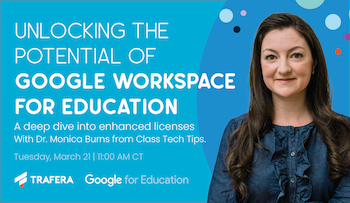
Unlocking the Potential of Google Workspace for Education
This link will take you to the webinar registration page, where you can grab your spot for the free webinar. And if you’re not sure if you can join us live, make sure to sign up. Then we’ll send you the replay after the live event finishes up.
Here is the official description of this upcoming webinar:
Join Trafera and Dr. Monica Burns on March 21st at 11:00 AM CT for an informative webinar that will break down the differences between each license level of Google Workspace for Education. This webinar will provide a comprehensive guide to understanding the use cases, benefits, and features of each license level, making it easier for educational institutions to determine which license level is best for their needs.
Trafera is a leading provider of technology solutions for the education industry, and Dr. Monica Burns is an experienced educator and EdTech consultant, with a wealth of knowledge on technology integration in the classroom. Together, they will share their expertise and insights on how Google Workspace for Education can transform the way educators teach and students learn.
Use this link to register for the free webinar >>
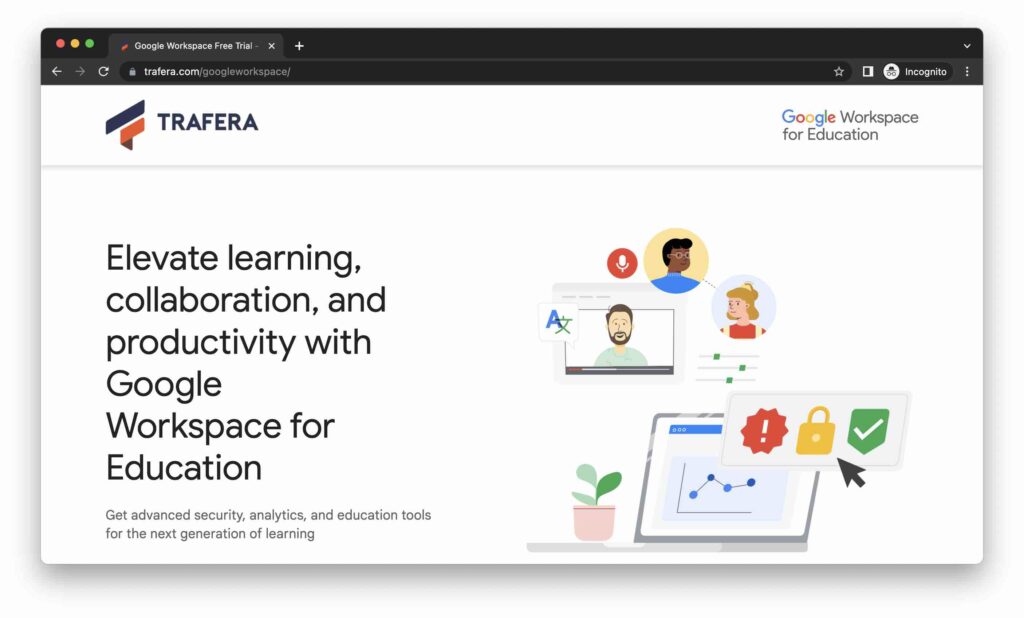
Free Trial from Trafera
Are you using Google tools in your school and district right now? Then you might want to spend some time seeing what the upgraded version looks like in action. The team at Trafera has something special for schools and districts that want to try out the upgrades. How does it work? Check out Trafera’s special landing page detailing their 60-day trial using this link.
With the 60-day trial, educators can test the tools we’ll discuss in the webinar in their classroom. Share the trial link with your school’s Google Workspace for Education administrator. The upgrade needs to be claimed by the administrator on the account. This way they can get you set up and ready to try out these special upgrades. We hope to see you on the webinar in a few weeks! Use this link to grab your spot for this special event!







