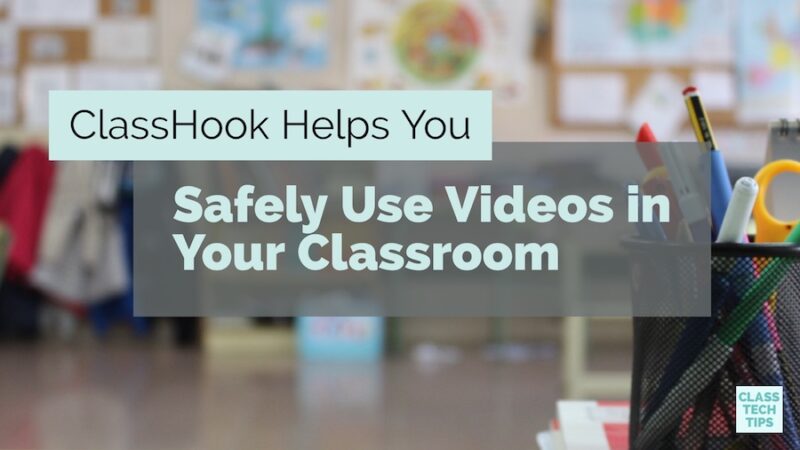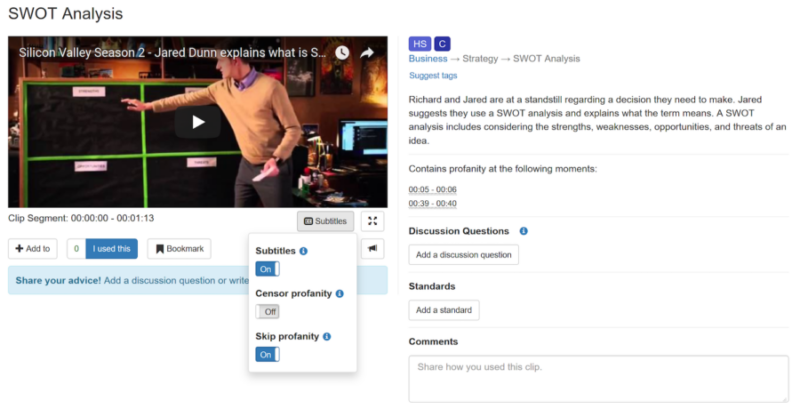Thanks to the advent of video streaming, the hassle of dealing with VCRs and DVDs to show movies and television in class is a challenge of the past. It is still important to make sure that the video content you share with students is appropriate for your classroom. This is especially true with the ease of accessing multimedia resources. There is a tool that can help you skip profanity in videos when sharing clips with your students!
Last year I featured ClassHook on my blog. This website helps teachers find educational clips from television shows and movies. The team at ClassHook has recently unveiled a feature it calls Profanity Skipping. This feature, when enabled, will automatically skip past profanity that is detected in videos, giving you peace of mind when showing clips to your students. ClassHook developed this feature in response to feedback from educators who wanted to use some clips on its website, but were unable to do so because the clips contained profanity.
Skip Profanity in Videos
Enabling profanity skipping on ClassHook is simple: just click on the “Skip profanity” option when viewing the clip. This option can be found in the Subtitles dropdown on just about every clip.
In the screenshot below, you can see that ClassHook highlights that profanity is present at 5 seconds into the clip. With Profanity Skipping enabled, once the clip hits the 5 second mark, it will automatically skip to 6 seconds so that you will not hear the swear. Try it out yourself.
Profanity Skipping is available on all of the clips on ClassHook’s website. The team still recommends that you skim through any clips that you plan to show to your students so they will not be exposed to any unintentional inappropriate language.
Using Videos in the Classroom
While ClassHook strives to minimize the number of clips on its website that contain profanity, there are still teachable moments in television and movies that unfortunately contain a couple of swears. ClassHook allows you to filter out clips with profanity when you’re running a search. The new Profanity Skipping feature now allows you to leverage the website’s entire library of clips, giving you more options when looking for that perfect clip for your lesson.
Using videos in the classroom can help kick off a lesson. Not only is it a way to bring the class together as you prepare to introduce a new learning experience for students, it can provide relevancy to a topic that might not feel important to students. Multimedia resources help level the playing field for students who might have different life experiences than their peers. When curated thoughtfully and with purpose, videos in the classroom can provide context for students. This is true as they explore new concepts in any subject area.
Sharing Videos with Students
You might ask a student to watch a video before class so your time together is dedicated to discussion. This could be in addition to sharing short video clips as part of whole class instruction. You can share these videos clips through any LMS by posting the link. Then students can access it on their own device. This includes sharing a link to a ClassHook video in Google Classroom or Schoology. Alternatively, you might decide to share a video for students to watch by turning it into a QR code. They can scan the QR code with a mobile device.
Head over to ClassHook’s website to check out their video library and the new feature that lets users skip profanity in videos!