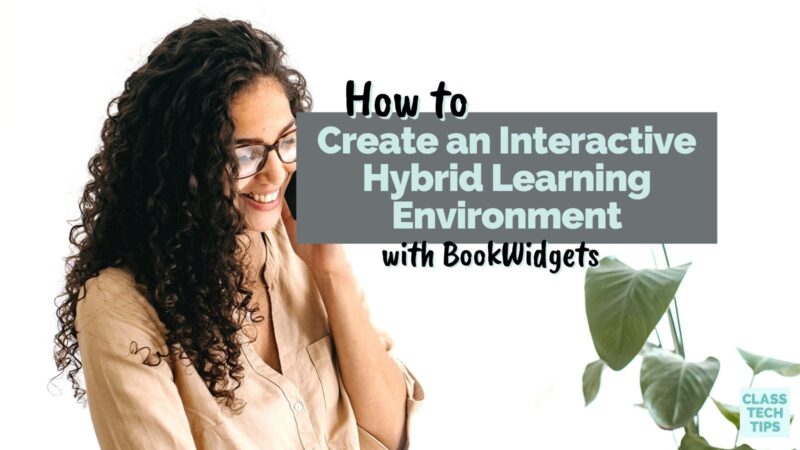Making your hybrid learning environment more interactive might be easier than you think. Are you looking to transform a traditional learning environment into an interactive hybrid learning environment? In today’s blog post, I’ll share the BookWidgets approach. Then, we’ll take a look at how this EdTech tool can help you create engaging, interactive content for your classroom.
Earlier this year, I featured an overview of the interactive learning tool BookWidgets. If you haven’t seen BookWidgets in action yet, there are lots of things you can do on this platform. Teachers can choose from dozens of digital activity templates for students. It helps you transform paper tests into interactive quizzes or worksheets that students can access on a personal device.
BookWidgets works on iPads, Chromebooks, or other devices, including smartphones, tablets, and computers. If your students love learning through games, you can use BookWidgets to access custom-made crossword riddles, bingo sheets, memory games, and more options.
Interactive Hybrid Learning Environment
The BookWidgets approach to an interactive hybrid learning environment combines their platform for creating engaging activities with your learning management system (LMS). You can build a digital, hybrid learning environment by combining the very best of BookWidgets with an LMS you are already using. When referring to an LMS or learning management system in this post, I’m talking about spaces like Google Classroom and MS Teams. This could also include another LMS used by your school or district to organize and distribute learning materials over the course of the school year.
Digital Content Creation Tool

The first step to creating an interactive hybrid learning environment with the BookWidgets approach is to choose an excellent digital content creation tool. This is where BookWidgets comes into play. As I mentioned earlier in the post, BookWidgets gives teachers lots of options for creating digital content. With BookWidgets, you can make interactive learning experiences for students using awesome widgets.
For example, with elementary school-aged students, you might try out the interactive jigsaw puzzle widget. This widget lets students move puzzle pieces around their screens. In a middle school or high school math classroom, you might try widgets like an Active Plot. This widget lets students interact with a formula. Finally, teachers of English Language Arts (ELA) might gravitate towards the Split Worksheet widget. This widget gives students a piece of text with questions right alongside it.
Having a solid digital content creation tool is an important place to start. If you haven’t checked out BookWidgets yet, this page will tell you all about it. You can try BookWidgets for free here.
Share Content With Students
After embracing a strong digital content creation tool, the next step is to share content with students. If you’ve joined me for a webinar this year — or listened to Episode 92 of the Easy EdTech Podcast — then you’ve heard me use the phrase “embrace your place.” This is really my way of saying that when you need a way to share your content with students, an LMS is usually the best way to make it happen.
Once you create a BookWidgets activity for students, you can post it as an assignment in the learning management system you’re already using. With this strategy, you can use the same routines that students use to access content and activities during the school day. So if they usually log in to Schoology or Google Classroom, they can access any activities you post there.
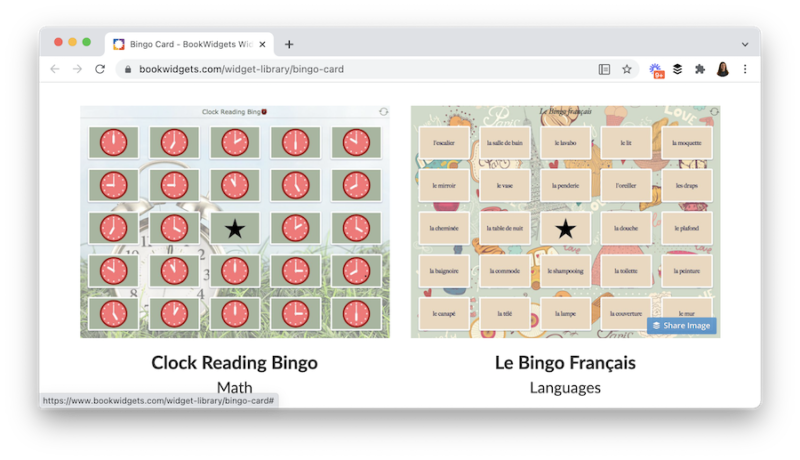
Keep Track of Student Progress
The third step in the BookWidgets approach to an interactive hybrid learning environment is to use a strong monitoring and evaluation tool. This is where Live widgets from BookWidgets can come into play. The Live widgets let you monitor student progress and view student responses on the reporting dashboard. This space allows you to access comprehensive feedback.
This final step is important as you gather information on student performance and take action on the data you collect. The combination of creating customized interactive activities, sharing content with students, and gathering student data is all part of the BookWidgets approach to creating an interactive hybrid learning environment.
Ready to transform your hybrid learning environment? Head over to this page to learn more about BookWidgets. It has all the details on getting started with this EdTech tool and creating customized learning experiences for your classroom.