How can you reach all of the families in your school community? A new two-way communication tool for teachers transcends language barriers and makes it easy for everyone to stay in touch. In addition, there is a seamless way to share classroom updates and make sure you can answer questions from families throughout the school year.
Even before cell phones came into the equation, family engagement has been an area that educators have consistently demonstrated a commitment to. As a classroom teacher, I shared plenty of notices and messages with families in paper format. I hoped that the paper students tucked into a take-home folder at the end of the day would end up in the hands of their families.
With digital tools, the way we communicate with our family and friends has changed drastically in the past decade. In today’s blog post, I’ll share TalkingPoints, a communication tool for teachers that helps everyone in your school community stay in touch.
Communication Tool for Teachers
One of the most important parts of a family engagement plan is ensuring all members of your school community can access important information – and ask questions or respond to inquiries. TalkingPoints is a two-way communication tool that breaks down the language barriers that often impede communication. It takes the message a teacher composes and auto-translates it into over 100 languages.

How does TalkingPoints work? Using a combination of humans and artificial intelligence, TalkingPoints takes the original message composed by a teacher and translates it into the language a family has indicated as the best fit for them. As a result, families can communicate in their home language with the same speed and efficiency as sending a text message. Your messages to them are translated, they can respond in their home language, and that message will translate back to English for you.
TalkingPoints uses desktop and mobile-friendly technology to make it easy for everyone to access their messages. Families can log in online or use the free mobile app to send and receive messages. Teachers can also use a mobile app or browser-based option to manage their messages. At its core, TalkingPoints wants to make sure everyone can participate so communication is as simple as texting. Families can also use an optional Android or iOS app to access the messages you share.
Simple Classroom Updates
There are so many reasons to have a communication tool available for the families in your school community. From simple classroom updates to important reminders, you can engage families through one-to-one messages or whole-class announcements. For example, you might remind everyone to bring a warm jacket for an outdoor field trip the next day. Or you might want to ask one student’s family if someone can volunteer for an upcoming event at your school.
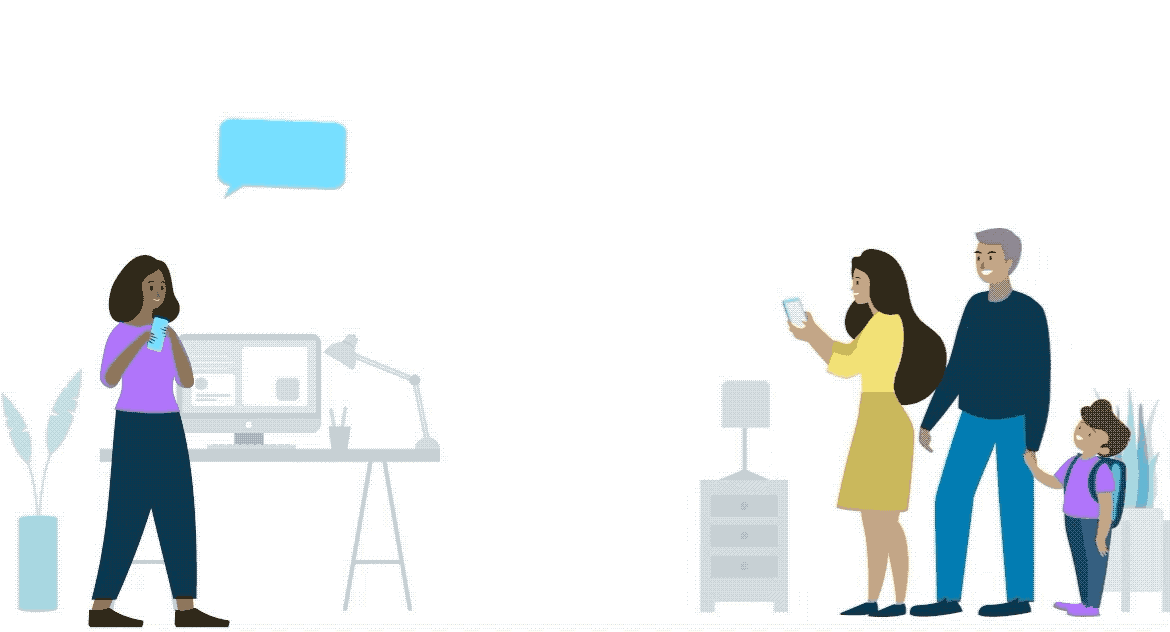
Families can respond to you to ask questions or answer questions right from within TalkingPoints. A two-way communication option can build trust in your school community and let everyone know there is support available. By translating the messages you send to families in their home language, everyone can participate in their child’s educational experience as you remove the language barrier.
Using a Communication Tool for Teachers
To get started, you can head to this page to set up a free account. Once you’ve signed up, you can set up a class and invite families to join. The messages you send out might start out simple with a few lines of text. However, you have the option to add links, videos, documents, and photos to your messages, too.
With TalkingPoints, you can gather quick information from all your students’ families using polls, and you can even plan out reminders thanks to the option to schedule messages. Regular readers of the blog know that I love templates, and TalkingPoints has you covered there as well. You can use templates to provide consistent messaging for families, so they know what to expect and when to expect classroom updates.
Ready to get started with this powerful two-way communication tool for teachers? Use this link to learn more, and sign up for free today!







