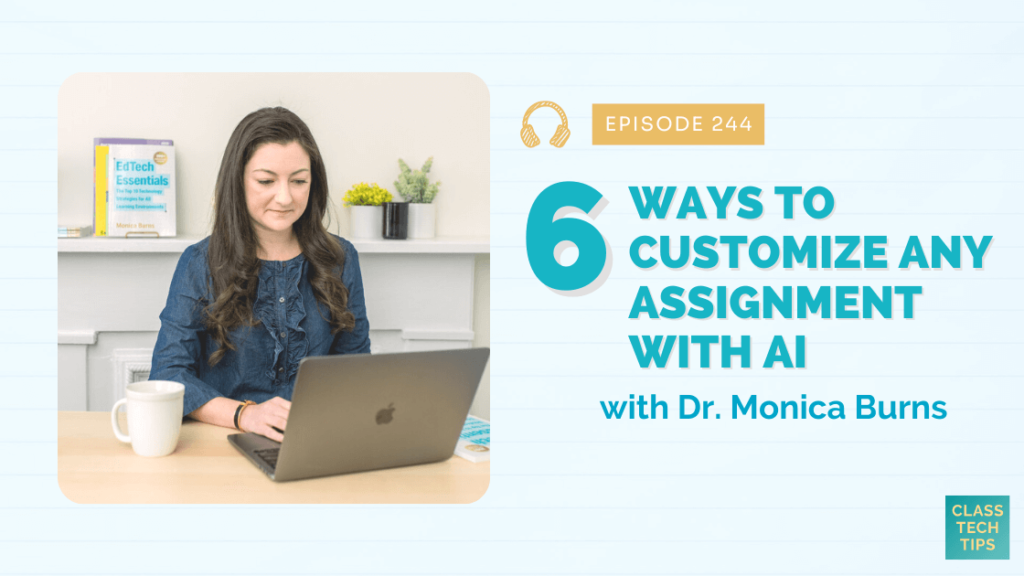In this episode, I spotlight six ways to customize assignments for students using artificial intelligence. You’ll hear tips for using generative AI chatbots to help make cross-curricular connections in your lessons, align classroom activities to standards, honor student interests, and lots more. If you’re interested in learning how making small tweaks to your chatbot prompts can yield big customizations for your students, this episode is for you!
Tips to Customize Any Assignment with AI
- Add the learning objective.
- Include a cross-curricular connection or student interest.
- Copy and paste the standard to add to your prompt.
- Add a description of your students or an unexpected detail.
SPONSORED BY WeVideo
Shout out to our friends at WeVideo for sponsoring today’s episode! Trusted by over two-thirds of the top 100 U.S. school districts and used across the world, WeVideo empowers learners and educators to create and teach with dynamic, interactive video content. With WeVideo’s Assignment Ideas Library, educators can easily assign multimedia projects to learners with just a few clicks. Each project is educator-made, standards-aligned, and comes with all of the instructions and resources you need to foster collaborative and impactful learning. Visit www.wevideo.com/education to learn more and try WeVideo free for 30 days!
FOLLOW & REVIEW ON APPLE PODCASTS
Have you subscribed to the podcast yet? I don’t want you to miss an episode and hope you’ll keep following along with me on this podcast journey. When you follow along on Apple Podcasts the new episodes will appear in the app so you don’t have to remember to go looking for them… Click here to follow on Apple Podcasts! And if you have a minute for a BIG favor, add a rating and review to the podcast, too — I would certainly appreciate it!
Click to see the transcript
EPISODE RESOURCES
- Connect with Dr. Monica Burns on Twitter (X), Threads & Instagram
- Sign up for the Free Newsletter
- Check out Artificial Intelligence Resources, Events & Workshops & Free Stuff
- AI in Education Membership (Sign up & Waitlist)
- ChatGPT (Chatbot)
- Bard (Chatbot)
- Claude (Chatbot)
- 60+ Must-Try ChatGPT Prompts for Teachers (Free ebook)
- 4 Types of AI Tools Every Teacher Should Know About (Podcast Episode)
- 25 ChatGPT Prompts for Math Teachers (Blog Post)
- Why You Might Want to Start Using AI to Generate Images (Podcast Episode)
- How to Create Writing Prompts Faster with Artificial Intelligence (Blog Post)
- 7 ChatGPT Prompts for Educators I’m Loving Right Now (Podcast Episode)