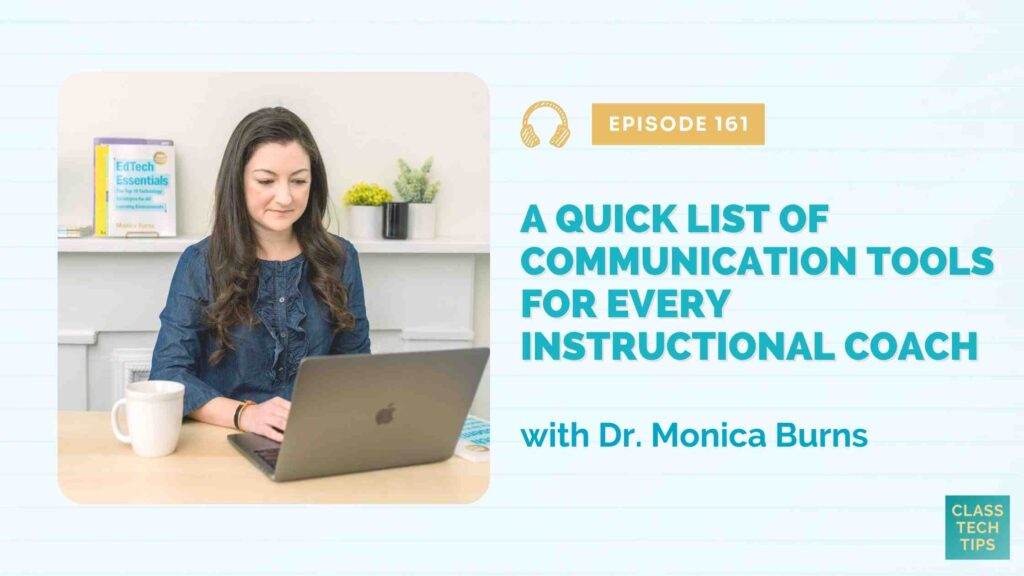In this episode, I share a quick list of digital communication tools any instructional coach can use to stay connected! You’ll also hear tips on how to use these multimedia tools to make conversations and meetings more productive and actionable.
How can you make the most of digital tools when coaching fellow educators? A few years ago I met the passionate educators behind the ASCD book The Coach Approach to School Leadership: Leading Teachers to Higher Levels of Effectiveness. If you haven’t heard of The Coach Approach to School Leadership before, it is an insightful, practical book for school leaders who value instructional coaching.
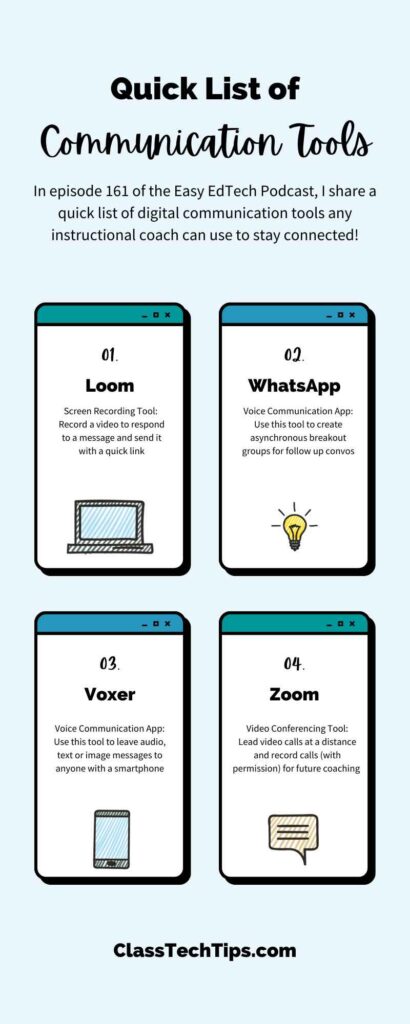
The authors of The Coach Approach answered a handful of questions to provide insight into their work and you can read their interview on my blog. This included great insight from authors Jessica Johnson is an author, speaker, and 2014 Wisconsin Elementary School Principal of the Year; Shira Leibowitz is an educator and school leader, and Instructor at Northeastern University; and Kathy Perret is an instructional coaching trainer and virtual coach.
In addition to answering my questions, the authors also provided some insight into their favorite technology tools for instructional coaches. Using their suggestions, and a few of my favorites, I’ve compiled a list of tools to support the work of instructional coaches.
Listen to the podcast episode on your favorite platform:
Tips for Using Communication Tools
- First, try an asynchronous audio tool.
- Next, speed up audio when catching up on messages.
- Then, use video conferencing for quick meetings.
- Finally, create a screencast to answer a question.
Sponsored by EdTech Essentials
This episode is sponsored by EdTech Essentials: The Top 10 Technology Strategies for All Learning Environments, my newest book from ASCD. Readers will find, timely, and accessible lesson ideas and strategies. EdTech Essentials shares ways to prepare students to be productive, responsible users of technology both within and outside the classroom. Find EdTech Essentials on Amazon, or head over to ClassTechTips.com/books to learn more and download the free study guide. A quick note about Amazon: If you search for me, Monica Burns, on Amazon you’ll see some spicy books from an author with the same name as me – so if you head to this page, you’ll find more information about the book and a direct link to find EdTech Essentials on Amazon.
Follow & Review on Apple Podcasts
Have you subscribed to the podcast yet? I don’t want you to miss an episode and hope you’ll keep following along with me on this podcast journey. When you follow along on Apple Podcasts the new episodes will appear in the app so you don’t have to remember to go looking for them… Click here to follow on Apple Podcasts! And if you have a minute for a BIG favor, add a rating and review to the podcast, too — I would certainly appreciate it!
Click to see the transcript
Episode Resources
- Voxer (Voice Communication App)
- WhatsApp (Multimedia messaging app)
- iMessage (Multimedia messaging app)
- Google Meet (Video Conferencing tool)
- Zoom (Video Conferencing tool)
- QuickTime (Multimedia platform)
- Screencastify (Screen Recorder tool)
- Loom (Video Messaging tool)
- 10 Tools Every Coach Can Use Tomorrow (Podcast Episode)
- 3 Ways Coaches Can Support Teachers (Podcast Episode)
- Tips for Coaches Tackling Remote Learning with Martine Brown (Podcast Episode)
- Must-Have Tech Tools for Instructional Coaches (Podcast Episode)
- Strategies for Coaching Educators in the Digital World (Blog Post)
- 5 Ways To Kick Off Your Next Zoom Call (Podcast Episode)
- How to Add Captions to Zoom Class During Distance Learning (Blog Post)
Supporting Teachers as an EdTech Coach with Dr. Ashley McBride (Podcast Episode)