How do you use online texts in your classroom? Your students might be used to clicking a link on an article or opening up a PDF. They might choose an ebook from an online library or listen to an audiobook. These types of platforms make it easier than ever to access reading materials. There is now a musical text reader named RIFFIT, that will transform the way students read in your classroom using the proven power of song and music to improve reading comprehension.
Earlier this year, I learned about a new way to support students as they read digital text. If your students read anything in online spaces, you’ll want to check this out — this powerful tool is worth exploring. From current events articles your Earth Science students might read to excerpts from novels in an English Language Arts classroom, there are many options on how to use it. If you are working with students with reading difficulties or dyslexia, then you’ll certainly want to check out this new tool.
More than just a read aloud PDF or text reader, RIFFIT converts any text into a song with music in real time. They compose both the melody for the vocals and music. Students can press play and listen to a song as the platform reads aloud the text to students. Let’s take a look in today’s new blog post!
Musical Text Reader
With RIFFIT, any text you want to read can now transform into a dynamic listening experience. If you’ve followed along with my work for a while now, you know I love listening to podcasts. And I’m a big fan of audiobooks for readers of all ages. So I’m always looking for tools that can transform a traditional reading experience. RIFFIT adds an extra layer to boost engagement and support more students.
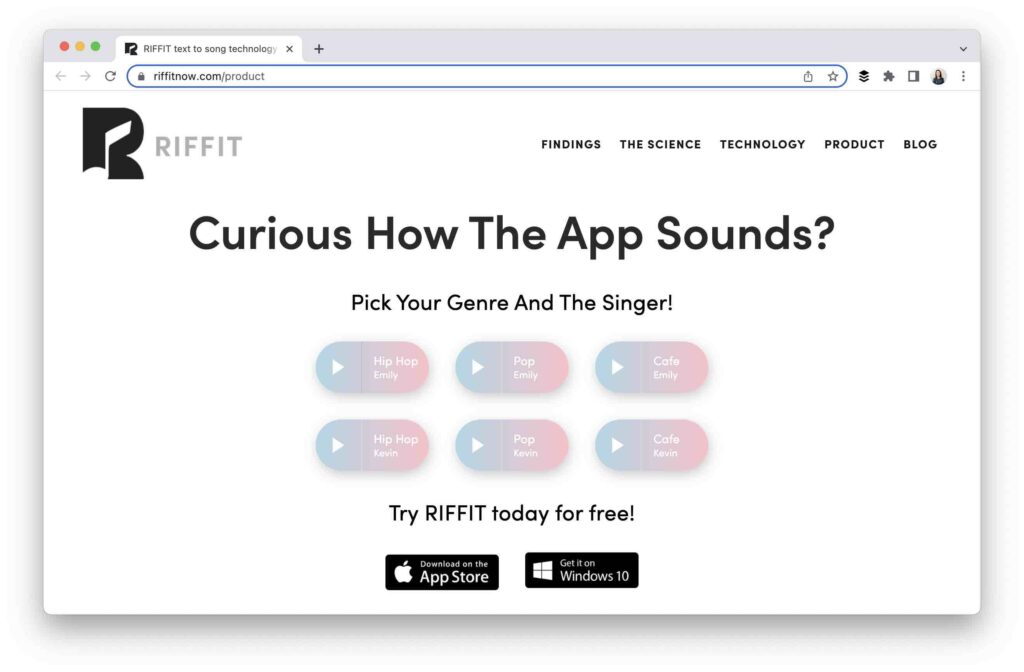
How does RIFFIT work? If you want to take a text and read it with music, that’s precisely what RIFFIT allows you to do. Once students pull up a passage in RIFFIT, they can personalize their reading experience. Students pick the singer and genre, which will transform the text in just seconds to song. There is also the option to change the speed and the pitch.
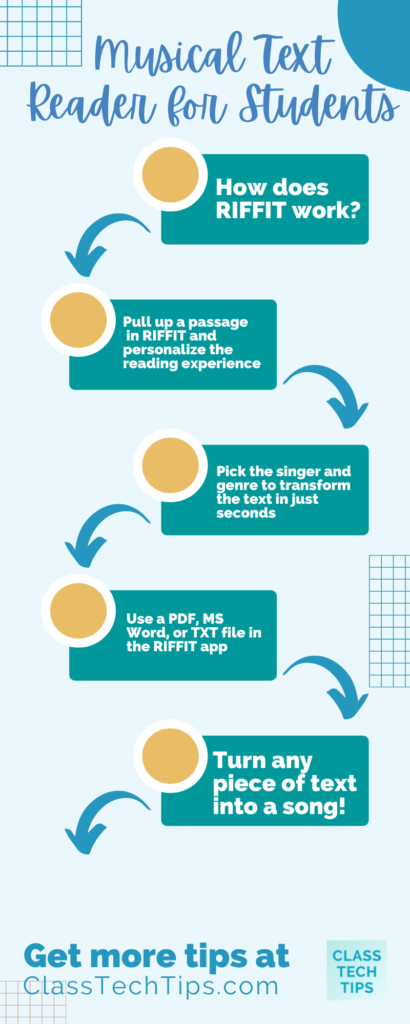
The RIFFIT app supports a variety of file types. Students can open up a PDF, MS Word, or TXT file in the app. If students want to hear a selection of text read aloud – including their own writing – they can add their own text directly into the app with a quick copy and paste.
If students have a picture of text, they can use RIFFIT to convert it into a song, too! This is super valuable if students receive homework or paper-based resources. In this case, you or your students can take a picture of the text on the paper. Then, you’ll upload that image file into the RIFFIT app and the app will extract the text and convert it into a song!
Read with Music
There are many reasons why giving students the option to read with music is a compelling option for your classroom, including if you are working with students with reading difficulties or dyslexia. Not only is it a lot of fun – and a way to improve reading engagement for students who might feel frustrated or disengaged as readers – it’s built on the science of a music-driven approach to learning which has been proven to be enormously powerful for students with dyslexia, autism or people with other learning or communication concerns. You can choose which text is suitable for your students by handpicking selections that can also address goals for differentiated instruction.
RIFFIT is super easy to use with just a few clicks to get students ready to dive into a new piece of text. Teachers working on comprehension, engagement, and concentration skills with their students can use this tool to help students stay focused on a text and excited to listen to a new selection.
Not only can you use RIFFIT in the classroom, but families and students can use it at home, too. So if you try it out this school year and want students to have access to this platform later, all you have to do is share the link and download instructions with families.
Getting Started with RIFFIT
When I take a look at new tools for the first time, there are a few things I’m looking for before making a recommendation. One thing that is always front of mind is the question, “Is there anything else like this?” RIFFIT is truly a unique platform and a new medium to consume information. It will soon be cloud-based for you to access on any device, and you can currently use it on the desktop app for Mac and Windows.
The RIFFIT app is currently free to use, with unlimited song creation. They’ve seen great success in their recent pilot study, and the video embedded above (and linked here) gives you a behind-the-scenes look at exactly what RIFFIT can do. This musical text reader takes a piece of writing and transforms it into a song for an engaging reading experience for students.
Ready to try out RIFFIT? Head over to this page to learn more!







