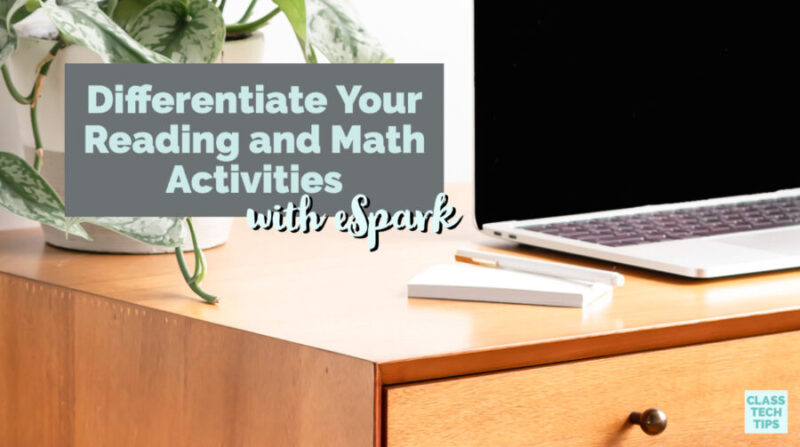Looking for a simple way to connect students with interactive lessons? eSpark has a teacher- and student-friendly platform that gives you access to activities that support differentiated instruction. If you’re looking for engaging reading and math activities, eSpark has you covered.
eSpark is free through the end of the school year. Now is a great time to dive into these interactive resources!
Engaging Differentiated Instruction
Getting started with eSpark is super simple, and you can use it with students inside and outside of the classroom. As you can see in the video below, eSpark is a tool you can use in different delivery models. You can use it during distance learning or while students are all together in a traditional, in-person setting.
The first time they use eSpark, students will take a quick placement quiz. This will help eSpark figure out the right math and reading standards to target for each learner. One of the things that makes eSpark so unique is the personalized, direct instruction offered to students. More than just activities and games eSpark provides differentiated instruction based on each individual student’s needs.
This adaptive software differentiates the direct instruction and activities based on student needs. This way, each student will see “just right” lessons even if they are learning at a different level than their classmates. Whether students are learning at home or in a physical classroom, this provides them with custom content directly connected to their needs. eSpark provides each student a personalized learning path, inclusive of that differentiated instruction and standards-based practice activities.
Activities for Students
When students log into eSpark, they first have a chance to share how they’re feeling. Then, students can choose between reading or math. There are instructional videos and games that allow them to practice as they learn new skills or review a concept. eSpark’s curriculum is created by former teachers, and the content is designed specifically for students learning independently.
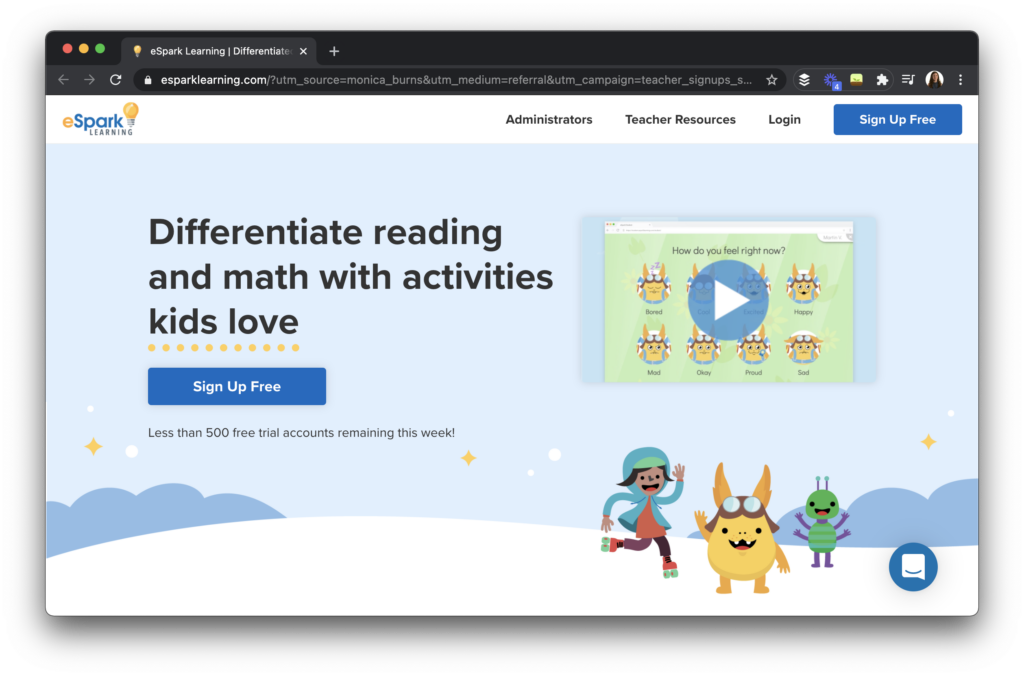
There is a quick post-quiz at the end of each quest to make sure students understand the concepts before moving on. This quiz helps determine the next pathway for students so they’ll see “just right” content as they move through the platform.
Differentiated Instruction During Remote Learning
Although you can use eSpark in a blended learning classroom setting, it lends itself well to remote learning environments, too. Students might rotate through blended learning stations in a physical classroom and spend a certain amount of time each day on eSpark. Students can jump into eSpark at different parts of the day in a distance learning environment. This makes it an excellent choice for asynchronous learning.
When it comes to monitoring student progress at a distance, the eSpark platform provides lots of actionable information. They send teachers an email with small group suggestions each week. And of course, you have access to a full dashboard as well. The color-coded reports let you monitor standard mastery over time. It also gives you insight into student progress and usage, which is great if your students are learning at home.
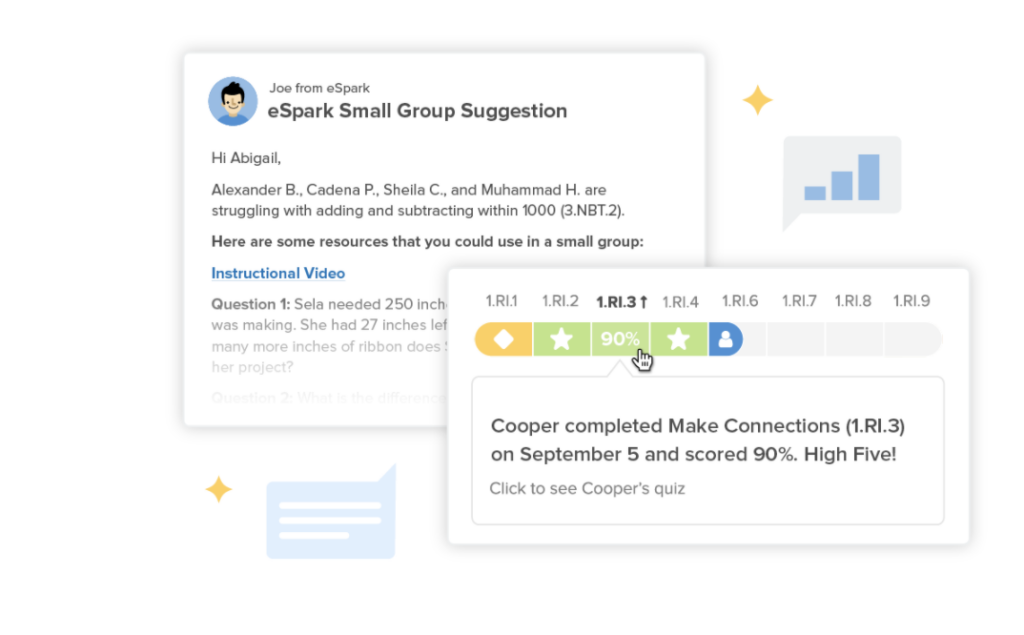
Implementing eSpark is super simple, and there are lots of benefits to students and teachers. The interfaces for both educators and students are very user-friendly, so you can quickly onboard students and families who might be learning from home. Teachers can assign quests to students to work on at their own pace, making it a great option for asynchronous, or self-paced learning at home. The assignments feature is being utilized by teachers to make sure students learning at home, or on their own, have everything they need to be successful.
Reading and Math Activities
The eSpark platform is entirely free through the end of the school year. You can sign up right away for a trial account that will give you immediate access from now until the school year ends. When you sign up, you don’t need to add a credit card, and you can jump in right away.
There are many EdTech tools and education technology platforms to choose from. But with eSpark, you’ll find a wide range of engaging content for students. Not only will you have access to resources that support differentiated instruction, but students can use eSpark activities in both classroom and remote environments. So if you know that you might move from in-person to virtual to hybrid, eSpark will work throughout these delivery models.
Use this link to sign up for eSpark and bring differentiated activities into your classroom!