Have you taken students on a STEAM virtual field trip? This year the team at the Country Music Association and Discovery Education has a set of free resources for teachers and students to explore the wide world of STEAM.
In today’s blog post, we’ll take a look at all the details about the STEAM Takes the Spotlight Virtual Field Trip and tips to help teachers inspire student interest in STEAM.
A STEAM Virtual Field Trip
The Country Music Association and Discovery Education have created the Working in Harmony program. This educational initiative offers free, standards-aligned resources to students and educators in grades 3-12. And if you are teaching upper elementary, middle school, or high school students this year, you’ll certainly want to check it out. This initiative shows students how Country Music is driven by bold ideas – and a wide variety of careers in the STEAM fields.

Working in Harmony provides students with a suite of no-cost digital resources. These free resources can help them learn about the many career opportunities in STEAM fields, with the exciting and relatable context of Country Music. In addition, teachers get instant access to standards-aligned resources designed for a wide variety of learning environments. Along with the VFT are classroom activities, lesson plans, family activities, and video topic series. So whether you are teaching a class focused on STEAM, or looking for resources for an after-school program, these resources have you covered.
The Working in Harmony Program
The Working in Harmony content inspires students to become collaborative and forward-thinking leaders. Within this unique set of resources, they can explore careers that utilize STEAM skills. You’ll also find classroom activities, instructional supports, and family activities.
Although I think you’ll love all of the resources available as part of the Working in Harmony program, there are a few pieces I want to make sure you know about. The STEAM Takes the Spotlight Virtual Field Trip premiered on February 16th and is now available to share with students on-demand.

What makes a STEAM virtual field trip special? This virtual field trip offers students a unique, behind-the-scenes glimpse into the exciting inner workings of Country Music’s Biggest Night™. It introduces students to a variety of key STEAM professionals whose various roles all come together to make the CMA Awards in Nashville, TN, a big success.
In addition to accessing the on-demand virtual field trip (click here to check it out), there is also an educator guide that accompanies this multimedia resource. The educator guide will help students explore the critical topics covered in the virtual field trip. Various supporting resources include activities to share with students before and after viewing the field trip.
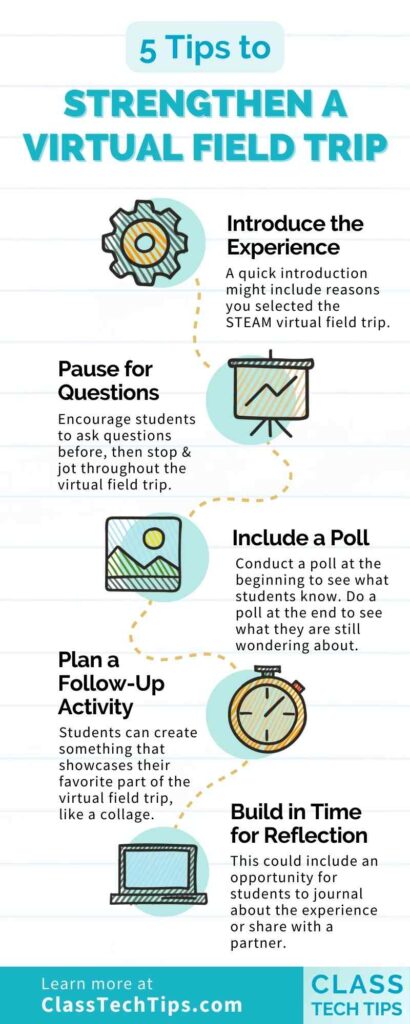
5 Tips To Strengthen a Virtual Field Trip
Ready to try out a STEAM virtual field trip? Here are five tips to help you and your students make the most of the experience!
Introduce the Experience
To help kick things off, carve out time for a quick introduction. You might include the reasons you selected the STEAM virtual field trip or a few things for students to stay on the lookout for as they participate.
Pause for Questions
You can encourage students to ask questions throughout the STEAM virtual field trip experience. For example, you might ask students to jot down general questions they have about the topic before pressing play. Then you can pause midway through the experience to ask questions or have them share their wonderings with a partner.
Include a Poll
If your students are new to the topic you’re exploring, you might include a poll at the beginning to see how much they already know. Then, at the end of the virtual field trip, you might also share a poll to see what students want to learn more about.
Plan a Follow-Up Activity
Plan a follow-up activity to ensure that students continue to dive into the STEAM topic you’ve chosen to explore. For example, students can create something that showcases their favorite part of the virtual field trip, like a collage.
Build in Time for Reflection
After students take part in a virtual field trip, give them time to reflect. This could include an opportunity for students to journal about the experience or share with a partner. You might ask them to share one thing they learned and one thing they are still curious about.
Ready to explore a STEAM virtual field trip with a country music spin? Head over to this special landing page to learn more about the Working in Harmony program and the virtual field trip. And don’t forget to check out the companion guide for helpful background information, standards alignment information, and more!
Find more posts on STEAM:
- Help Every Student Access STEM Careers
- How Country Music Can Bring STEAM Education to Life – Bonus Episode with Discovery Education
- Why Equity in STEM Education is Critical for the Future – Bonus Episode with the STEM Careers Coalition
- Taking the First Steps into STEAM with Jeannine Flores — Easy EdTech Podcast 085







