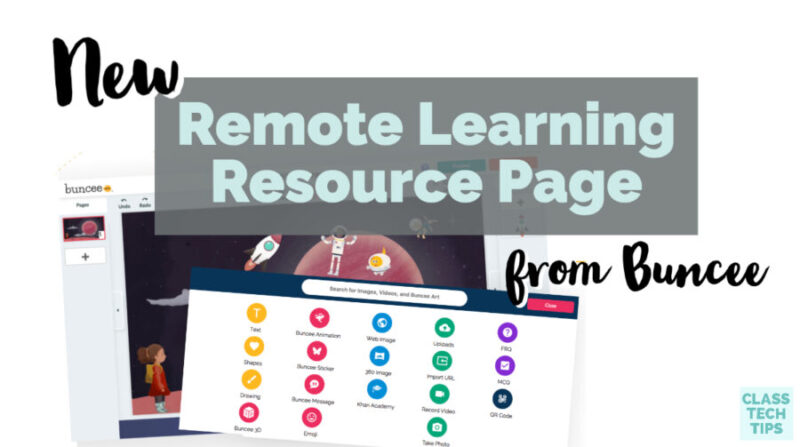Have you seen the new remote learning resource page from Buncee? It’s full of guides and activities for students learning at home. Buncee is free for teachers and students while schools are closed. I can’t wait to tell you about everything they have to support student creativity!
If you haven’t heard of Buncee before, it is a creativity tool that lets students and teachers create interactive content. Perfect for any and every subject area, this open-ended creation tool gives students a space to share their learning on any topic. In this blog post, I’ll share Buncee’s new remote learning resource page for educators and lots of ideas for using this dynamic EdTech tool.
Schools that are closed can now sign up for free Buncee Classroom or Buncee for Schools accounts! Use this link to sign up!

Remote Learning Resource Page
To support their community of students and educators while in a remote learning environment, Buncee has launched a Remote Learning Resource Site. The site is a centralized collection of resources filled with helpful guides, templates, and activities. These resources can help classroom teachers integrate Buncee into their remote instruction. It also spotlights connections to other EdTech tools like Microsoft Teams and Immersive Reader, Google Classroom, Wakelet, and Flipgrid.
What will you find on this remote learning resource page? First up, are resource guides and support articles with video tips. These guides show you how to integrate Buncee into a remote learning environment. With these helpful resources, you can take what you’ve always loved doing with Buncee into a remote learning environment. If you’re new to Buncee, these guides are a great place to start to help get familiar with this tool.
In fact, this past week, Buncee announced a new partnership with Microsoft Teams – allowing educators to launch Teams Meetings right from their Buncee dashboard! This new integration makes it easier for students and teachers to connect, collaborate and communicate even from afar. You can learn more about this integration, along with many others on their Remote Learning Site!
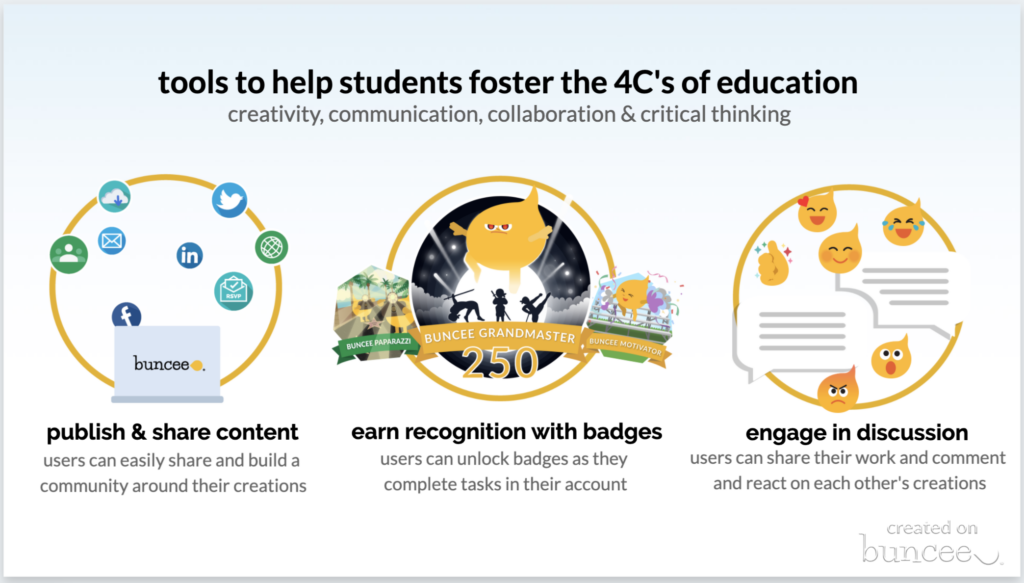
Setting Up Students with Buncee
A big part of getting students ready to use a new (or familiar) tool at home is the initial set up process. On the remote learning resource page, you’ll find information on how to set up your classes and student accounts. As you can see in the video linked here and embedded below, this process is straightforward. It sets you up to send Buncee activities to your students.
Once your students are set up with Buncee, they can start creating! You might ask them to write a poem about springtime, create a weekly journal, or even showcase everything they’ve learned from a research project. There are lots of ways to use this tool, and it’s all about giving students an opportunity to be creative!
Activities for Learning at Home
Buncee’s Remote Learning Resource Site also features activities for kids to do at home as a family. These are fun activities for students to try out with anyone at home. You can also find these in the Ideas Lab section. Just select At Home under Topic Area in Ideas Lab.
The Buncee Ideas Lab is full of great activities to use both inside and outside the classroom. I definitely encourage you to take a look around this resource, too. Whether you’re totally new to Buncee or looking for new ideas, the Ideas Lab is full of fantastic activities. Learn how it works here.
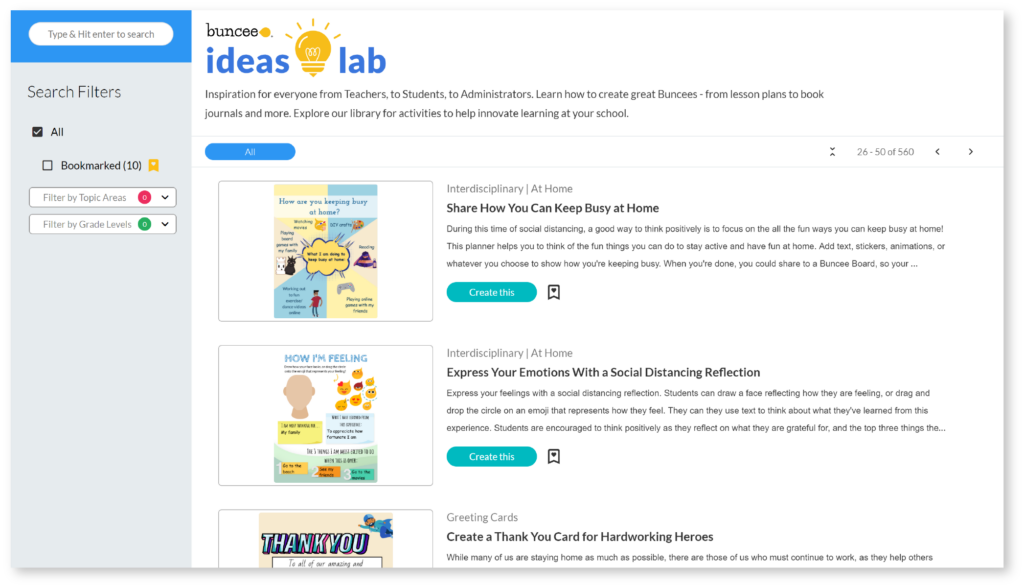
Professional Development for Teachers
In addition to the getting started resources and at-home activities, Buncee is offering free trainings live each day. These trainings are hosted on Zoom and open to educators. All you have to do is use this link to see the upcoming trainings. The drop-down menu lets you sign up for the time that works best for you!
Since the team at Buncee host these live trainings every day, you can learn about Buncee and get answers to your questions right away. This link will take you to the registration page. You’ll see that these events take place Monday through Friday at 12 PM and 3 PM ET.
Ready to explore these remote learning resources? Visit the Buncee Remote Learning Site and for even more ideas and ready-to-use templates and activities, visit Buncee’s Ideas Lab!