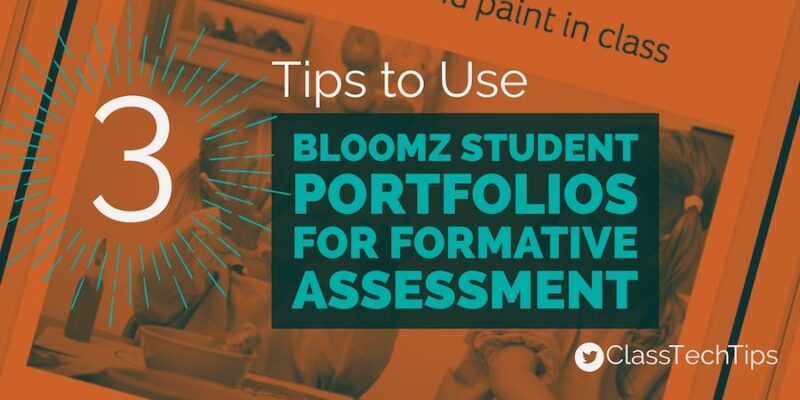I’m so excited about all the ways teachers can use the Bloomz app to communicate important information to families. If you’re a regular reader of ClassTechTips.com you know how much I love using technology tools to gather and organize formative assessment data. The Student Portfolios option in Bloomz lets teachers share the moments students demonstrate their understanding of a new concept and helps communicate goals for students to families.
If you’re new to Bloomz, this terrific mobile and web app is used across the country. It connects teachers with families to share information about the school day – including formative assessment data. Teachers can also use Bloomz to communicate and coordinate with families, share photos and updates on daily activities, and send out reminders for special events.
Formative Assessment with Student Portfolios
1. Gather data
Visit Bloomz on the web to learn more about this terrific parent communication tool!